 Mobile Tutorial
Mobile Tutorial
 iPhone
iPhone
 What are the methods to flash iPhone? Sharing of three Apple flash methods
What are the methods to flash iPhone? Sharing of three Apple flash methods
What are the methods to flash iPhone? Sharing of three Apple flash methods
In the process of using iPhone, sometimes we may encounter problems such as system lag, application crash, failure to start normally, etc. At this time, rooting becomes an effective solution. Flashing can clear all data in the phone and reinstall the iOS system to restore the phone to its original state, thus solving some software-level problems.

iTunes Flash: A one-stop solution to device problems iTunes flashing is a widely used method to fix device problems. By using iTunes, users can restore their device to its original state and resolve various issues such as software glitches, freezes, or boot loops. In this article, PHP editor Baicao will discuss in depth iTunes flashing, including its steps, precautions and common problems. Continue reading this article to learn how to use iTunes to flash your device, solve device problems, and restore your device to its best condition.
- Advantages: Traditional and common
- Disadvantages: Complex operation
Steps:
- Download and install iTunes.
- Connect iPhone to computer.
- Enter recovery mode or DFU mode.
- Select "Restore iPhone" in iTunes.
- Select firmware and download.
- Flashing is completed and the phone is activated.
2. Flashing with Finder
For Mac users using macOS 10.15 Catalina or higher, you can use the Finder application to perform the flashing operation. In fact, Finder calls the functions of iTunes behind the scenes, but the operation interface is simpler.
- Connect iPhone to Mac: Connect iPhone to Mac using a data cable and open the Finder app.
- Enter update mode: Select the iPhone device in Finder and click the Update button (or Option-click to select the firmware file).
- Select the firmware file: Download the latest firmware file corresponding to the mobile phone model from Apple’s official website, and select it in Finder to flash.
- Start Flashing: Click the "Open" button and click "Update" in the subsequent verification information to start the flashing process.
-
Complete setup: After the flashing is completed, the iPhone will automatically restart and enter the initial setup interface. Follow the prompts to make settings and restore data from backup.
3. Flashing the iPhone with the Apple Phone Repair Tool
In addition to the above methods, we can also flash the phone with one click through the Apple Phone Repair Tool without any complicated operations. It can be said that it is designed for novices and can be flashed in 3 simple steps. .
Set two repair modes: "Standard" and "Deep" to repair iOS system failures. It can easily fix 150+ iOS device system problems, including white screen, black screen, non-stop restarting, stuck in recovery mode, failed update, unable to boot, etc.
Flashing steps:
- Download and open the Apple phone repair tool, connect the iPhone to the computer using a data cable, and then click "Start".
Step 2: Prioritize "Standard Repair", this mode will not lose device data when flashing.
Step 3: Click "Download Firmware", wait for the firmware to download successfully and then start flashing the phone. Wait until the flashing process is completed.
1. How to flash iPhone
- iTunes flash
- Finder flash (macOS 10.15 and above)
- Third-party flash tool
Notes:
- Back up important data before operation.
- Make sure the connection between computer and mobile phone is stable.
The above is the detailed content of What are the methods to flash iPhone? Sharing of three Apple flash methods. For more information, please follow other related articles on the PHP Chinese website!

Hot AI Tools

Undress AI Tool
Undress images for free

Undresser.AI Undress
AI-powered app for creating realistic nude photos

AI Clothes Remover
Online AI tool for removing clothes from photos.

Clothoff.io
AI clothes remover

Video Face Swap
Swap faces in any video effortlessly with our completely free AI face swap tool!

Hot Article

Hot Tools

Notepad++7.3.1
Easy-to-use and free code editor

SublimeText3 Chinese version
Chinese version, very easy to use

Zend Studio 13.0.1
Powerful PHP integrated development environment

Dreamweaver CS6
Visual web development tools

SublimeText3 Mac version
God-level code editing software (SublimeText3)
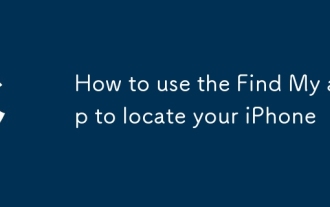 How to use the Find My app to locate your iPhone
Aug 05, 2025 pm 06:04 PM
How to use the Find My app to locate your iPhone
Aug 05, 2025 pm 06:04 PM
OpentheFindMyapponanotherAppledeviceorgotoiCloud.comtolocateyourlostiPhoneaslongasit'spoweredonandconnectedtotheinternet.2.UsetheDevicestabtoselectyourmissingiPhoneandviewitscurrentorlastknownlocationonamap.3.Playasoundtohelpfinditnearby,enableLostMo
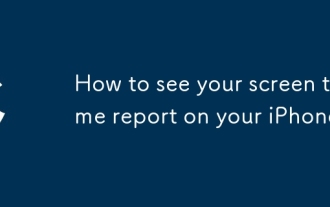 How to see your screen time report on your iPhone
Aug 06, 2025 pm 02:43 PM
How to see your screen time report on your iPhone
Aug 06, 2025 pm 02:43 PM
OpentheSettingsapponyouriPhoneandtapScreenTime.2.ViewyourScreenTimereport,whichdisplaysdailyandweeklyusage,includingtotaldevicetime,appcategoryusage,notificationsreceived,andpick-upfrequency.3.Switchbetween“ThisDay”and“Last7Days”fordifferenttimeframe
 How to pair AirPods with your iPhone
Aug 06, 2025 pm 01:35 PM
How to pair AirPods with your iPhone
Aug 06, 2025 pm 01:35 PM
OpentheAirPodscasenearacharged,unlockediPhonewithBluetoothenabled.2.Waitforthesetupanimationtoappearonthescreen.3.TapConnecttopairautomatically.4.Ifnopromptappears,manuallygotoSettings>Bluetooth,pressthesetupbuttononthecaseuntilthelightflasheswhit
 How to adjust Portrait Lighting on iPhone
Aug 07, 2025 pm 10:09 PM
How to adjust Portrait Lighting on iPhone
Aug 07, 2025 pm 10:09 PM
YoucanadjustPortraitLightingonyouriPhonebothbeforeandaftertakingaphoto.1.Beforetakingaphoto,opentheCameraapp,selectPortraitmode,frameyoursubject,tapthelightingeffectname,swipethroughoptionslikeNaturalLight,StudioLight,ContourLight,StageLight,StageLig
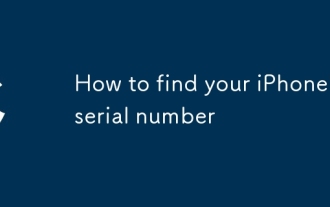 How to find your iPhone's serial number
Aug 04, 2025 am 11:25 AM
How to find your iPhone's serial number
Aug 04, 2025 am 11:25 AM
OpenSettings,tapGeneral,selectAbout,andscrolltoSerialNumber.2.CheckthebarcodelabelontheoriginaliPhoneboxfortheserialnumber.3.ConnectiPhonetoacomputer,openFinder(macOSCatalina )oriTunes,selectthedevice,andclicktheSerialNumberfieldtorevealit.4.Visitapp
 Fix Your iPhone Charging Port: 11 Effective Solutions
Aug 08, 2025 am 06:36 AM
Fix Your iPhone Charging Port: 11 Effective Solutions
Aug 08, 2025 am 06:36 AM
This guide outlines common reasons your iPhone may fail to charge and provides practical steps to troubleshoot and fix issues related to the charging port.Why Is My iPhone Not Charging? Several factors can prevent your iPhone from charging properly:D
 How to organize your photos into albums on your iPhone
Aug 04, 2025 am 10:01 AM
How to organize your photos into albums on your iPhone
Aug 04, 2025 am 10:01 AM
OpenthePhotosappandtaptheAlbumstab.2.Tap andselectNewAlbumtocreateone.3.Nameitandoptionallychooseacoverphoto,thentapSave.4.Toaddphotos,gotothePhotostab,selectimages,tapShare,chooseAddtoAlbum,andpickthealbum.5.Editalbumsbyrenamingordeletingviaswipeact
 How to use Visual Look Up on iPhone
Aug 07, 2025 pm 04:20 PM
How to use Visual Look Up on iPhone
Aug 07, 2025 pm 04:20 PM
VisualLookUpisavailableoniPhone12orlaterrunningiOS15orneweranduseson-devicemachinelearningtoidentifyobjectsinphotos.2.Touseit,openthePhotosapp,taponarecognizablesubjectlikeapet,plant,orlandmark,andlookforaglowinghighlightandaninfoiconorlabel.3.Tapthe











