
wps is a very convenient office software, but many users are asking how to display only the first-level directory in wps? Users can directly turn the content into title form, and then after compiling a lot of content, start making a directory. Let this site give users a detailed introduction to the tutorial on how to display only the first-level directory in a WPS document. Tutorial on how to display only the first-level directory in a WPS document. Step 1: Turn the content into a title form. 1. First, write the text and create a few more fields.
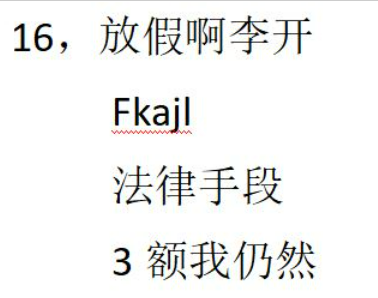

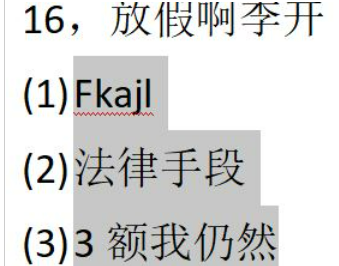
The above is the detailed content of Tutorial on how to display only the first-level directory in wps. How to display only the first-level directory in wps documents.. For more information, please follow other related articles on the PHP Chinese website!




