
Abstract: Performance testing is designed to evaluate how efficiently a software or system performs. Want to know exactly what types of tests are covered in performance testing? Let’s explore the following: Stress Testing: Simulate a large number of users accessing the system simultaneously to assess its endurance. Load testing: Gradually increase the load on the system to determine how it performs under different load levels. Concurrency testing: Tests the system's ability to maintain stability while handling multiple tasks simultaneously. Response time test: Measures how quickly the system responds to requests. Throughput testing: Evaluates the number of requests a system handles during a specific period of time. Understanding these test types will help you gain a comprehensive understanding of performance testing and lay the foundation for optimizing the performance of your software or system.
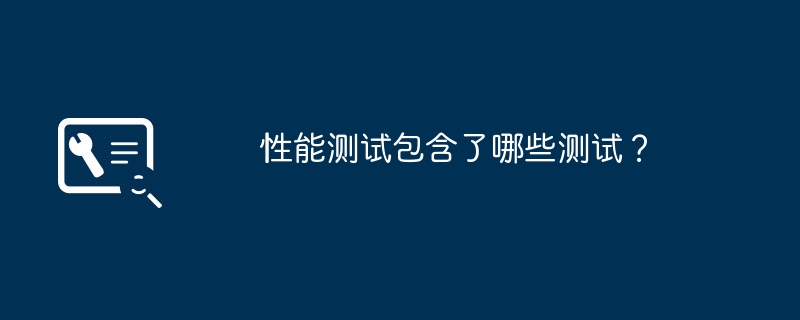
Performance testing uses automated testing tools to simulate a variety of normal, peak and abnormal load conditions to test various performance indicators of the system. The purpose of performance testing is to verify whether the software system can achieve the performance indicators proposed by the user, while discovering performance bottlenecks in the software system, optimizing the software, and finally optimizing the system. Performance test types include benchmark testing, load testing, stress testing, stability testing, and concurrency testing.
Benchmark test: When applying low pressure to the system, check the operating status of the system and record the relevant numbers as a basic reference.
Load testing: refers to continuously increasing the pressure on the system or increasing the duration under a certain pressure until one or more performance indicators of the system reach a safety critical value, such as a certain resource has reached a saturated state, etc.
Stress test: Stress test is to evaluate the operation of the system when the system is at or above the expected load. The focus is on the system's processing capability under peak load or above the maximum load.
Stability test: Under the condition of loading a certain business pressure on the system, let the system run for a period of time to detect whether the system is stable.
Concurrency testing: Test whether there are deadlocks or other performance issues when multiple users access the same application, the same module or data records at the same time.
For players who love computer games, game performance is undoubtedly one of the most critical factors. A computer with excellent performance can allow you to experience smooth graphics and fast response in the game, while a computer with insufficient performance is likely to cause you to encounter problems such as freezes and delays during the game. So how can we scientifically test the gaming performance of our computer? Let’s explore this topic together.
Game performance mainly depends on several key indicators: CPU performance, GPU performance, memory capacity and hard disk speed. The quality of these hardware parameters directly affects the smoothness and image quality of the game. For example, the CPU is responsible for processing the logical calculations of the game, the GPU is responsible for rendering the game screen, the memory determines the loading speed of game resources, and the read and write speed of the hard disk will also affect the loading time of the game.
In addition to hardware indicators, game optimization is also an important factor. No matter how powerful the hardware configuration is, if the game itself is not optimized properly, performance problems are likely to occur. An excellent game development team will carry out targeted optimization for different hardware configurations to ensure that the game can run smoothly on various computers.
There are many ways to test the gaming performance of a computer, common ones include:
Benchmark testing tools: such as 3DMark, UserBenchmark and other tools, which can comprehensively test various computer hardware indicators and give comprehensive performance scores . Tools like these can help you understand your computer's overall gaming potential. Actual game test: Select some well-known games and test frame rate performance under different image qualities and resolutions. This gives a more realistic representation of how the game will run on that computer. Monitoring software: Tools such as MSI Afterburner and HWMonitor can monitor hardware indicators such as CPU, GPU, memory, etc. in real time to help you find performance bottlenecks.Through the above test methods, you can fully understand the game performance of your computer. The next thing to do is to analyze the test results, find out the performance bottlenecks, and take corresponding optimization measures. For example:
If the CPU load is too high, you can consider upgrading the CPU or optimizing the game settings. If the GPU performance is insufficient, you can choose a more powerful graphics card or lower the game quality. If the memory is insufficient, you can increase the memory capacity. If the hard disk read and write speed is slow, you can Replace with SSDIn addition, you can also free up computer resources and improve overall performance by cleaning up system junk and closing unnecessary background programs.
In summary, scientific testing of computer game performance requires a comprehensive understanding of relevant indicators, selection of appropriate testing tools, and targeted optimization based on test results. Only in this way can you ensure that your computer can perform optimally in games and enjoy the fun of gaming.
Terima kasih kerana membaca artikel ini. Dengan mempelajari cara menguji prestasi permainan komputer secara saintifik, saya percaya anda bukan sahaja dapat memahami prestasi komputer anda dengan lebih baik, tetapi juga mengambil langkah pengoptimuman yang disasarkan berdasarkan situasi sebenar, untuk memperoleh pengalaman yang lebih lancar dalam permainan. Jika anda mempunyai sebarang soalan lain, sila hubungi kami pada bila-bila masa.
1. Meningkatkan geseran dengan jalan ais dan salji melalui formula khas
2.
Tayar salji terbahagi kepada:
1, tayar bergerigi
2, tayar salji
3, tayar anti gelincir.
Prinsip tayar salji ialah: tapak yang bersentuhan dengan jalan menggunakan formula khas yang mengandungi silikon untuk memastikan tayar masih lembut terutamanya dalam keadaan suhu yang sangat rendah, membawa cengkaman ais yang sangat baik -teknologi sipe berbentuk untuk meningkatkan prestasi brek pada permukaan bersalji, memendekkan jarak brek dan membawa daya tarikan yang ideal.
4. Bagaimana untuk menguji prestasi komputer?
3. Buka Master Lu, klik "Ujian Prestasi" pada bar atas, dan kemudian klik "Mulakan Penilaian"
4. Tunggu ujian selesai , anda boleh melihat markah prestasi komputer
5 Klik pada pemeriksaan fizikal perkakasan, anda boleh Semak sama ada terdapat sebarang masalah dengan perkakasan komputer
6 Klik Ujian Perkakasan untuk melihat maklumat berkaitan komputer anda, dengan rekod terperinci dan arahan
5. Ujian prestasi e Matebook?
Pemproses yang digunakan oleh Huawei MateBook E ialah i7-1160G7, frekuensi CPU ialah 2.1GHz, dan ia boleh diputarkan dengan turbo hingga 4.4GHz Cache peringkat ketiga ialah 12M, dan penggunaan kuasa TDP dinamik ialah 7-15W.
Frekuensi paling rendah boleh dicapai pada penggunaan kuasa Super 900MHz, mampu mengambil kira hayat bateri, sangat sesuai digunakan dalam komputer riba ultra nipis, komputer riba 2-dalam-1 atau tablet.
Dari segi memori, Huawei MateBook E menggunakan memori dwi-saluran 3733MHz 16GB Kami menjalankan ujian cache memori pada AIDA64 Lebar jalur baca, tulis dan salin yang diukur ialah 57515MB/s, 58657MB/s dan 56920MB/s. kelewatan ialah 100.3ns.
Dari segi pemacu keras, Huawei MateBook E mempunyai SSD terbina dalam 512GB Selepas menanyakan CrystalDiskInfo, kami mengetahui bahawa keadaan pepejal ini menyokong mod penghantaran PCIe 3.0 x4 dan menyokong protokol NVMe 1.3.
Dalam perisian ujian CrystalDiskMark, kelajuan berurutan ialah bacaan 3374MB/s dan penulisan 2242MB/s, dan kelajuan rawak 4K ialah bacaan 67MB/s dan penulisan 267MB/s.
Prestasi ini agak menarik perhatian dalam kalangan komputer 2-dalam-1 Kelajuan berjujukan adalah pada tahap SSD julat pertengahan desktop, dan dari segi 4K, ia setanding dengan SSD mewah peringkat desktop.
6. Kaedah ujian prestasi OER?
Prestasi OER terutamanya termasuk chronoamperometry (CA) dan chronopotentiometry (CP) adalah untuk menggunakan potensi malar kepada pemangkin dan kemudian menguji perubahan semasa di bawah keadaan tindak balas adalah untuk menetapkan pemangkin Nilai semasa tindak balas, dan kemudian menguji potensi perubahannya pemangkin OER tidak statik di bawah keadaan tindak balas, dan beberapa pemangkin perlahan-lahan akan mengoptimumkan diri mereka sendiri di bawah keadaan tindak balas.
Pengoptimuman jenis ini mungkin untuk mendapatkan sesuatu daripada keadaan tindak balas, atau mungkin pemangkin itu sendiri kehilangan sesuatu untuk menjadikan struktur lebih baik
Menguji prestasi mesin baharu biasanya boleh dilakukan dengan menjalankan aplikasi penanda aras, seperti Geekbench atau AnTuTu, dsb. Aplikasi ini mengukur penunjuk prestasi utama seperti kelajuan pemproses, kelajuan memori, prestasi pemproses grafik dan kelajuan storan.
Anda juga boleh menggunakan alat ujian haba untuk menguji keupayaan kawalan suhu mesin dan alat ujian hayat bateri untuk menilai hayat bateri.
8. Bagaimana untuk menguji prestasi iPad?
Muat turun dan pasang perisian pengesanan perkakasan, seperti AnTuTu, Master Lu, dll.
Klik untuk melakukan pengesanan dan tunggu pengesanan selesai
9. Ujian prestasi kad rangkaian PCIe?
Salah satu cara untuk menguji prestasi kad rangkaian PCIe adalah dengan menggunakan alat ujian prestasi rangkaian, seperti iperf, ttcp, dll. Wujudkan sambungan rangkaian antara dua komputer dengan kad rangkaian PCIe dan jalankan pelayan iperf pada satu komputer dan klien iperf pada komputer lain. Pelanggan menghantar paket data ke pelayan untuk menguji penunjuk seperti rangkaian dan kependaman.
Anda juga boleh menggunakan alat penanda aras pihak ketiga, seperti PassMark PerformanceTest dan CrystalDiskMark, untuk menilai prestasi kad rangkaian PCIe.
"Just Cause 4". Ia ialah permainan menembak orang ketiga yang dilancarkan oleh Square Enix pada 5 Disember 2018, menggunakan tema dunia terbuka dan fiksyen sains. Permainan permainan ini menumpukan sepenuhnya pada pertempuran menembak Gaya permainan adalah reka bentuk yang menarik dan pantas. Kualiti gambar permainan ini sangat tinggi, tetapi tahap pengoptimuman tidak begitu baik pencahayaan adalah kucar-kacir Bug, permainan ini menggunakan prestasi kad grafik.
The above is the detailed content of What tests does performance testing include?. For more information, please follow other related articles on the PHP Chinese website!




