
Why do icons on the computer screen have shadows? This is not only aesthetically pleasing but also confusing. PHP editor Yuzai will answer this question in detail and help you easily eliminate the shadow trouble of screen icons. Read on to learn about the causes of shadows, how to fix them, and best practices for maintaining the clarity of your screen icons.
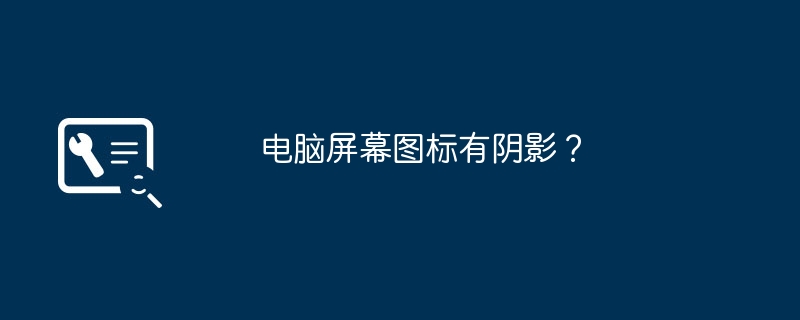
1. Right-click My Computer and select Properties:
2. Click Advanced System Settings under the control panel homepage on the left:
3. Select Settings in System Properties:
4. The system defaults to the computer For the best settings, click Customize for Appearance and Performance:
5. Uncheck the box in front of Use shadows for icon labels on the desktop:
6. The effect after removing it:
The solution to the problem that computer shortcut icons have shadows is as follows
Right-click on a blank space on the desktop, select 'Arrange Icons', and uncheck 'Lock web projects on desktop' or
1. My Computer Properties - Advanced - Performance -Settings-Customize-check "Use shadows for icon labels on the desktop"
2. My Computer Properties-Advanced-Performance-Settings-Let WIN choose the best settings-OK
3. Right-click on the desktop-Arrange icons - Uncheck the box to lock WEB items on the desktop
4. Desktop properties - Desktop - Customize desktop - web - Uncheck the box to lock the desktop items - OK or click My Computer, right-click and select "Properties", Then select "Advanced", click "Settings" under "Performance", select "Use shadows for icon labels on the desktop" under Visual Effects, confirm and click
Removal method:
1. First, you need to select My Computer.
2. Right-click the mouse and select "Properties". At this time, a menu bar will appear on the desktop.
3. Check the "Advanced tab". In the first column, there are performance settings, check to enter.
4. At this time, the words "Use shadows for icon labels on the desktop" will appear. Cancel the "√" in front of it, and then click "OK". In this way, the shadow is cancelled.
Method 2
1. Right-click the mouse on a blank space on the desktop, move the mouse to "Properties", and left-click.
2. Check the tab with the word "Desktop".
3. Check the "Web" tab.
4. The word "file://" will appear in the window. This thing is the culprit of covering desktop icons - the "shadow". It's not a virus, so we don't need to worry about it, just delete it all and only the "Current Home Page" option remains.
5. Select "Web Page Settings", click "Delete", and check "yes".
6. Exit.
If your computer icons have shadows, you can try the following methods to solve the problem:
1. Check the display settings: right-click a blank space on the desktop, select "Display Settings", and select the "Sharpness" option in "Advanced Display Settings". Adjust it to "100%! ((MISSING) Recommended)".
2. Turn off the transparency effect: right-click a blank space on the desktop, select "Personalize", click the "Color" option, and turn off the "Transparency Effect" switch.
3. Check the icon thumbnail settings: right-click a blank space on the desktop, select "View", select "Medium" in the "Icon Size" option, and make sure the "Always show icon thumbnails" option is checked.
4. Restart the computer: Try restarting the computer, sometimes the problem will be solved by itself.
If none of the above methods can solve the problem, you can try updating the graphics card driver or contact technical support for help?
You can try the following methods:
1. Right-click on the desktop/arrange icons/uncheck "Lock Web Project on Desktop".
2. Right-click My Computer/Properties/Advanced/Performance Settings/check "Use shadows for icon labels on the desktop" in the drop-down list of visual effects, and then press Apply to confirm.
3. If the fault persists, you can try the following methods. Right-click a blank space on the desktop, click the "Properties/Desktop/Customize Desktop/web" option, and change the "Current Home Page" and "http//..." in the "Web Page" column. Remove all the ticks ("http//..." is the address of adding web pages or pictures from the Internet, generally not needed, you can delete them all), and also remove the tick in front of "Lock Desktop Items" below, click OK Complete setup.
4. Another situation is that after installing a certain program (for example, the system prompts: whether to add this Active Desktop item to your desktop), the desktop text becomes opaque. Enter "gpedit.msc" in "Run" and open Group Policy; in "User Configuration → Administrative Templates → Desktop → Active Desktop", click Enable Active Desktop (Active Desktop) and then click "Properties" to select "Disabled" , click to disable Active Desktop (Active Desktop) "Properties" and select "Enabled"; then open the Control Panel, open the system in classic view, and go to "Performance→Advanced Options→Performance→Visual Effects→Make desktop text transparent" (etc. The first method will be executed later).
5. If it still doesn’t work, you may have disabled the image preview function and try enabling it. Start/run and enter "regsvr32 shimgvw.dll", press Enter, and try restarting the computer.
6. If the fault persists, restore the system or reinstall it.
win7 is not used to desktop fonts with shadows, you can set it as follows 1. Right-click on the computer-Properties.
2. Click "Advanced System Settings" in the properties interface.
3. Click the first "Settings" in the "System Properties" window.
4. Select "Customize" in the "Performance Options" window and uncheck "Use shadows for icon labels on the desktop" - OK.
5. If the desktop displays abnormally, you can right-click the desktop - Personalize, select a theme you like or restore the previously set theme.
1. Because it comes with the system.
The app font has a black shadow. This shadow is set in the Apple phone’s own system and cannot be removed.
14proapp black shadow, if you don’t like it, you can long press on the blank area of the phone. After long pressing to enter the editing interface, click the plus icon in the upper left corner. After clicking, select the small theme that needs to be added and change some There is no black shadow for special themes
2. This is because the app downloaded on the mobile phone has not been downloaded and installed, and the uninstalled app will be an app with this kind of shadow.
First open the appstore on your phone and click on the update option below. Find the downloaded app among the purchased items being updated and click to pause downloading of the app. Finally, restart your phone to delete this shadow app.
The processing method is as follows
1. First, you need to select my computer.
2. Right-click the mouse and select "Properties". At this time, a menu bar will appear on the desktop.
3. Check the "Advanced tab". There are performance settings in the first column, check to enter.
4. At this time, the words "Use shadows for icon labels on the desktop" will appear. Cancel the "√" in front of it, and then click "OK". In this way, the shadow is cancelled.
First, right-click on the desktop, select Properties and click Advanced System Settings, then click Performance Settings, check the icon label using shadow in the visual effects option and click OK, and finally return Desktop and restart your computer.
1. Right-click on the desktop/arrange icons/uncheck "Lock Web Project on Desktop".
2. Right-click Settings in My Computer/Properties/Advanced/Performance/check "Use shadows for icon labels on the desktop" in the drop-down list of visual effects, and then press Apply to confirm. Can.
The above is the detailed content of Computer screen icons have shadows?. For more information, please follow other related articles on the PHP Chinese website!




