
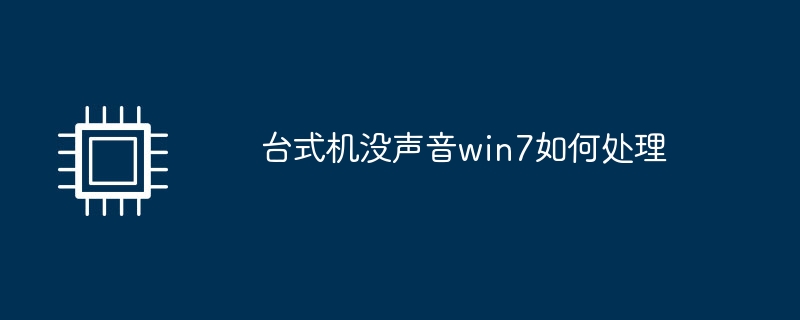
When we use a desktop computer, sometimes there is no sound from the desktop computer. How should we deal with this situation on a desktop computer using the Windows 7 operating system?
It is recommended to use Kuaikui Sound Repair Assistant! This is a professional repair tool that can do everything quickly and efficiently. All we need to do is download and install. If you haven’t tried it yet, come and give it a try!
Check the audio driver status. On Windows 7, check the status of the audio driver by opening Device Manager. In Device Manager, find the "Audio Input and Output" option and see if the audio driver is working properly. If you find a yellow exclamation mark or a red error mark, you need to update the audio driver or reinstall the driver.
Check the volume settings. There is no sound on the desktop because the volume is turned to mute. Find the volume icon in the system tray and confirm that the volume setting is appropriate. Further volume settings can be made via the "Sound" option in the control panel.
Check the hardware connection. There is no sound on the desktop because the audio cable is loose or poorly connected. Check whether the speakers or headphones are connected correctly, and check whether the sound card is connected properly.
The above is the detailed content of How to deal with no sound on the desktop in win7. For more information, please follow other related articles on the PHP Chinese website!
 What are the file types
What are the file types How to turn off sublime auto-completion
How to turn off sublime auto-completion Solution to javascript:;
Solution to javascript:; What is the basic concept of artificial intelligence
What is the basic concept of artificial intelligence The role of pycharm
The role of pycharm How to make a call without showing your number
How to make a call without showing your number What is the difference between css framework and component library
What is the difference between css framework and component library How to implement docker container technology in java
How to implement docker container technology in java



