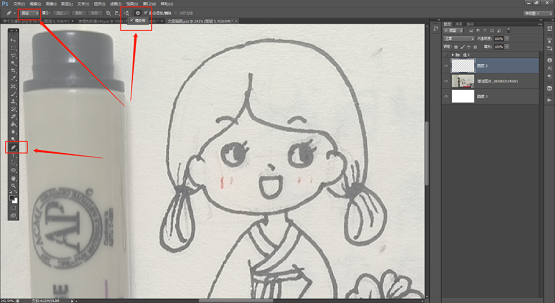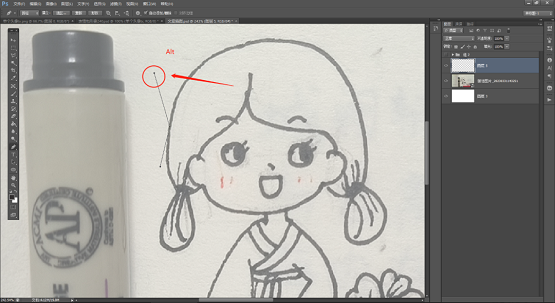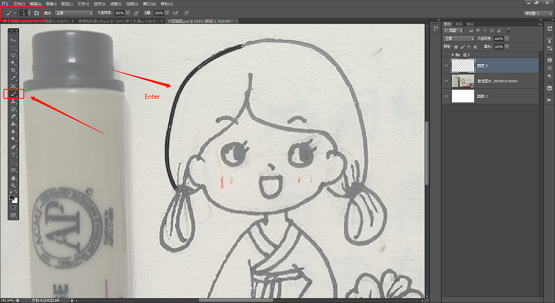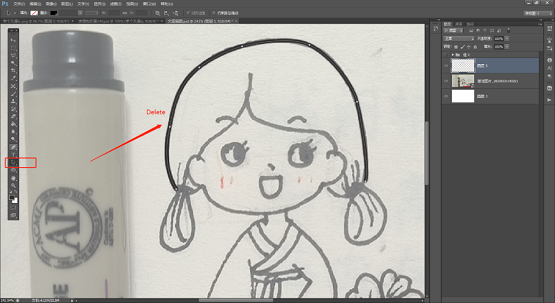Do you know how to use the PS pen tool? Below, the editor will bring you how to use the PS pen tool. I hope it will be helpful to everyone. Let’s follow the editor to learn it! How to use ps pen tool? How to use the PS pen tool 1. First, we [open] a picture (as shown in the picture).

2. We click the [Pen Tool], select [Path], and check the [Rubber Band] above (as shown in the picture).
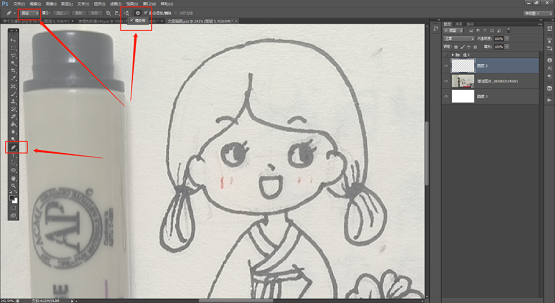
3. Use the mouse to click anywhere on the canvas as the first path point. A small circle will appear, indicating the starting point of the path.
Continue clicking the mouse where you need to draw a curve to draw straight lines and curve path points. The path automatically bends into a smooth curve. We press the [Ctrl key] to adjust the position and direction of the [anchor point].

4. We press the [Alt key] to adjust the direction of one side (as shown in the picture).
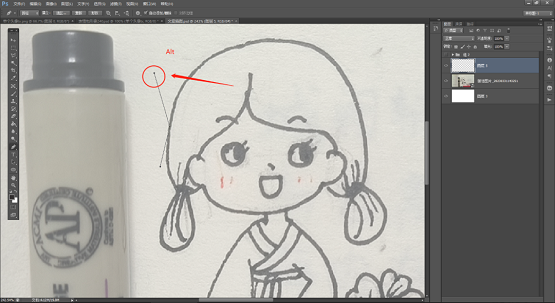
5. After drawing the path, we can click [Brush] and press [Enter] to stroke the path (as shown in the picture).
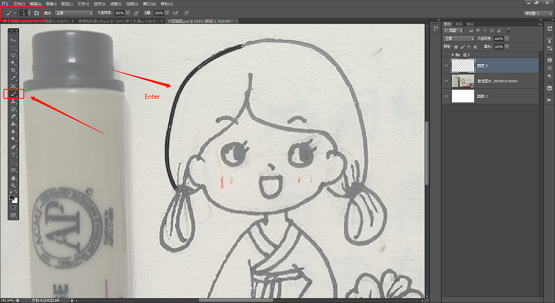
6. We click [Path Selection Tool] and press [Delete] to delete unnecessary paths (as shown in the picture).
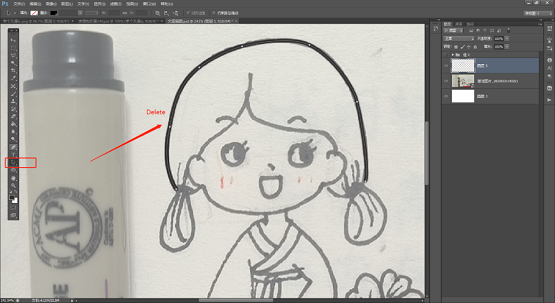
The above is the detailed content of How to use ps pen tool How to use ps pen tool. For more information, please follow other related articles on the PHP Chinese website!