
Controlled components in React are input elements whose value is managed by React's state. This provides greater control over input values, enabling more complex interactions and enhanced form validation compared to uncontrolled components, where use
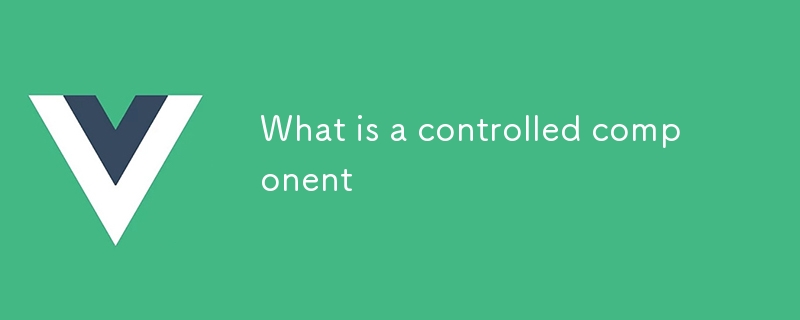
What is a Controlled Component and How Does it Differ from an Uncontrolled Component?
A controlled component is an input form element whose value is managed and controlled by React's state. Unlike uncontrolled components, which allow users to edit the value directly, controlled components only update their value when the state changes. This gives React complete control over the input's value, allowing for more complex interactions and form validation.
How Do I Create a Controlled Component Using React's Controlled Component API?
To create a controlled component, you typically use the following steps:
valueandonChangeprops to bind the input to the state.valueandonChangeprops to bind the input to the state.onChangeonChangehandler.
const [value, setValue] = useState(''); setValue(e.target.value)} />The above is the detailed content of What is a controlled component. For more information, please follow other related articles on the PHP Chinese website!




