
This article provides instructions on how to change the default npm registry to a different one. It discusses two main methods of switching the npm source: using the npm config command or modifying the .npmrc file. Additionally, the article addresses
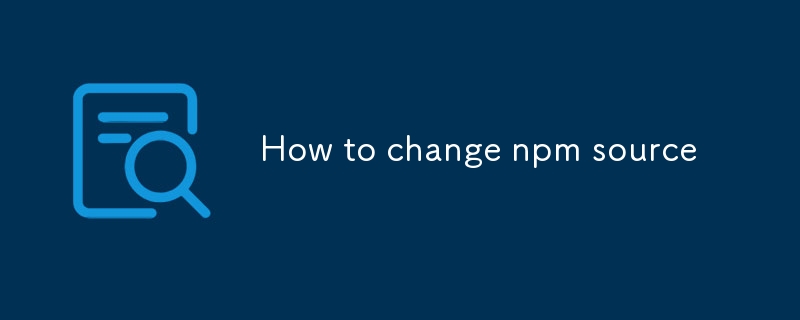
How can I change the default npm registry to a different one?
To change the default npm registry, you can use the npm config command followed by the set subcommand. The syntax is as follows:npm config command followed by the set subcommand. The syntax is as follows:
<code>npm config set registry https://newregistry.com/</code>
Replace https://newregistry.com/ with the URL of the new registry you want to use.
What are the different methods of switching the npm source?
There are two main methods of switching the npm source:
npm config command: This is the preferred method as it allows you to set the registry globally or for a specific project..npmrc file: This method is used to set the registry for a specific project. You can create a .npmrc file in the project directory and add the following line:<code>registry=https://newregistry.com/</code>
Can I use a private npm registry instead of the default one?
Yes, you can use a private npm registry instead of the default one. To do this, you will need to create an npm account and add a Personal Access Token (PAT) to your profile. Once you have a PAT, you can use the following command to set your registry to the private registry:
<code>npm config set registry https://registry.npmjs.org/</code>
Replace https://registry.npmjs.org/rrreee
https://newregistry.com/ with the URL of the new registry you want to use.🎜🎜🎜What are the different methods of switching the npm source?🎜🎜🎜There are two main methods of switching the npm source:🎜npm config command:🎜 This is the preferred method as it allows you to set the registry globally or for a specific project..npmrc file:🎜 This method is used to set the registry for a specific project. You can create a .npmrc file in the project directory and add the following line:https://registry.npmjs.org/ with the URL of your private registry.🎜The above is the detailed content of How to change npm source. For more information, please follow other related articles on the PHP Chinese website!




