
For many users, iTunes software is indispensable. It can not only manage media content such as music and movies, but also connect to the iTunes Store to purchase and download digital content. However, it can be a big headache when iTunes cannot connect to the iTunes Store. In response to this problem, PHP editor Apple has prepared a detailed solution for everyone. Please continue reading below to learn how to solve the problem that iTunes cannot connect to the iTunes Store.
What should I do if iTunes cannot connect to the iTunes Store? Solution to iTunes unable to connect to iTunes Store
Open the software and you can see the initial interface of iTunes.

Click the "Edit" tool in the upper left corner of iTunes.

In the options, click on "Preferences" to select it.

At this time, a "General Preferences" pop-up window will appear.
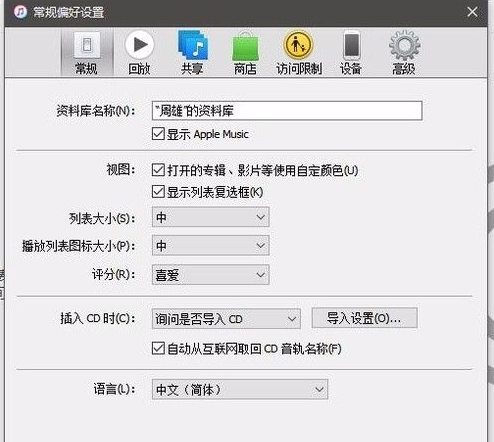
Check the "Home Access Restrictions" option in the function above.
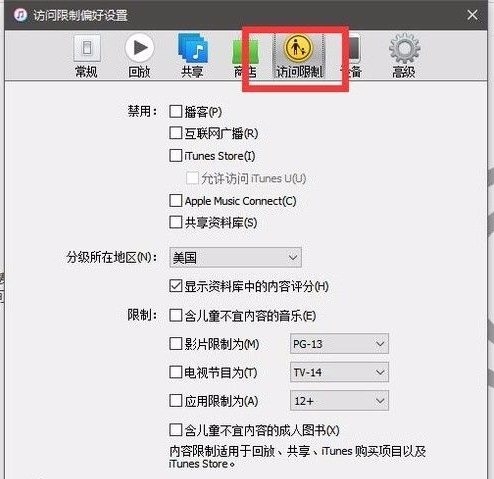
Tick the disable option below in front of iTunes Store.
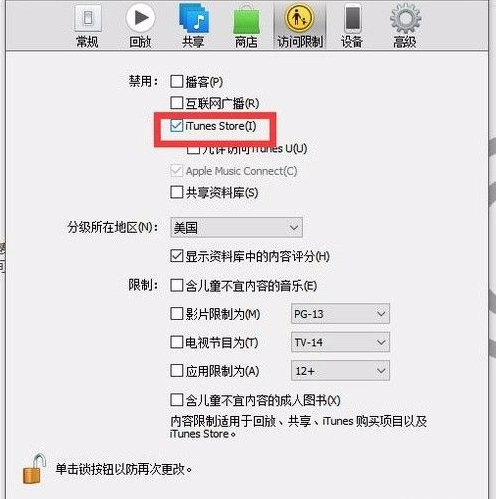
Also check in front of the option "Allow access to iTunes U(U)".
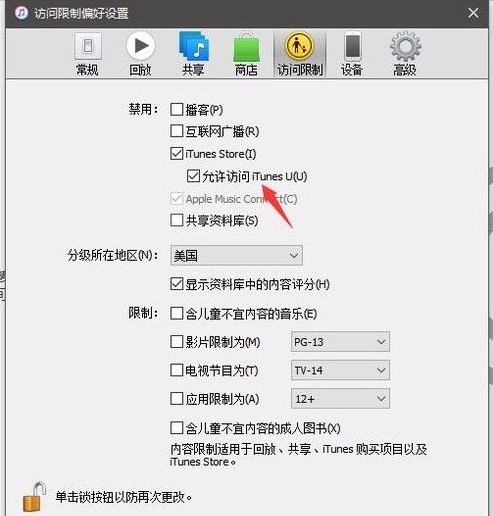
After that, click "OK" below
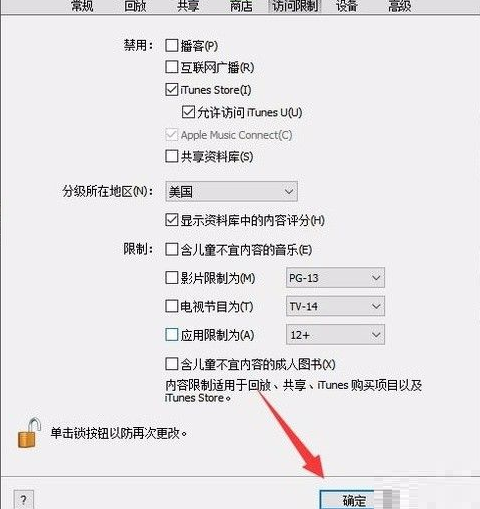
Click play to confirm and exit iTunes.

At this time, we open iTunes again, uncheck all the disabled ticks under "Access Restrictions"

and click OK below.
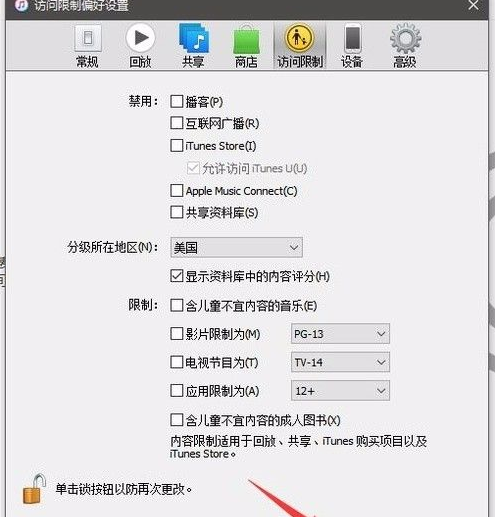
The above is the detailed content of What to do if iTunes cannot connect to the iTunes Store What to do if iTunes cannot connect to the iTunes Store. For more information, please follow other related articles on the PHP Chinese website!




