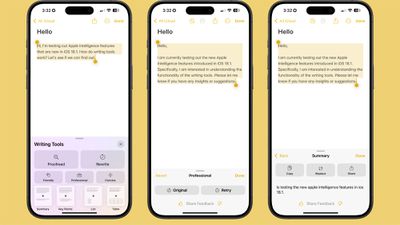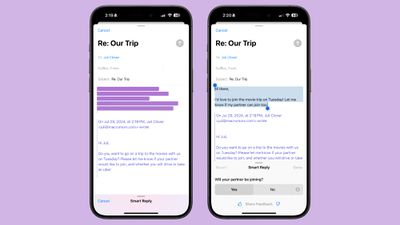iOS 18's exciting Apple Intelligence functionality won't work on the majority of iPhones due to processing power requirements, so you might be wondering if it's worth upgrading to an iPhone 16 model to get access. That answer is going to vary for everyone based on budget and desire for the latest features, but we have some context that might help you make a decision.

iOS 18 Apple Intelligence Features Coming in October
First of all, Apple Intelligence is NOT going to be included in the launch versions of iOS 18, iPadOS 18, and macOS Sequoia that we are expecting in September. The initial version of iOS 18 will have no Apple Intelligence features, but an iOS 18.1 update that's likely planned for October will introduce them.
Not all Apple Intelligence features are going to launch at once, and some aren't coming until later in 2024 or in 2025. Apple is already testing iOS 18.1, iPadOS 18.1, and macOS Sequoia 15.1 with developers, so we have a pretty good idea of what's going to be available first.
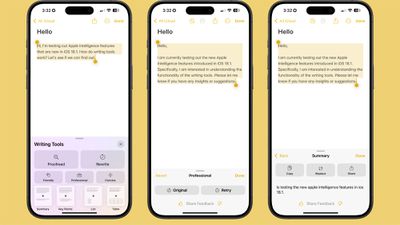
- Proofread text for spelling and grammar errors, including word choice and sentence structure. You can accept all suggestions with a tap or go through them one by one with explanations.
- Rewrite for cleaning up what you've written and shifting the tone without impacting your content. Options include Friendly, Professional, and Concise.
- Options for selecting text and summarizing it. You can choose to create a paragraph, pull out key points, make a list, or create a table. Summaries are available in Mail, Messages, and more.
You can select any text on your iPhone, iPad, or Mac and use Apple Intelligence to access Writing Tools for summaries and other features.
Siri

- New glow around the edges of the display when Siri is activated, applicable to iPhone, iPad, and CarPlay. On Mac, the Siri window can be placed anywhere. The glow animates responsively to the sound of your voice so you can tell when Siri is listening without interrupting other things you're doing.
- A double tap at the bottom of the display brings up the Type to Siri interface so you can type requests instead of speaking them. If this isn't working, you may need to restart. On Mac, you need to press the Command key twice to bring up Type to Siri. Type to Siri includes suggested requests so you can get your questions answered faster.
- Siri can maintain context between requests so you can ask a question and then reference it in a second reply. If you ask about the temperature in Orlando, for example, and then follow up with "what's the humidity?" Siri will know you mean in Orlando.
- If you stumble over your words when speaking to Siri, or shift what you're saying mid-sentence, Siri can follow along.
- Siri has Apple's product knowledge and support base for answering questions about your device's features and settings, and can even find settings when you don't know the exact name.
Mail
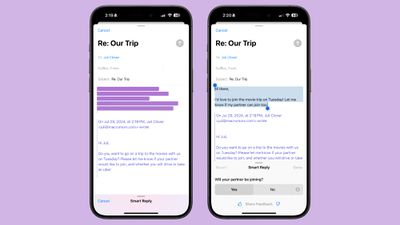
- There is a summarize button for summarizing any of your incoming emails, plus you will see a brief summary of an email in your inbox list rather than the first few lines of the email.
- Mail surfaces time sensitive messages first when applicable, putting them at the top of your inbox so you see what's important right away.
- Smart Reply provides quick-tap responses to emails that you've been sent, with contextual options based on what's in the email.
- Multiple notifications from Mail will be summarized on your Lock Screen so you can see what's in an email without opening the app.
Messages

- Messages has Smart Reply options for incoming texts, which analyze the content of messages to offer suggestions of what you might want to say.
- Multiple Messages notifications are summarized on your Lock Screen.
Photos

- "2024년의 나의 고양이", "여름의 올랜도" 등 설명만으로 추억영화를 만들 수 있습니다. 이 기능은 자동으로 관련 사진을 선택하고 노래를 선택하지만 메모리 믹스 기능을 통해 조정하거나 분위기를 선택하여 오디오 방향을 안내할 수 있습니다. 프롬프트를 만들 때 메모리 전체에 보고 싶은 특정 장면과 이미지를 추가할 수도 있습니다.
- 포토에서는 자연어 검색이 가능하므로 "Eric"과 같이 원하는 내용을 간단히 설명할 수 있습니다. 녹색 옷을 입고 롤러스케이트를 타세요."
- 검색은 동영상 클립에서 특정 순간을 찾을 수도 있습니다.
- 검색은 찾고 싶은 내용의 범위를 좁힐 수 있는 스마트한 완전한 제안을 제공합니다.
번역
Notes 및 기타 앱에서 녹음할 수 있습니다. 오디오를 다운로드하고 스크립트 요약과 함께 스크립트를 받으세요. 이는 강의 및 기타 오디오 녹음에 유용합니다.
중단 감소 집중 모드
필터링하는 동안 주의가 필요한 중요한 알림만 표시하는 전용 방해 감소 집중 모드가 있습니다.

기존 집중 모드를 사용자 정의하거나 새 모드를 만들 때 지능형 돌파 및 침묵을 켜는 새로운 토글이 있습니다. 이 옵션을 사용하면 중요한 알림이 사용자를 방해하는 동시에 중요하지 않은 알림을 음소거할 수 있습니다. 이는 알림 줄이기 집중 기능과 동일합니다. 특정 앱과 사람에 대한 알림 설정을 무시할 수 있습니다. 이는 iOS 18.1 이전에도 작동했던 방식입니다.

전화 통화 녹음
전화 통화 녹음은 iOS 18.1에서 사용할 수 있습니다. 통화를 시작할 때 디스플레이 왼쪽 상단에 있는 작은 녹음 버튼을 탭할 수 있습니다. 녹음이 시작되기 전에 모든 참가자에게 통화가 녹음되고 있다는 알림이 전달됩니다.

녹음된 전화 통화는 Notes 앱에 저장되며, 여기에서 탭하여 스크립트를 보고 해당 스크립트에서 생성된 요약을 얻을 수 있습니다.
Apple Intelligence 기능은 2024년 후반에 출시됩니다
Siri와의 ChatGPT 통합을 포함하여 최고의 Apple Intelligence 기능 중 일부는 첫 번째 iOS 18.1 릴리스에도 포함되지 않을 것입니다. 현재로서는 Image Playground 및 Genmoji 이미지 생성 옵션이 iOS 18.1에 없으며 2024년 후반까지 연기될 가능성도 충분히 있습니다. 2024년 어느 시점에 예상되는 상황은 다음과 같습니다.
- Siri - Apple은 ChatGPT와 Siri의 통합이 2024년 말 이전에 이루어질 것임을 확인했습니다.
- Image Playground - 독립 실행형 앱과 메모 및 메시지와 같은 앱에 내장된 기능은 모두 다음과 같습니다. iOS 18.1 베타에는 없으며 Apple은 이후 베타까지 이를 보유할 수도 있습니다.
- Genmoji - Genmoji는 Image Playground를 기반으로 합니다.
- Image Wand - 상황에 따라 노트에 이미지를 삽입하는 기능인 Image Wand도 Image Playground를 기반으로 하므로 Image Playground가 도입될 때까지는 사용할 수 없습니다.
- 우선순위 알림 - 우선순위 알림은 알림 스택 상단에 표시되므로 가장 중요한 항목을 먼저 확인할 수 있습니다. 이 기능은 또한 수신 알림을 요약하여 보다 빠르게 정렬할 수 있습니다.
- 메일 - 수신 메시지를 정렬하는 메일 카테고리는 아직 사용할 수 없습니다.
- 사진 - 탭 한 번으로 이미지에서 원하지 않는 개체를 제거하는 정리 도구는 다음과 같습니다. iOS 18.1에서는 사용할 수 없습니다.
Apple Intelligence 기능은 2025년까지 제공되지 않습니다
Apple이 2024년 후반에 새로운 Apple Intelligence 기능을 도입할 계획임에도 불구하고 Siri 개인 비서의 가장 눈에 띄는 변경 사항 중 일부는 공개되지 않습니다. 2025년까지 준비되어 있습니다. Apple은 WWDC에서 이러한 기능을 많이 선보였지만 실제로 사용하려면 시간이 좀 걸릴 것입니다.
- 画面上の認識 - これにより、画面上にあるものについて Siri に質問したり、見ているものに関連するコマンドを与えることができます。たとえば、植物の写真を見ている場合、Siri にそれが何であるかを尋ねることができます。または、今後のイベントに関するテキスト メッセージを受け取った場合は、Siri に「それをカレンダーに追加して」と依頼することができます。そうすれば、Siri はあなたが何について話しているのかを理解します。
- 個人的なコンテキスト - Siri は、最終的には、あなたのアカウントにあるすべての情報を組み込みます。デバイス、メッセージ、画像、電子メールなどをカタログ化し、ユーザーに合わせてカスタマイズされた特定の情報を検索できるようにします。今後のフライトに関するメールを探している場合は、Siri にメールを表示するように依頼できます。または、友人のエリックが Web サイトへのリンクを送ってきた場合は、「エリックが先週送ってくれた Web サイトは何ですか?」と尋ねることもできます
- アプリの機能 - Siri は、アプリ内およびアプリ間でさらに多くのことができるようになります。特定のファイル、画像の編集、あるアプリから別のアプリへのファイルの転送など。現時点では、Siri がアプリでできることは限られていますが、ほぼすべてのアプリ機能が Siri に開放されつつあります。これは Apple が作成したアプリとサードパーティのアプリの両方に関係するため、最終的には Siri でできることはほぼすべてできるようになります。
Apple Intelligence と互換性のあるデバイス
現時点では、Apple Intelligence で動作する唯一の iPhoneそれはiPhone 15 ProとiPhone 15 Pro Maxです。 Apple は、Apple Intelligence と互換性のある A18 チップをすべての iPhone 16 モデルに追加する予定であるため、iPhone 16、iPhone 16 Plus、iPhone 16 Pro、および iPhone 16 Pro Max は Apple Intelligence と連携できるようになります。 M シリーズ チップを搭載した iPad または M シリーズ チップを搭載した Mac では Apple Intelligence を使用できるため、これらのいずれかを持っていて、iPhone に Apple Intelligence 機能がなくても構わない場合は、使用できない可能性もあります。アップグレードする価値があります。
Apple Intelligence の場所と言語の制限
発売時には、Apple Intelligence は米国英語でのみ利用可能となり、中国や欧州連合では発売されません。
Apple は新しい言語を追加し、拡張する予定です2024 年から 2025 年にかけて利用可能になりますが、時期は不明です。欧州連合におけるホールドアップはデジタル市場法です。 Apple は、欧州委員会から罰金を科せられないように、DMA に基づく義務を遵守しながら Apple Intelligence をリリースする方法を見つける必要があると述べています
中国では、Apple は AI 機能に関して中国を拠点とするパートナーを見つける必要があります政府の制限のため。 OpenAI と ChatGPT は中国では機能せず、Apple は中国で独自の AI サーバーを運用できません。デバイス上で処理されないすべての Apple Intelligence 機能にはパートナーが必要です。
それでは、アップグレードする必要がありますか?
iOS 18 の Apple Intelligence はエキサイティングですが、展開は遅いでしょう。 Image Playground や Genmoji などの最も楽しい Apple Intelligence 機能は、iOS 18 のリリース バージョンには含まれず、10 月のアップデートでも表示されない可能性があります。
最高の Siri 機能は 2024 年に登場する予定さえありません。したがって、アップグレードするかどうかは、何を楽しみにしているかによって決まります。待ち時間を気にせず、Image Playground または Genmoji が必要な場合は、今年アップグレードする価値があるかもしれません。新しい Siri 機能が欲しい場合は、iPhone 17 まで延期した方が良いかもしれません。
何からアップグレードしているかも要因になる可能性があります。 iPhone 13 以前をお持ちの場合、iPhone 16 にアップグレードすると大幅な改善が見られ、衝突検知、衛星経由の緊急 SOS、衛星テキスト メッセージング、より優れたカメラなどの他の重要な機能も利用できるようになります。それだけでも価値があり、Apple Intelligence は単なるおまけにすぎません。
iPhone 14 モデルまたは iPhone 15 または 15 Plus をお持ちの場合、アップグレードはそれほど明白ではありません。 Apple Intelligence を超える大きな新機能は見られず、パフォーマンスが大幅に向上することもありません。これらのモデルでは、Apple の AI をどれだけ熱心にテストするかによって決まります。
Apple がすべての AI に取り組んでいるという噂があるため、iPhone 17 のラインナップでは iPhone 16 のラインナップよりもはるかに大きな変更が予想されることを覚えておいてください。・大幅に薄型化した新モデル。定期的にアップグレードせず、次のアップグレードで最大限の効果をもたらしたい場合は、2025 年まで待つ方が合理的かもしれません。
欧州連合や中国にお住まいの場合、または主に英語を話さない場合は、2025 年までアップグレードする価値はありません。 iPhone 16 は、Apple インテリジェンスを取得するためだけに提供されています。Apple がいつこれらの国や追加の言語で iPhone 16 を利用できるようにするかについてはまだ発表されていません。
The above is the detailed content of Should I Upgrade to iPhone 16 for iOS 18 Apple Intelligence?. For more information, please follow other related articles on the PHP Chinese website!