How to install and configure ArangoDB
ArangoDB is an open source distributed native multi-model database. It is a NoSQL database with three data models: graph, document and key/value. ArangoDB uses SQL-like query language (AQL) to build high-performance applications.
ArangoDB supports installation on Windows, Linux, Docker, Mac and other systems.
Under Windows, you can download the compressed package version or the executable file version. I prefer to use the compressed package version. After downloading, just select a directory and decompress it directly. The directory structure after decompression roughly includes:
- etc: All configuration files are in this directory
- usr: including database execution files and js module libraries
- var: data directory and FOXX program directory
The startup file is in the usr/bin/ directory. When starting, open a terminal, switch to this directory, execute the startup file, or it can also be made into a windows service.
This article takes CentOS 7 as an example. For other Linux distributions, just follow the official instructions.
Execute the following command with root privileges:
cd <span class="hljs-regexp">/etc/</span>yum.repos.d/ curl -OL <span class="hljs-string">https:</span><span class="hljs-comment">//download.arangodb.com/arangodb33/CentOS_7/arangodb.repo</span> yum -y install arangodb3<span class="hljs-number">-3.3</span><span class="hljs-number">.7</span> yum -y install arangodb3-debuginfo<span class="hljs-number">-3.3</span><span class="hljs-number">.7</span>(默认情况下不是必须的)
After successful installation, carefully check the terminal output information:
SECURITY HINT:
run 'arango-secure-installation' to set a root password
the current password is '894a31beb567898c6dc0easdefga1eb6b'
It can be found that the default user is root, and a temporary password is provided, as well as the command to change the root password: arango-secure-installation. This command is actually a soft link to arangod, and arangod is the database server command of ArangoDB. Can be used to start the database, change passwords, etc.
At the same time, ArangoDB provides a web client to operate the database. It can be opened after starting the database server. The default port is 8529. You can also change the password after logging in with the initial password. It is much more convenient for students who are new to the command line. After all, The graphical interface is more intuitive.
ArangoDB has many configuration files. The one we usually configure most is arangod.conf. The directory of this file under Linux is usually under /etc/arangodb3/. Under Windows, because I am often used to using compressed package version, its configuration file Just in the etc/arangodb3 directory of the unzipped directory.
The content that usually needs to be configured includes the data storage path, log path, access address, etc.
Configure data path:
directory = /var/lib/arangodb3
Configure log path:
file = /var/log/arangodb3/arangod.log
Configure access path:
endpoint = tcp://127.0.0.1:8529
If you only access it locally, there is no problem, but if you want to access it on the LAN or external network, you must also add the access address of the LAN or external network:
endpoint = tcp://192.168.1.101:8529
After modification, restart the database and it can be accessed outside the local machine.
初始安装后会提供一串很长的密码,不太容易记住,所以我们要修改一下密码。我主要介绍两种修改密码的方法:在终端使用命令修改和在图形界面中修改。
1,在终端修改密码
在终端输入以下命令:
<span class="hljs-attribute">sudo</span> arango-secure-installation
系统会提示你输入 root 的密码:
Please enter password for root user:
输入两遍新密码即完成了密码更改,貌似不校验旧密码。
密码修改完后启动数据库登陆即可。
2,图形界面修改密码
使用图形界面操作,首先要启动 ArangoDB 数据库,有两种方式可启动数据库,一是直接使用上面提到的 arangod 命令:
<span class="hljs-attribute">sudo</span> arangod
或者使用系统的服务 systemd 操作
<span class="hljs-attribute">sudo</span> systemctl start arangodb3
......
INFO ArangoDB (version 3.3.7 [linux]) is ready for business. Have fun!
启动后查看终端或日志中有以上提示,表示启动成功。
查看一下 ArangoDB 的状态:
<span class="hljs-attribute">sudo</span> systemctl status arangodb3
如果显示类似如下:
Active: active (running) since ...
表明启动成功。
两种启动方式比较推荐后一种,通过系统启动可以方便统一管理。
启动后即可在浏览器中打开客户端界面,输入 http://localhost:8529:
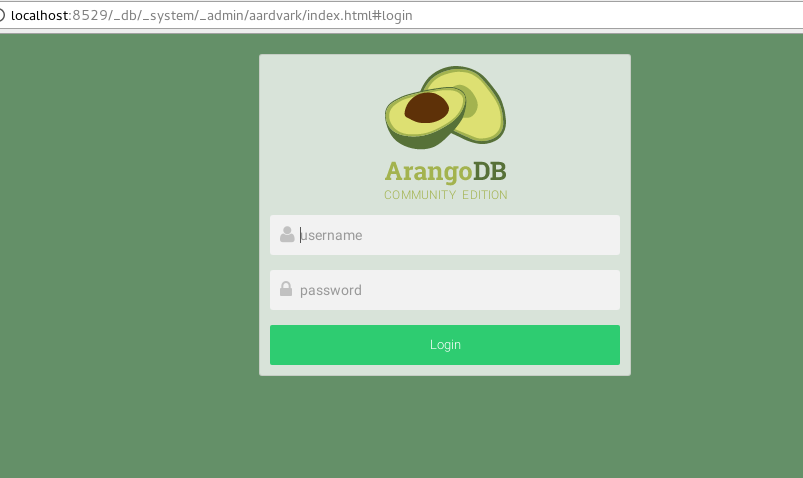
username 默认为 root,密码就是那初始的一长串字符,登陆后,数据库选择 _system,进入到主页中,在左边栏中选择 USERS,在右边点击 root 用户,进去后就会看到修改密码的按钮,点击就可以修改密码了。
到此基本安装配置就完成了。
The above is the detailed content of How to install and configure ArangoDB. For more information, please follow other related articles on the PHP Chinese website!

Hot AI Tools

Undresser.AI Undress
AI-powered app for creating realistic nude photos

AI Clothes Remover
Online AI tool for removing clothes from photos.

Undress AI Tool
Undress images for free

Clothoff.io
AI clothes remover

AI Hentai Generator
Generate AI Hentai for free.

Hot Article

Hot Tools

Notepad++7.3.1
Easy-to-use and free code editor

SublimeText3 Chinese version
Chinese version, very easy to use

Zend Studio 13.0.1
Powerful PHP integrated development environment

Dreamweaver CS6
Visual web development tools

SublimeText3 Mac version
God-level code editing software (SublimeText3)

Hot Topics
 1377
1377
 52
52
 What is Linux actually good for?
Apr 12, 2025 am 12:20 AM
What is Linux actually good for?
Apr 12, 2025 am 12:20 AM
Linux is suitable for servers, development environments, and embedded systems. 1. As a server operating system, Linux is stable and efficient, and is often used to deploy high-concurrency applications. 2. As a development environment, Linux provides efficient command line tools and package management systems to improve development efficiency. 3. In embedded systems, Linux is lightweight and customizable, suitable for environments with limited resources.
 Using Docker with Linux: A Comprehensive Guide
Apr 12, 2025 am 12:07 AM
Using Docker with Linux: A Comprehensive Guide
Apr 12, 2025 am 12:07 AM
Using Docker on Linux can improve development and deployment efficiency. 1. Install Docker: Use scripts to install Docker on Ubuntu. 2. Verify the installation: Run sudodockerrunhello-world. 3. Basic usage: Create an Nginx container dockerrun-namemy-nginx-p8080:80-dnginx. 4. Advanced usage: Create a custom image, build and run using Dockerfile. 5. Optimization and Best Practices: Follow best practices for writing Dockerfiles using multi-stage builds and DockerCompose.
 What to do if the apache80 port is occupied
Apr 13, 2025 pm 01:24 PM
What to do if the apache80 port is occupied
Apr 13, 2025 pm 01:24 PM
When the Apache 80 port is occupied, the solution is as follows: find out the process that occupies the port and close it. Check the firewall settings to make sure Apache is not blocked. If the above method does not work, please reconfigure Apache to use a different port. Restart the Apache service.
 How to start apache
Apr 13, 2025 pm 01:06 PM
How to start apache
Apr 13, 2025 pm 01:06 PM
The steps to start Apache are as follows: Install Apache (command: sudo apt-get install apache2 or download it from the official website) Start Apache (Linux: sudo systemctl start apache2; Windows: Right-click the "Apache2.4" service and select "Start") Check whether it has been started (Linux: sudo systemctl status apache2; Windows: Check the status of the "Apache2.4" service in the service manager) Enable boot automatically (optional, Linux: sudo systemctl
 How to start monitoring of oracle
Apr 12, 2025 am 06:00 AM
How to start monitoring of oracle
Apr 12, 2025 am 06:00 AM
The steps to start an Oracle listener are as follows: Check the listener status (using the lsnrctl status command) For Windows, start the "TNS Listener" service in Oracle Services Manager For Linux and Unix, use the lsnrctl start command to start the listener run the lsnrctl status command to verify that the listener is started
 How to monitor Nginx SSL performance on Debian
Apr 12, 2025 pm 10:18 PM
How to monitor Nginx SSL performance on Debian
Apr 12, 2025 pm 10:18 PM
This article describes how to effectively monitor the SSL performance of Nginx servers on Debian systems. We will use NginxExporter to export Nginx status data to Prometheus and then visually display it through Grafana. Step 1: Configuring Nginx First, we need to enable the stub_status module in the Nginx configuration file to obtain the status information of Nginx. Add the following snippet in your Nginx configuration file (usually located in /etc/nginx/nginx.conf or its include file): location/nginx_status{stub_status
 How to set up a recycling bin in Debian system
Apr 12, 2025 pm 10:51 PM
How to set up a recycling bin in Debian system
Apr 12, 2025 pm 10:51 PM
This article introduces two methods of configuring a recycling bin in a Debian system: a graphical interface and a command line. Method 1: Use the Nautilus graphical interface to open the file manager: Find and start the Nautilus file manager (usually called "File") in the desktop or application menu. Find the Recycle Bin: Look for the Recycle Bin folder in the left navigation bar. If it is not found, try clicking "Other Location" or "Computer" to search. Configure Recycle Bin properties: Right-click "Recycle Bin" and select "Properties". In the Properties window, you can adjust the following settings: Maximum Size: Limit the disk space available in the Recycle Bin. Retention time: Set the preservation before the file is automatically deleted in the recycling bin
 How to add a listener in oracle
Apr 11, 2025 pm 08:51 PM
How to add a listener in oracle
Apr 11, 2025 pm 08:51 PM
To add an Oracle listener: 1. Create a listener configuration file that contains configuration parameters. 2. Save the configuration file at $ORACLE_HOME/network/admin/listener.ora. 3. Use the lsnrctl start LISTENER command to start the listener. 4. Use the lsnrctl status LISTENER command to verify that the listener is running.





