
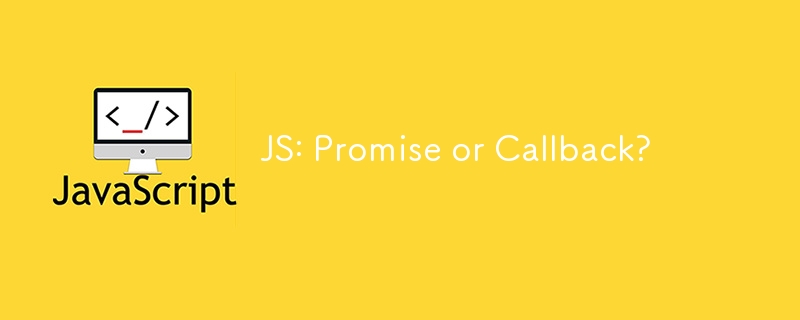
What is a callback function, and how does it differ from a regular function?
How do Promises improve code readability and manage asynchronous operations compared to callbacks?
What are the main states of a Promise, and how do they transition between these states?
How can you handle errors using Promises, and how does this compare to error handling with callbacks?
What is the difference between Promise.all and Promise.race, and when would you use each?
How does the async/await syntax simplify working with Promises, and what are the rules for using await?
In the evolving landscape of JavaScript, managing asynchronous operations efficiently is key to building performant web applications. While callbacks were the original approach, Promises have introduced a more structured and readable way to handle asynchronous tasks. This blog delves into the intricacies of using Promises versus callbacks, assuming you already have a foundational understanding of these concepts.
Callbacks, though functional, often lead to deeply nested structures known as "callback hell," making the code difficult to read and maintain.
fetchData(function(response1) {
fetchMoreData(response1, function(response2) {
fetchEvenMoreData(response2, function(response3) {
console.log(response3);
});
});
});
fetchData() .then(response1 => fetchMoreData(response1)) .then(response2 => fetchEvenMoreData(response2)) .then(response3 => console.log(response3)) .catch(error => console.error(error));
With callbacks, error handling can become cumbersome as you need to pass error objects and handle them at each level.
function fetchData(callback) {
setTimeout(() => {
if (/* error condition */) {
callback(new Error('An error occurred'), null);
} else {
callback(null, 'data');
}
}, 1000);
}
fetchData((error, data) => {
if (error) {
console.error(error);
} else {
console.log(data);
}
});
function fetchData() {
return new Promise((resolve, reject) => {
setTimeout(() => {
if (/* error condition */) {
reject(new Error('An error occurred'));
} else {
resolve('data');
}
}, 1000);
});
}
fetchData()
.then(data => console.log(data))
.catch(error => console.error(error));
Promise.all is useful when you need to wait for multiple asynchronous operations to complete before proceeding.
const promise1 = Promise.resolve(3);
const promise2 = 42;
const promise3 = new Promise((resolve, reject) => {
setTimeout(resolve, 100, 'foo');
});
Promise.all([promise1, promise2, promise3]).then(values => {
console.log(values); // [3, 42, "foo"]
});
Promise.race is beneficial when you need the result of the fastest operation.
const promise1 = new Promise((resolve, reject) => {
setTimeout(resolve, 500, 'one');
});
const promise2 = new Promise((resolve, reject) => {
setTimeout(resolve, 100, 'two');
});
Promise.race([promise1, promise2]).then(value => {
console.log(value); // "two"
});
The async/await syntax allows you to write asynchronous code that looks synchronous, enhancing readability and reducing the complexity of chaining Promises.
async function fetchData() {
return 'data';
}
async function processData() {
try {
const data = await fetchData();
console.log(data);
} catch (error) {
console.error(error);
}
}
processData();
While callbacks laid the groundwork for handling asynchronous operations in JavaScript, Promises have significantly improved the readability, maintainability, and error-handling capabilities of asynchronous code. Understanding how and when to use these tools effectively is crucial for modern JavaScript development. With Promises and the async/await syntax, developers can write cleaner, more manageable code, paving the way for more robust applications.
The above is the detailed content of JS: Promise or Callback?. For more information, please follow other related articles on the PHP Chinese website!
 What should I do if my computer won't turn on?
What should I do if my computer won't turn on?
 The difference between fprintf and printf
The difference between fprintf and printf
 How to solve the problem that suddenly all folders cannot be opened in win10
How to solve the problem that suddenly all folders cannot be opened in win10
 postgresql common commands
postgresql common commands
 Usage of drawstring
Usage of drawstring
 Bitcoin personal trading platform
Bitcoin personal trading platform
 The difference between Javac and Java
The difference between Javac and Java
 what is internet.exe
what is internet.exe




