
In live broadcasts, it is a common way for viewers to give gifts. To express gratitude, anchors can use Kuaishou Live Companion’s gift thank you function to automatically play a thank you message after receiving a gift. This not only enhances the audience's sense of participation and belonging, but also improves the live broadcast effect. PHP editor Xigua will introduce the setting method in detail to help you easily create a better live broadcast experience.

1. Open the Kuaishou Live Companion app.

2. Click My in the lower right corner.
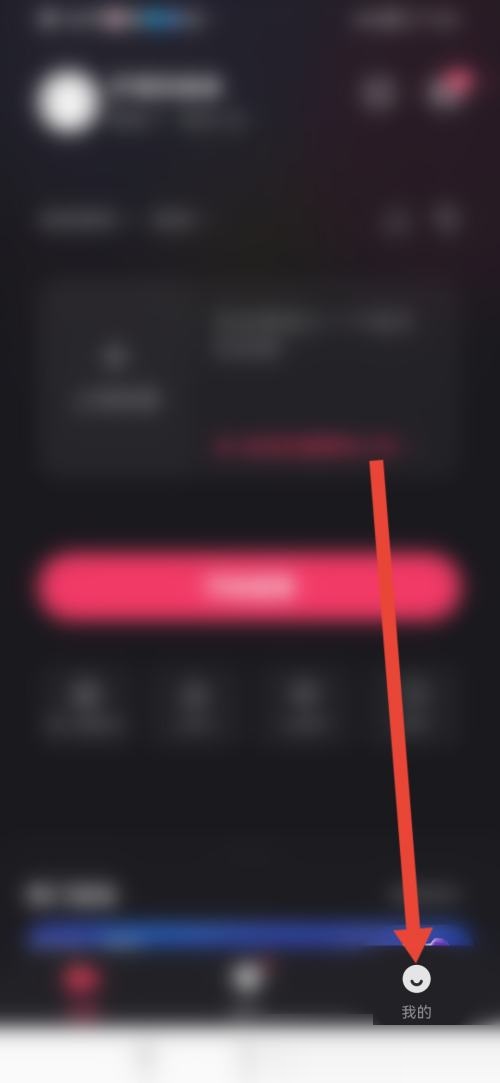
3. Click on the voice broadcast settings.

4. Click to customize the gift thank you message.

5. Enter your thank you words and click Save.

The above is the detailed content of How to customize gift thank-you words on Kuaishou Live Companion. Introduction to the tutorial on how to set gift thank-you words on Kuaishou Live Companion.. For more information, please follow other related articles on the PHP Chinese website!




