
As people’s requirements for reading environments increase, font settings play a crucial role in the reading experience. PHP editor Baicao has made an in-depth exploration of the font settings of the Shuqi novel application platform, aiming to provide a personalized and comfortable reading environment for the majority of users. This article will explain in detail the steps to modify fonts in the Shuqi Novel application platform, from selecting font size and type to adjusting font color, providing you with a comprehensive operation guide. By using these features flexibly, you can customize your reading experience so that reading is no longer boring but becomes a pleasurable experience.

1. Open the Shuqi Novel app on your phone to enter the interface, and open a book at will to enter the reading interface.

2. After clicking on the screen in the middle part of the book reading interface, a window will pop up below, in which click to select the "Settings" function to open it.
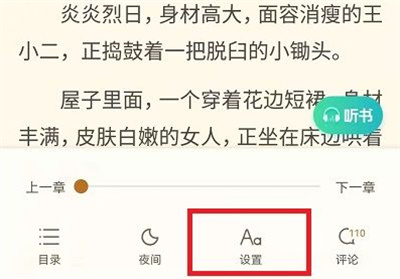
3. Next, a "System Font" will appear in the window. Click on it when you see it, like the picture below.

4. The font options available for setting will appear in the final window. Find the font you want to use according to your preferences and click the "Download" button behind it. After the font is downloaded, you can use it.

The above is the detailed content of How to modify the font in Shuqi Novel. An introduction to the steps to modify the font in Shuqi Novel.. For more information, please follow other related articles on the PHP Chinese website!




