
WeChat Bean recharge tutorial WeChat Bean, as a virtual currency on the WeChat platform, can be used in a variety of consumption scenarios, such as subscribing to public accounts and purchasing virtual gifts for WeChat video accounts. It can not only express support for the official account, but also bring exposure and attention to the official account. If you don’t know how to recharge WeChat Beans, this tutorial will explain the steps in detail. This tutorial is carefully written by PHP editor Strawberry. It will guide you step by step to complete the recharge of WeChat Bean and help you easily express your support for your favorite official account.
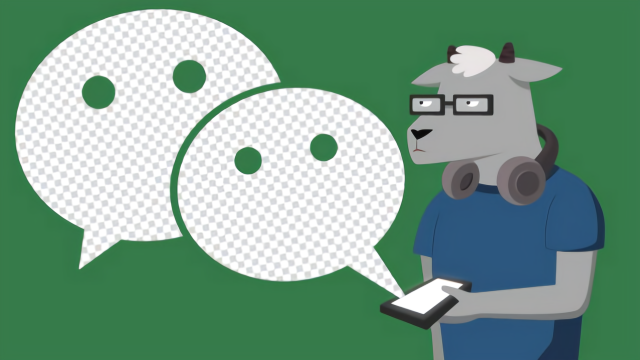
1. First open WeChat, click on My, and then enter the personal information page.

2. Then find the WeChat Bean option on the personal information page and click on it.

3. Then click the recharge button.

4. Finally, select the balance to recharge and agree to the agreement.

The above is the detailed content of How to recharge WeChat Bean on WeChat? Overview of the process of recharging WeChat Bean on WeChat. For more information, please follow other related articles on the PHP Chinese website!
 vista key activation code
vista key activation code
 What are the methods to change IP in dynamic vps instantly?
What are the methods to change IP in dynamic vps instantly?
 How to solve the problem that this copy of windows is not genuine
How to solve the problem that this copy of windows is not genuine
 What should I do if my QQ account is stolen?
What should I do if my QQ account is stolen?
 What is the difference between TCP protocol and UDP protocol?
What is the difference between TCP protocol and UDP protocol?
 How to solve 0xc000409 error
How to solve 0xc000409 error
 How to solve the problem that document.cookie cannot be obtained
How to solve the problem that document.cookie cannot be obtained
 What do computer software systems include?
What do computer software systems include?




