
Smartphones can be confusing for seniors who may be less than enthusiastic about tech. And while manufacturers like Samsung have built-in features to simplify home screens and the app drawer, many others don’t. Fortunately, there are plenty of launcher replacements in Google Play that can make navigating through an Android phone much simpler than it is out of the box. Out of all the ones I tested, however, these apps really stand above the rest.
Before you go looking for a third-party launcher, take a quick look through your settings menu. Some phones have a built-in simple mode that makes your phone easier to use. These modes are labeled differently and triggered differently depending on your phone’s manufacturer.
Samsung calls it Easy Mode, OnePlus calls it Simple Mode, but they both do the same thing. They make the icons and the text larger. Samsung’s simpler UI has a whole home screen dedicated to favorite contacts. You can enable these modes with a single toggle, but the location of those toggles varies between manufacturers.
On a Samsung, you can open Settings > Display > Easy Mode. Samsung’s Easy Mode also has a magnifier for magnifying any part of the UI. And it features a dedicated screen for displaying and dialing your favorite contacts.
BaldPhone is the most thoughtfully designed launcher on this list. The developer says it’s “purely a goodwill product” and it shows. Made for users with visual or motor impairment, the BaldPhone strips down the default Android UI to only the basic essentials.
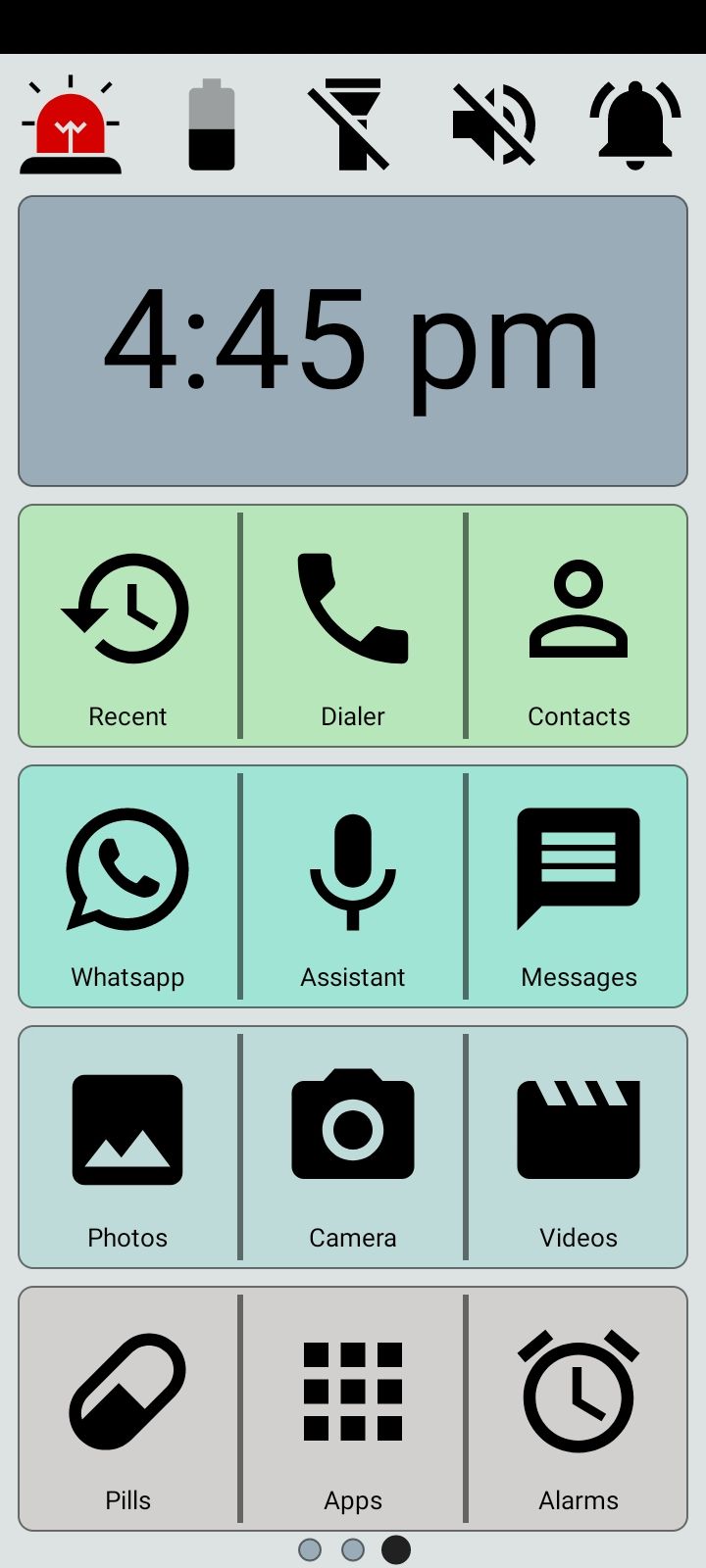
It has three levels of accessibility—something you won’t find in other launchers:
Even at the regular accessibility level, BaldPhone has an Accidental Touch Guard enabled by default. Other than selecting the right accessibility level on the first launch, BaldPhone doesn’t need much of a setup.
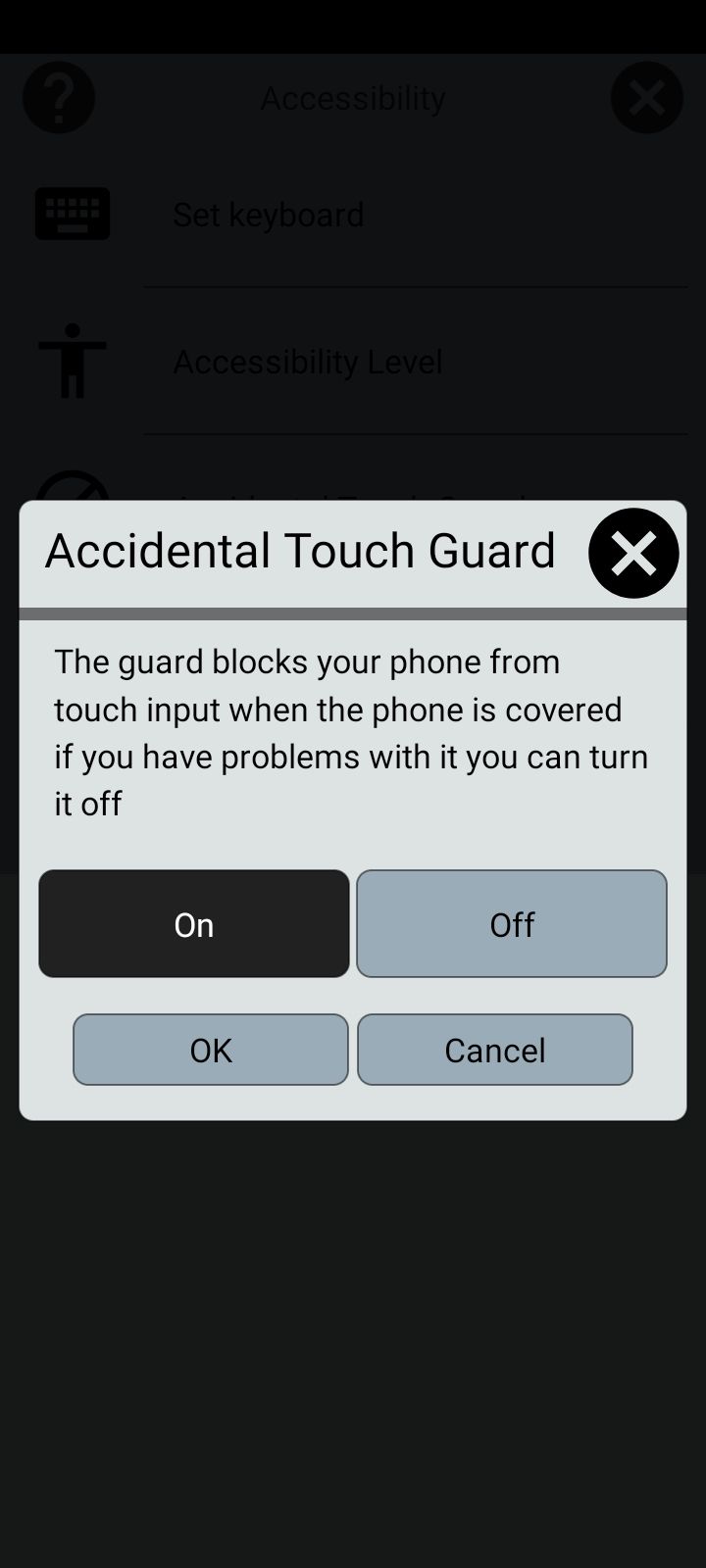
It comes with a quick toggle bar with an SOS button (where you can add emergency contacts and emergency services), a battery indicator, a flashlight button, a volume toggle, and a notification button. You can switch between light and dark modes for the whole launcher.
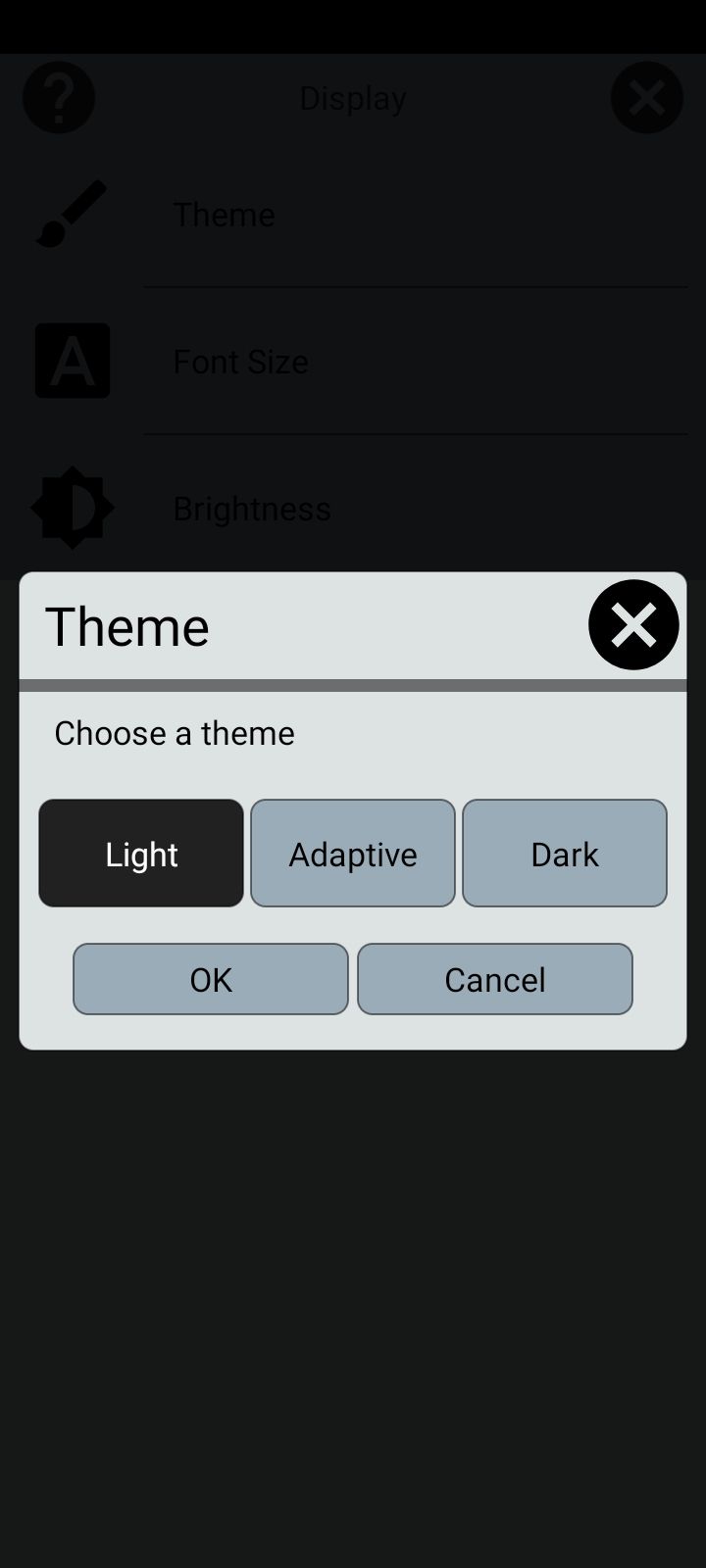
There’s a big keyboard built right into the launcher, which can replace the standard Gboard or SwiftKey keyboards with a single tap. You can adjust the font size to your preference. Baldphone also features a dedicated pill widget that reminds you to take your medicine. The contacts app shows your phonebook in a big font size and comfortable buttons. It even features a neatly accessible dialer app with big buttons.
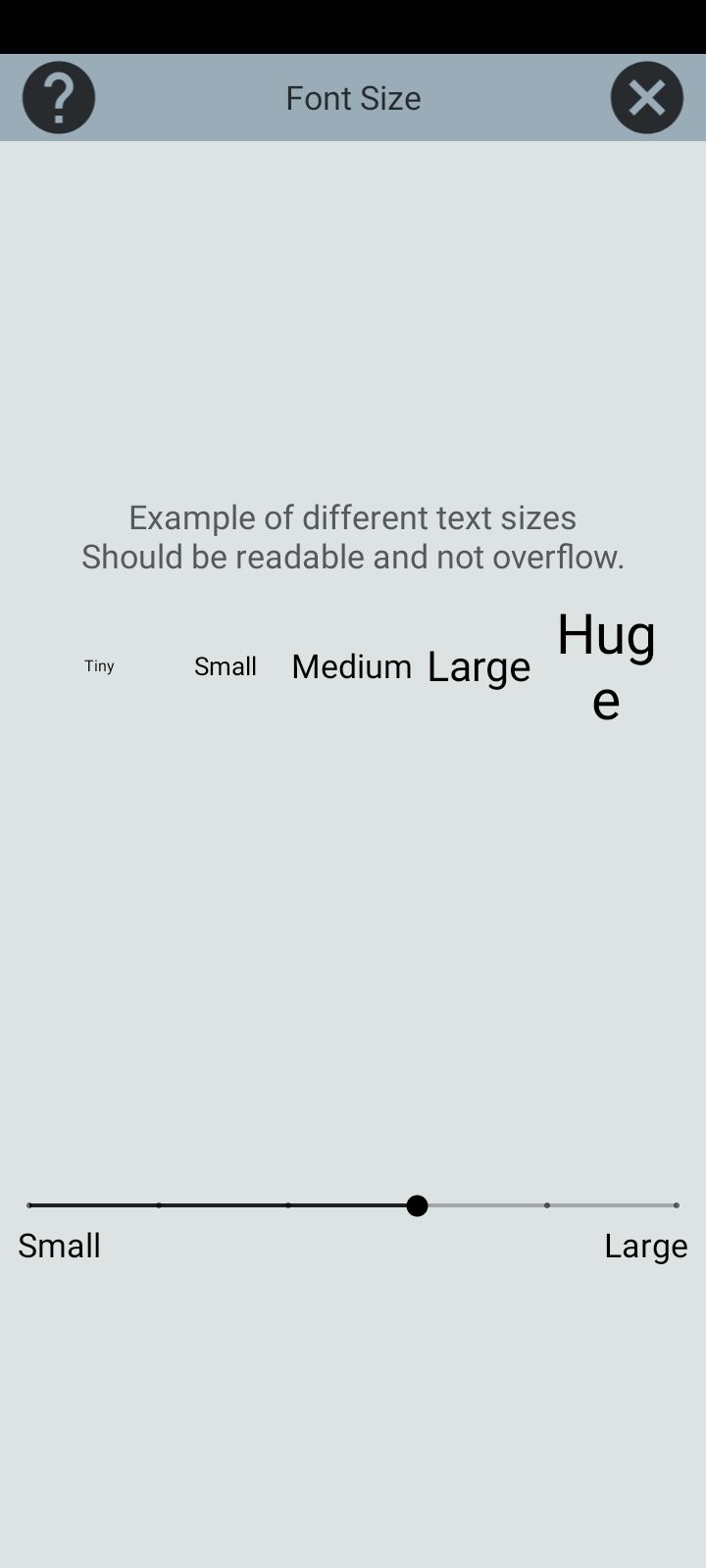
To help you figure out how to use the launcher, it has a tab with video tutorials. I did find that permissions were a bit of a hassle because BaldPhone requires a ton of them to work. That's why it comes with a handy little toggle that can grant all required permissions at once.
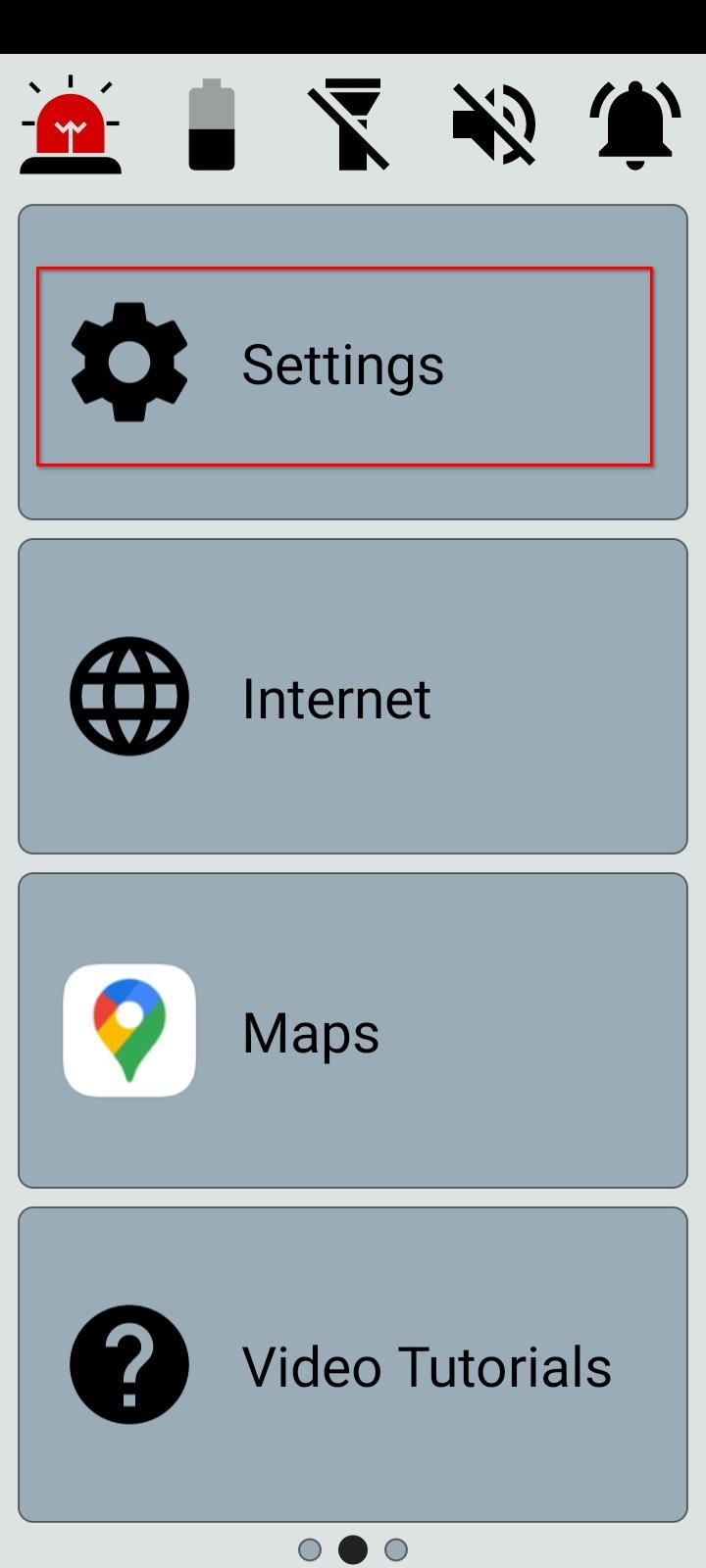
BaldPhone is completely free, open source, and safe. Sadly, you can’t download this app from the Google Play Store. You can install it from F-Droid or sideload BaldPhone by grabbing its APK file from the F-Droid website.
다음은 빅 런처입니다. 좀 더 다채로운 UI를 제외하면 BaldPhone과 유사해 보입니다. 또한 글꼴과 홈 레이아웃을 변경하고 즐겨찾는 앱이 포함된 여러 홈 화면을 추가할 수 있으므로 더욱 맞춤화할 수 있습니다. BaldPhone에서 제공하는 추가 접근성 기능이 부족하고 알약 위젯이나 전용 키보드와 같은 유용한 추가 기능이 없습니다.
기본 다이얼러와 메시징 앱을 사용해야 합니다. 이것이 효과가 있다면 Big Launcher가 또 다른 좋은 무료 대안이 될 수 있습니다. 전용 Big Dialer 및 Big Messaging 앱을 추가 기능으로 구매할 수 있습니다. 유료 전용 다이얼러와 메시징 앱을 갖춘 Big Launcher는 노인을 위한 거의 완벽한 런처입니다.
컴패니언 다이얼러 앱과 함께 기본 런처를 기술적으로 무료로 설치하고 사용할 수 있습니다. 그러나 다이얼러 앱의 무료 버전은 완벽하게 작동하지 않습니다(그리고 권장하지 않습니다). 무료 버전은 키패드를 비활성화하므로 통화 중에 아무 키도 누르거나 통화 기록을 볼 수 없습니다.
설정은 매우 쉽습니다. 몇 개의 화면에서 확인 아이콘을 탭하기만 하면 런처가 시작됩니다.
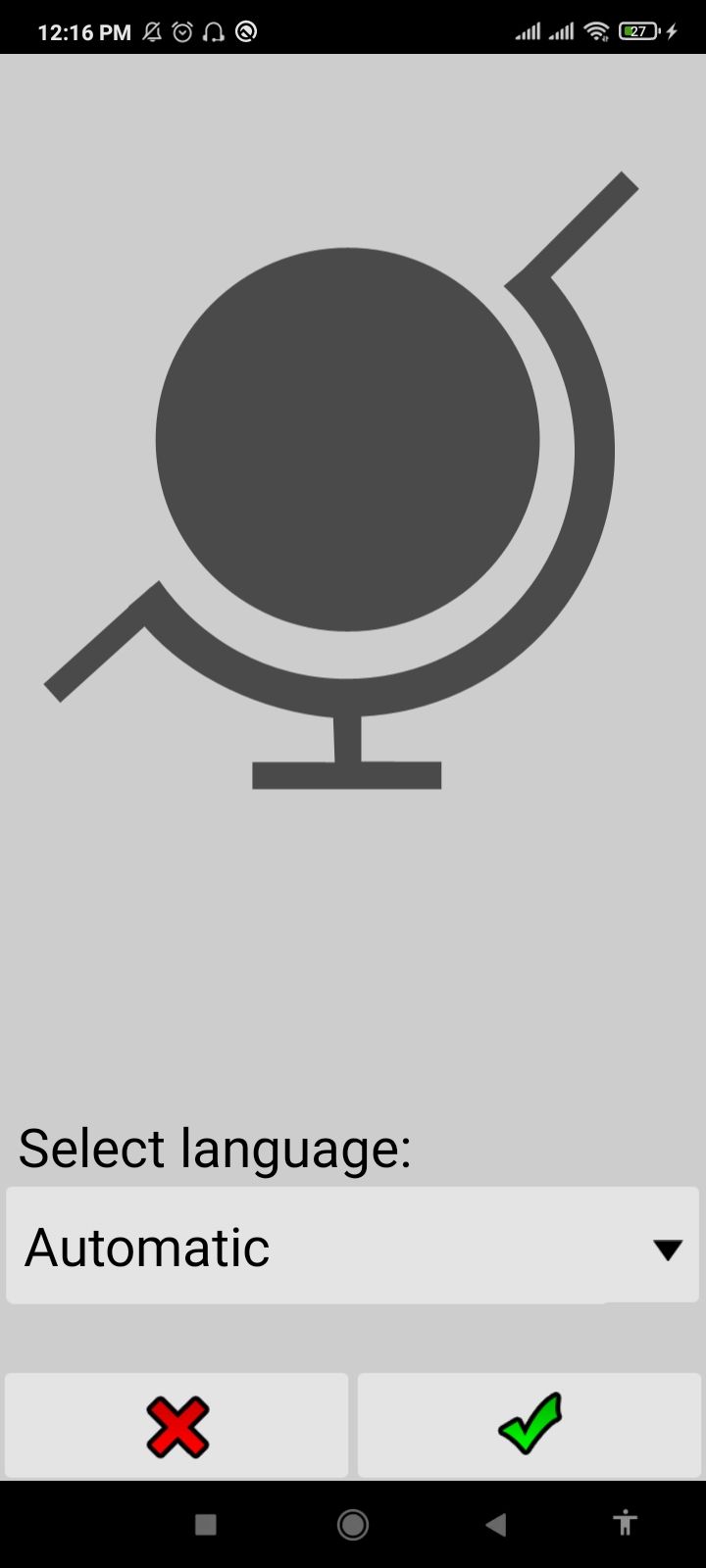
무료 버전을 사용할 계획이라면 메시지 앱 아이콘을 교체해야 합니다(기본적으로 대용량 SMS 광고일 뿐입니다). 상단의 점 3개 메뉴를 탭하고 '버튼 설정'을 선택하세요. 메시지 아이콘을 탭하여 애플리케이션 선택기를 가져옵니다. 여기에서 기본 메시지 앱을 찾거나 검색하세요. 전환하려면 기본 앱을 탭하세요. 전화 앱에서도 동일한 작업을 수행할 수 있습니다.

크기를 확대하면 기본 앱 아이콘이 보기 흉하게 보이고 전체적인 테마와도 어울리지 않는다는 것을 알 수 있습니다. 해당 아이콘을 다시 가져오되 기본 앱을 유지하는 방법을 보여드리겠습니다. 점 3개 메뉴를 누르고 '버튼 설정'을 선택하세요. '앱'을 탭한 다음 '아이콘 변경' 및 '내부'를 선택하세요. 아이콘을 선택하면 끝입니다!

Play 스토어에서 Big Launcher와 해당 추가 기능을 다운로드할 수 있습니다.
즐겨 사용하는 앱과 연락처가 포함된 가벼운 홈 화면을 원한다면 Elder Launcher가 적합합니다. 멋진 사용자 정의나 고급 접근성 기능이 없습니다. 노인 친화적인 전용 다이얼러나 메시징 앱이 제공되지 않습니다.
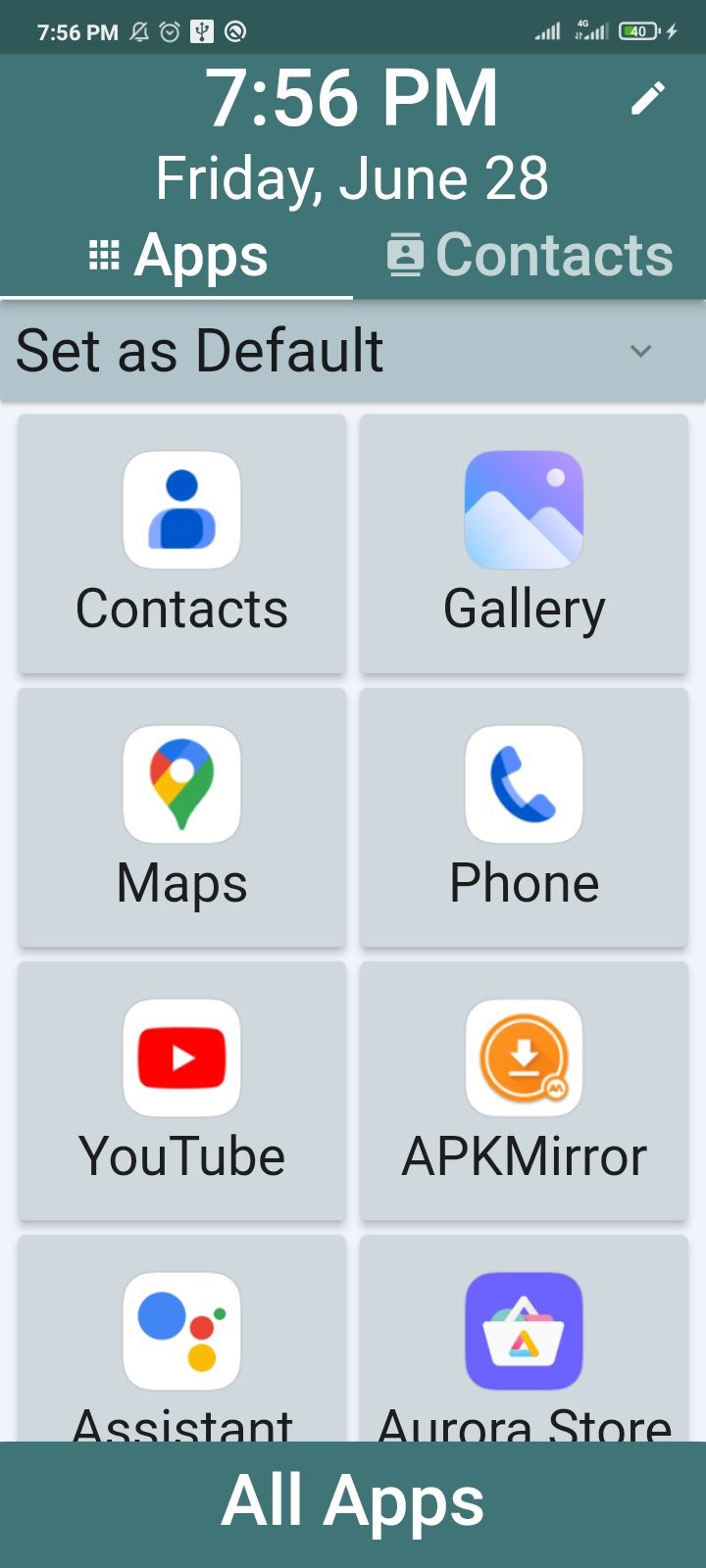
그러나 다운로드 및 설정이 가장 간단합니다. Google Play에서 설치할 수 있으며 최소한의 권한만 필요합니다. 기능이 풍부하지는 않지만 BaldPhone의 복잡한 설정이나 Big Launcher의 유료 추가 기능이 마음에 들지 않는 경우 탁월한 대안입니다.
Play 스토어에서 Elder Launcher를 다운로드할 수 있습니다.
Nova Launcher는 노인용으로 설계되지 않았지만 놀라울 정도로 사용자 정의가 가능한 런처입니다. 노인을 위한 전화를 설정하는 기술에 정통한 사람이라면 Nova가 확실한 선택입니다.
먼저 홈 화면의 아이콘을 더 크게 만들고 깔끔한 그리드로 설정할 수 있습니다. 도크를 비활성화하고 레이아웃을 잠글 수 있습니다(실수로 탭하거나 홈 화면이 변경되는 것을 방지하기 위해).
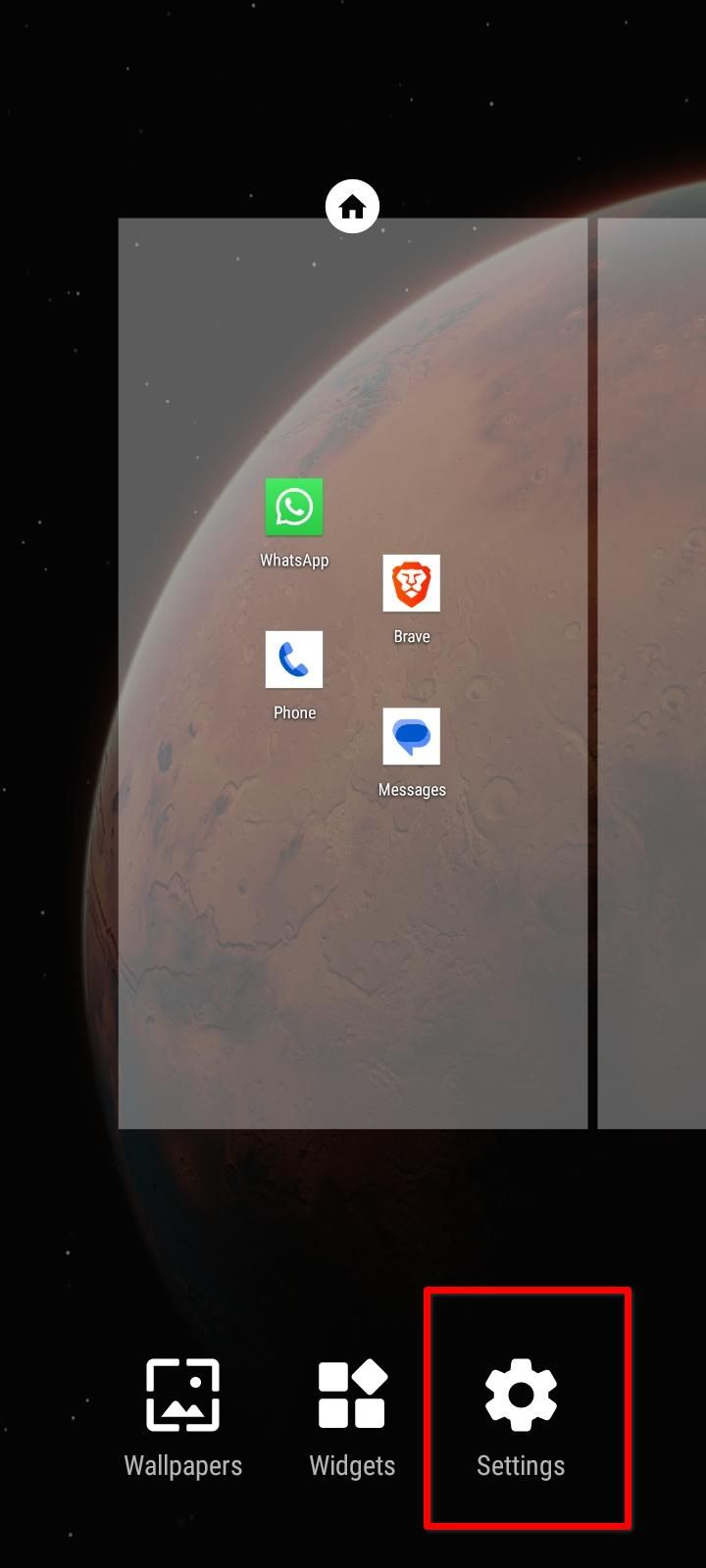
Android의 기본 접근성 기능도 여기에서 유용하게 사용될 수 있습니다. 휴대폰의 디스플레이 설정으로 이동하여 전체 텍스트 크기를 늘릴 수 있습니다. 확대를 활성화하고 애니메이션을 제거합니다.

Nova Launcher는 Google Play 스토어에서 무료로 사용할 수 있습니다.
이로써 Android를 노인 친화적으로 만드는 몇 가지 요령을 배웠습니다. 전반적으로 BaldPhone은 그중 최고입니다. 아름답고 친숙한 인터페이스를 갖추고 있으며 제대로 작동합니다. Big Launcher는 BaldPhone의 유료 대안입니다. 전화나 SMS 앱만 필요한 노인의 경우 Elder 런처를 사용하면 문제가 없습니다.
The above is the detailed content of How to Simplify the Android UI for Senior Citizens. For more information, please follow other related articles on the PHP Chinese website!




