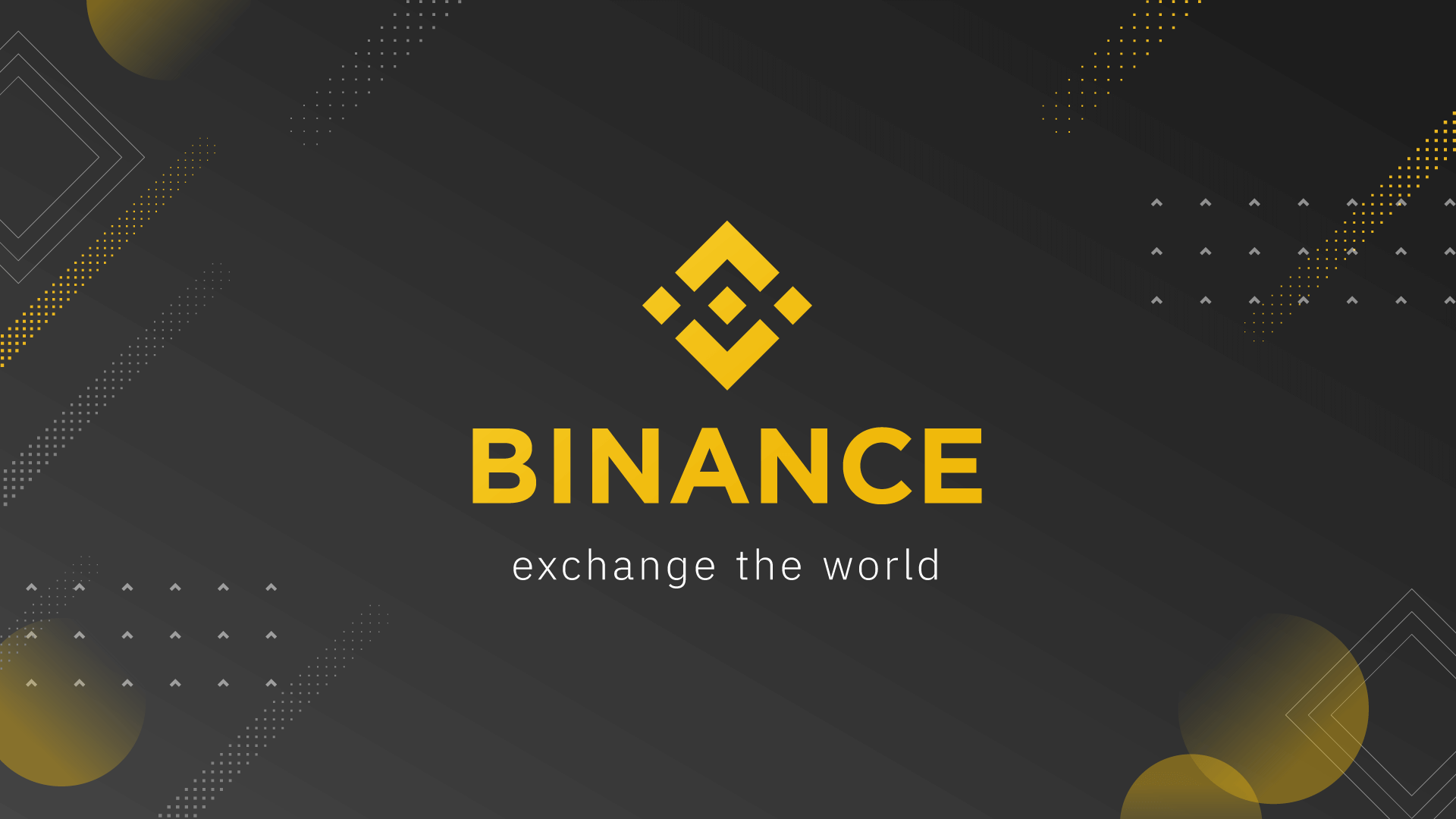Binance Exchange usage tutorial: Register and complete KYC verification Fiat currency recharge: Support wire transfer or credit card, etc. Cryptocurrency recharge: Provide wallet address, transfer digital assets from other platforms or wallets Spot trading: Enter currency pair, order type, quantity and price Create a limit order: Set the expected buying or selling price
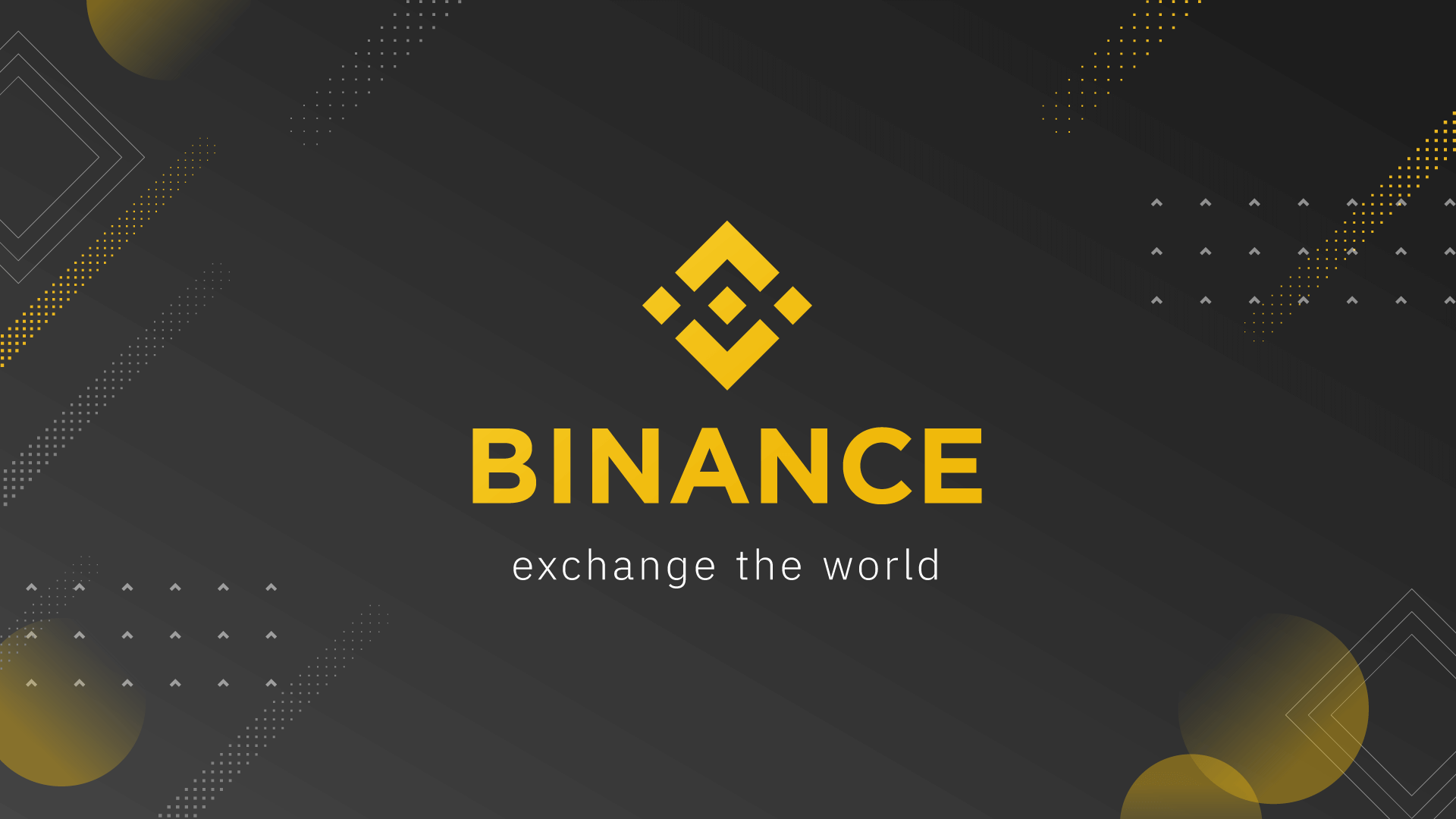
Binance Exchange Tutorial
1. Register
- Open the Binance official website (https://www.binance.com ), click the "Register" button in the upper right corner.
- Enter your email or mobile phone number, password and other information, check the terms of service and click "Create Account".
- Complete identity verification (KYC) according to the prompts.
2. Deposit
- Log in to your Binance account and click the "Wallet" tab in the menu bar at the top of the page.
- Select "Fiat" or "Crypto" and choose the currency you want to recharge.
- Recharge fiat currency: Select the recharge method (wire transfer, credit card, etc.), enter the amount and follow the prompts.
- Deposit Crypto: Provide your wallet address to transfer digital assets from other platforms or wallets to Binance.
3. Transaction
- Click the "Trade" tab in the menu bar and select "Spot Trading".
- Enter the currency pair (such as BTC/USDT), select the order type (market order, limit order, etc.), enter the transaction quantity and price (limit order).
- Click the "Buy" or "Sell" button to complete the transaction.
Four. Detailed steps
1. Recharge fiat currency
- Click the "fiat currency" tab and select the recharge method (such as wire transfer).
- Enter the recharge amount, select the payment method, and follow the platform prompts to complete the payment.
- After completing the payment, the fiat currency will be credited to your Binance account.
2. Deposit cryptography
- Click the "Crypto" tab and select the currency to recharge.
- Click the "Recharge" button and your wallet address will be displayed.
- In other platforms or wallets, select the digital asset you want to transfer, enter Binance’s wallet address and amount, and confirm the transaction.
3. Create a limit order transaction
- In the trading interface, enter the currency pair (such as BTC/USDT).
- Select "Limit Order", enter the trade quantity, and set the desired buy or sell price.
- Click the "Buy BTC" or "Sell BTC" button and the system will execute the trade based on your price settings.
The above is the detailed content of Binance Exchange registration/recharge/trading operation tutorial guide. For more information, please follow other related articles on the PHP Chinese website!