
Is the lane level display too complicated? Here comes the closing method! The lane-level navigation service of Baidu Maps app is excellent, but sometimes the lane-level display can appear too complex or cumbersome, especially in certain driving scenarios. Turning off lane-level display can make the navigation interface more concise, reduce visual interference, and help users obtain key navigation information more quickly. In order to provide users with a better navigation experience, PHP editor Strawberry has specially compiled a detailed method for turning off lane-level display. Take a look below!
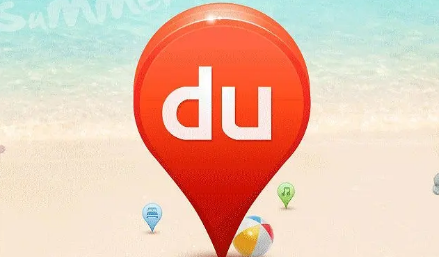
The first step is to open Baidu Maps and click Settings in the upper right corner.

The second step is to click Navigation Settings.

The third step is to click to display the content in the navigation.

The fourth step is to find the lane level display and select to turn off the lane level.

The above is the detailed content of How to turn off lane-level navigation on Baidu Maps Tutorial on turning off lane-level display on Baidu Maps. For more information, please follow other related articles on the PHP Chinese website!




