
In the job search process, it is very important to manage personal information well. As a commonly used job search platform, Zhaopin Recruitment provides the function of uploading attached resumes, but sometimes job seekers may need to delete these resumes to protect privacy. This article will introduce in detail the specific steps of Zhaopin Recruitment to delete attached resumes, helping job seekers to easily handle personal information and improve job search efficiency. PHP editor Zimo will lead you step by step to understand the operation method, so that job seekers can manage their job application materials more conveniently.

1. First click to open the Zhaopin Recruitment app on your mobile phone to enter, click "My" in the lower right corner of the page to switch, and then click on the middle part of the My page Find "Attachment Resume" and click on this item to open it.

2. When you come to the attached resume page, you can see the list of resumes you have uploaded. Find the resume you want to delete and click a trash can-style icon on the right side of it.

3. At this time, a prompt window will pop up on the page, click the "OK" button in it, and the attached resume will be successfully deleted.
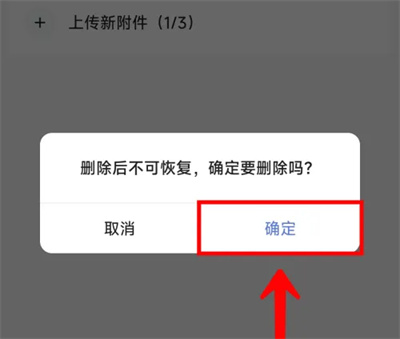
The above is the detailed content of How to delete attached resume in Zhaopin Recruitment How to delete attached resume in Zhaopin Recruitment. For more information, please follow other related articles on the PHP Chinese website!




