
Guide to modify the cache directory of Mango TV. When watching Mango TV videos, caching video files to the local device can improve the viewing experience. By default, these cache files are saved in a specific directory. In order to optimize storage space or improve file access speed, users can manually modify the cache directory. PHP editor Youzi has compiled a detailed guide to modify the cache directory of Mango TV to help users easily manage video cache and enjoy a smoother viewing experience.

First, open Mango TV and click My in the lower right corner.
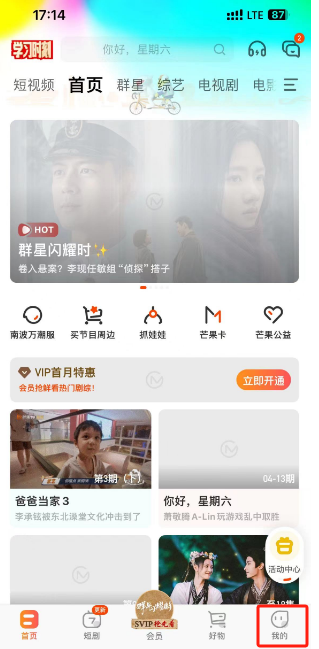
Next, click Settings.

Finally, find the offline cache directory and click to enter settings.

The above is the detailed content of How to change the offline cache directory on Mango TV. List of tutorials on how to modify the cache directory on Mango TV.. For more information, please follow other related articles on the PHP Chinese website!




