

Whether you are a newbie or a veteran, there are always fun ways to test your BASH skills. In this tutorial, I'll explain how to test your BASH skills by playing a command line game. Well, technically these aren't really games like Super TuxKart, Need for Speed, or CS. These are just gamified versions of Linux command training courses. You will need to complete a mission based on certain instructions from the game itself. Now, let’s take a look at a few games that can help you learn and practice Linux commands in real time. These games are not just time-killers or mind-blowing, these games will help you get a real experience with terminal commands. Please read on:
This is an online game, so you must be online. These games help you learn and practice Linux commands in a fun-filled game format. Wargames is a collection of shell games, each with many levels. The next level can only be accessed by solving the previous level. do not worry! Each game provides clear and concise instructions on how to progress to the next level.
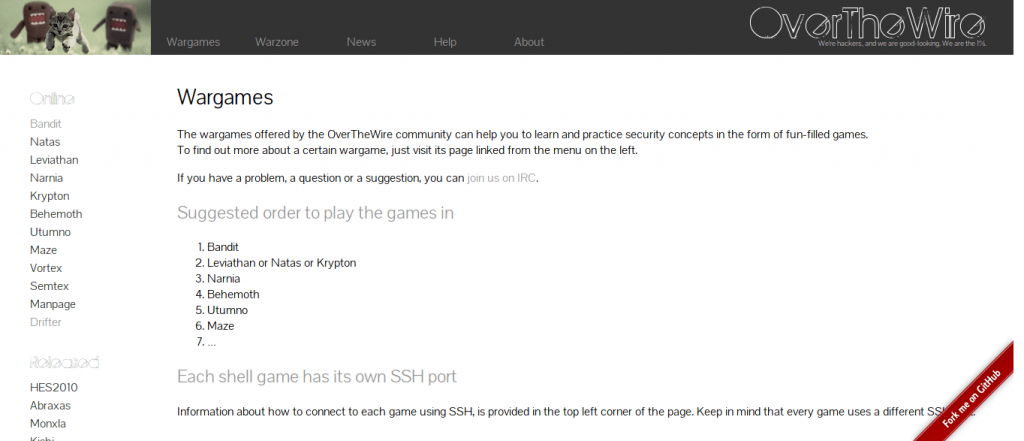
As you can see, there are many shell games listed on the left. Each shell game has its own SSH port. Therefore, you must configure SSH to connect to the game via your local system, and you can find information on how to use SSH to connect to each game in the upper left corner of the Wargames website.
For example, let’s play the Bandit game. To do this, click on the Bandit link on the Wargames homepage. In the upper left corner you will see the SSH information for the Bandit game.

As you can see in the screenshot above, there are a lot of levels. To access each level, click the corresponding link in the left column. Additionally, there are instructions for beginners on the right. If you have any questions about how to play this game, please read them.
Now, let’s click on it to enter level 0. In the next screen you will get the SSH information for the level.

As you can see in the screenshot above, you need to configure SSH port 2220 to connect to bandit.labs.overthewire.org with username bandit0 and password bandit0.
Let’s connect to Bandit game level 0.
$ ssh bandit0@bandit.labs.overthewire.org -p 2220
Enter password bandit0.
Sample output would be:

After logging in, enter the ls command to view the content or enter the level 1 page to learn how to pass level 1 and so on. A list of suggested commands has been provided for each level. So, you can choose and use any suitable command to solve each level.
I must admit, Wargames are addictive and solving each level is a lot of fun. Some levels are really challenging though, and you may need to Google to figure out how to solve them. Give it a try, you'll really like it.
This is another browser-based online CLI game that can be used to improve or test your Linux command skills.
Once you enter the game, you will see instructions on how to play the game. Unlike Wargames, you don’t need to be connected to their game servers to play. Terminus has a built-in CLI where you can find instructions on how to use it.
You can view your surroundings using the command ls, move to a new location using the command cd location, return using the command cd .., interact with the world using the command less project and so on. To know your current location, just enter pwd.

与上述游戏不同,你可以在本地玩这款游戏。你不需要连接任何远程系统,这是完全离线的游戏。
相信我,这家伙是一个有趣的游戏。按照给定的说明,你将扮演一个侦探角色来解决一个神秘案件。
首先,克隆仓库:
$ git clone https://github.com/veltman/clmystery.git
或者,从 这里 将其作为 zip 文件下载。解压缩并切换到下载文件的地方。最后,通过阅读 instructions 文件来开启宝箱。
[sk@sk]: clmystery-master>$ ls cheatsheet.md cheatsheet.pdf encoded hint1 hint2 hint3 hint4 hint5 hint6 hint7 hint8 instructions LICENSE.md mystery README.md solution
这里是玩这个游戏的说明:
终端城发生了一起谋杀案,TCPD 需要你的帮助。你需要帮助它们弄清楚是谁犯罪了。
为了查明是谁干的,你需要到 mystery 子目录并从那里开始工作。你可能需要查看犯罪现场的所有线索(crimescene 文件)。现场的警官相当谨慎,所以他们在警官报告中写下了一切。幸运的是,警官以全部大写的 “CLUE” 一词把真正的线索标记了出来。
如果里遇到任何问题,请打开其中一个提示文件,例如 “hint1”,“hint2” 等。你可以使用下面的 cat 命令打开提示文件。
$ cat hint1 $ cat hint2
要检查你的答案或找出解决方案,请在 clmystery 目录中打开文件 solution。
$ cat solution
要了解如何使用命令行,请参阅 cheatsheet.md 或 cheatsheet.pdf (在命令行中,你可以输入 ‘nano cheatsheet.md’)。请勿使用文本编辑器查看除 instructions、cheatsheet 和 hint 以外的任何文件。
有关更多详细信息,请参阅 clmystery GitHub 页面。
推荐阅读:
而这就是我现在所知道的。如果将来遇到任何问题,我会继续添加更多游戏。将此链接加入书签并不时访问。如果你知道其他类似的游戏,请在下面的评论部分告诉我,我将测试和更新本指南。
还有更多好东西,敬请关注!
干杯!
The above is the detailed content of Learn Bash skills in the game. For more information, please follow other related articles on the PHP Chinese website!




