
Multiple accounts are displayed when Win10 is turned on? If two or more user login names are displayed after the computer is turned on, it may be caused by the following reasons: New user account software or new accounts created by malicious programs Solution: PHP editor Yuzai will introduce the following solutions in detail below : Delete redundant user accounts, scan the system, and eliminate malicious programs. Reset account passwords. Enable or disable guest accounts.
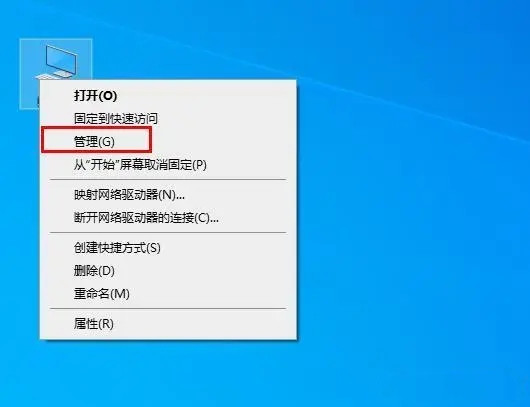 2. In "Computer Management (Local)".
2. In "Computer Management (Local)".
3. Select "Local Users and Groups".
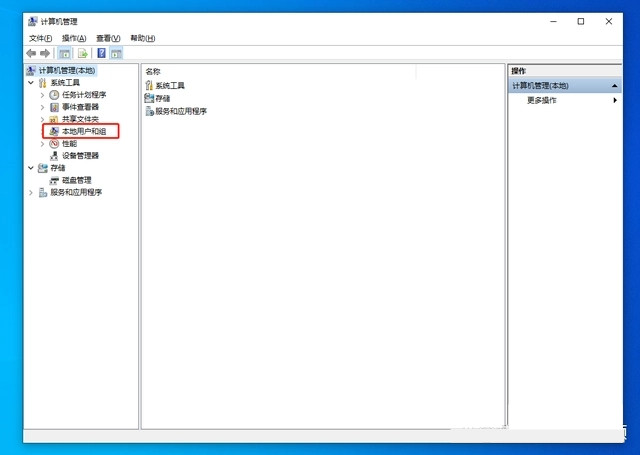 4. Select "User".
4. Select "User".
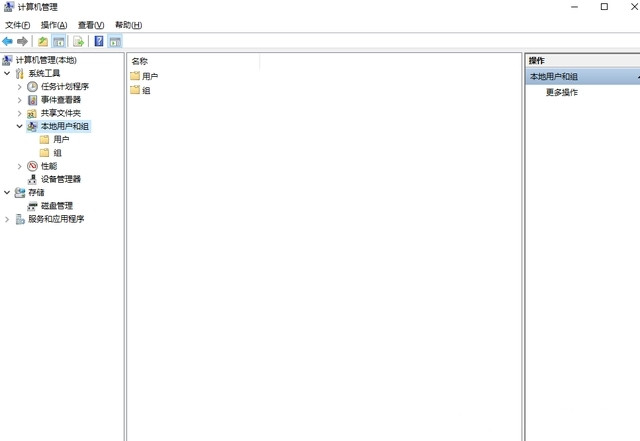 5. Select other accounts except the administrator account, and in the general options, check "Account Disabled (B)".
5. Select other accounts except the administrator account, and in the general options, check "Account Disabled (B)".
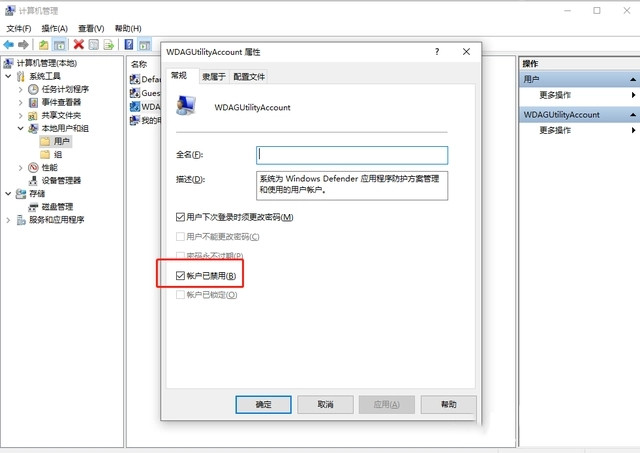 6. Set up other accounts one by one and set other accounts to disabled! Restart the computer and only one login name will appear.
6. Set up other accounts one by one and set other accounts to disabled! Restart the computer and only one login name will appear.
The above is the detailed content of How to solve the problem that two accounts are displayed when Windows 10 is started and two accounts are logged in?. For more information, please follow other related articles on the PHP Chinese website!
 win10 bluetooth switch is missing
win10 bluetooth switch is missing Why do all the icons in the lower right corner of win10 show up?
Why do all the icons in the lower right corner of win10 show up? The difference between win10 sleep and hibernation
The difference between win10 sleep and hibernation Win10 pauses updates
Win10 pauses updates What to do if the Bluetooth switch is missing in Windows 10
What to do if the Bluetooth switch is missing in Windows 10 win10 connect to shared printer
win10 connect to shared printer Clean up junk in win10
Clean up junk in win10 How to share printer in win10
How to share printer in win10



