
How to turn off screen sleep in Windows 7 and keep the screen always on? When the computer is not operated for a long time, the Windows 7 system will automatically turn off the screen display to save power. While this helps extend battery life and protect hardware, there may be times when you want the screen to stay on so you can view or operate your computer at any time. This guide will introduce the detailed setting method of turning off screen sleep and keeping the screen always on. PHP editor Yuzai brings you step-by-step instructions to help you solve this problem easily.
Method 1:
1. Find the computer icon on the desktop, right-click it and select Properties.

2. Find the performance information and tool options in the opened interface and open them.

3. Find the Adjust power settings option on the left side of the new opening interface and click it.

4. After entering the power settings, continue to find the option to turn off the monitor on the left side of the interface and click it.

5. In the newly opened interface, select Never for both options of turning off the monitor and putting the computer to sleep.

Method 2: Through personalization
1. We right-click on a blank space on the computer desktop, and then select "Personalize" in the pop-up menu.

2. In the personalized window, click "Screen Saver" in the lower left corner.

3. In the screen saver window, click "Change Power Settings" in the lower right corner.
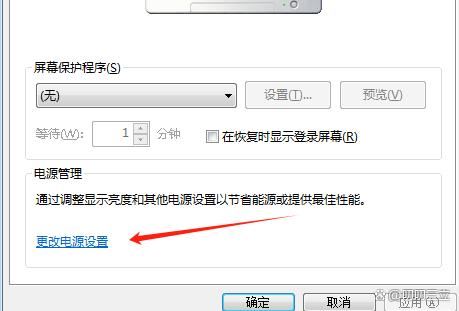
4. In the power options window, select one of "Balanced", "Energy Saving" or "High Performance" according to our usage habits, and then click "Change Plan Settings" on the right.

5. In the window to change plan settings, set both the "Turn off the display" and "Put the computer to sleep" options to "Never", and then click "Save Changes".

In this way, we have completed the setting of the screen not sleeping. No matter whether we operate the computer or not, the screen will remain on until we manually shut down or restart the computer.
Method three: Set through the control panel
1. Open the control panel: In Windows 7 system, the control panel is an important tool for setting various system parameters. You can open it by searching for "Control Panel" in the Start menu, or use the shortcut Win+R, type "control.exe" and hit Enter.

2. Enter the power options: In the control panel, find the "Hardware and Sound" option and click to enter. In Hardware and Sound Options, find "Power Options" and click to enter.

3. Select the "Choose when to turn off the display" or "Change computer sleep time" option: In the power options, you will see an option to "Choose when to turn off the display" or "Change computer sleep time". This option allows you to set the computer to automatically turn off the display or go to sleep after a period of inactivity.

4. Modify the time to turn off the display or the time when the computer goes to sleep: In the "Select when to turn off the display" or "Select when the computer goes to sleep" option, you can see a drop-down menu that lists several time options. If you want your computer to automatically turn off the display or go to sleep after a period of inactivity, select the appropriate time option. If you don't want your computer to automatically turn off the monitor or go to sleep, you can select the Never option.

5. Apply settings: After completing the above settings, click the "Save Changes" button, the system will save your settings and exit the power options.

The above is the detailed content of How to set the screen to always be on in Windows 7? Tips for disabling screen sleep in Windows 7. For more information, please follow other related articles on the PHP Chinese website!
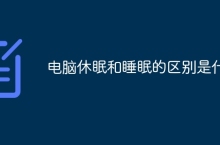 The difference between computer hibernation and sleep
The difference between computer hibernation and sleep
 How to create virtual wifi in win7
How to create virtual wifi in win7
 How to change file type in win7
How to change file type in win7
 How to set up hibernation in Win7 system
How to set up hibernation in Win7 system
 How to open Windows 7 Explorer
How to open Windows 7 Explorer
 How to solve the problem of not being able to create a new folder in Win7
How to solve the problem of not being able to create a new folder in Win7
 Solution to Win7 folder properties not sharing tab page
Solution to Win7 folder properties not sharing tab page
 Win7 prompts that application data cannot be accessed. Solution
Win7 prompts that application data cannot be accessed. Solution




