
How to solve Win10 security policy blocking unauthenticated guest access? When you encounter the prompt "Security policy blocks unauthenticated guest access" when accessing a shared file, it may cause the connection to fail. In order to solve this problem, please continue reading the detailed guide provided by PHP editor Youzi. This tutorial will guide you step-by-step through the process of changing security policies and troubleshooting access issues, helping you access shared files easily.
1. Turn on the device, bring up the run window, enter the command "gpedit.msc", and press the "OK" button.

2. After the Local Group Policy Editor pops up, select "Computer Management", "Administrative Templates", "Network", and "Lanman Workstation".

3. Next, find the “Enable insecure guest login” option in the right window.
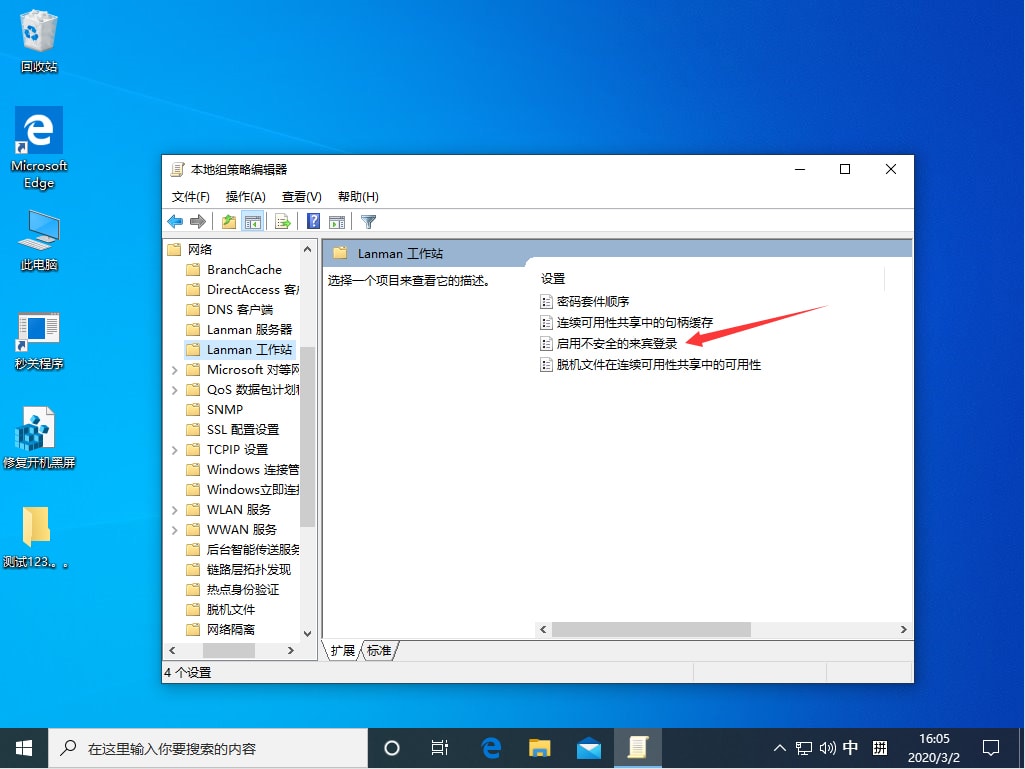
4. Adjust it to "Enabled" and restart the device.
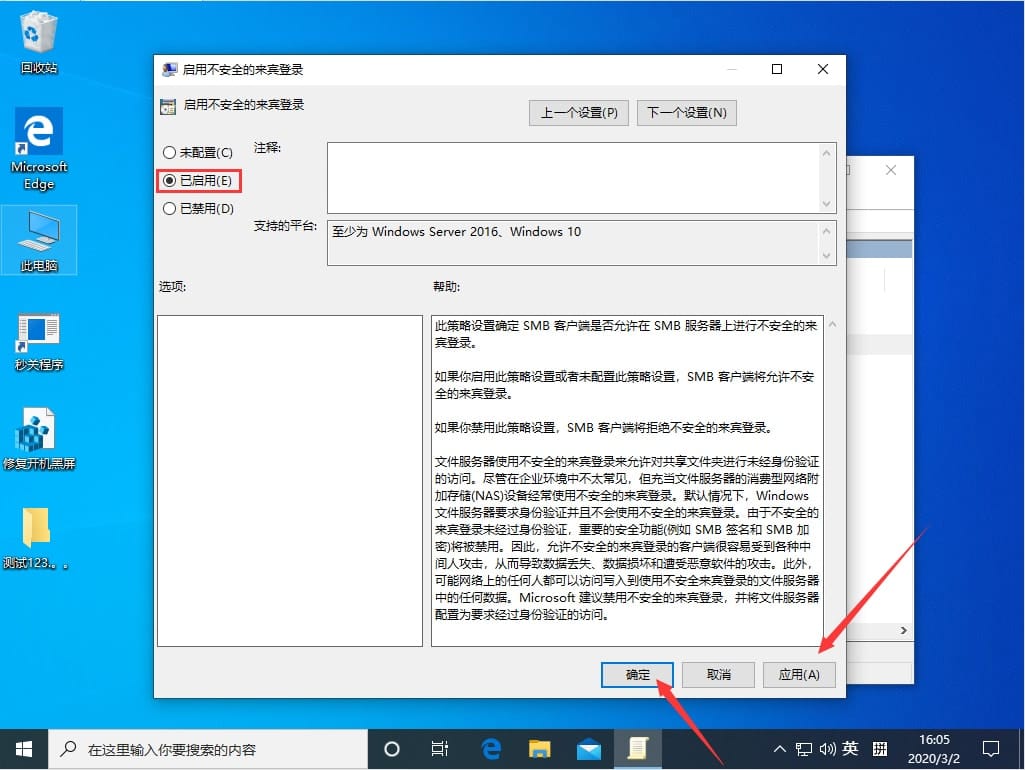
The above is the detailed content of What to do if Windows 10 computer security policy blocks unauthenticated guest access. For more information, please follow other related articles on the PHP Chinese website!
 win10 bluetooth switch is missing
win10 bluetooth switch is missing
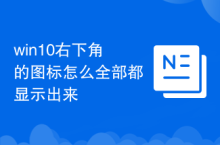 Why do all the icons in the lower right corner of win10 show up?
Why do all the icons in the lower right corner of win10 show up?
 The difference between win10 sleep and hibernation
The difference between win10 sleep and hibernation
 Win10 pauses updates
Win10 pauses updates
 What to do if the Bluetooth switch is missing in Windows 10
What to do if the Bluetooth switch is missing in Windows 10
 win10 connect to shared printer
win10 connect to shared printer
 Clean up junk in win10
Clean up junk in win10
 How to share printer in win10
How to share printer in win10




