
Open NetEase Lightning Mail and click "Mailbox Management" in my window.
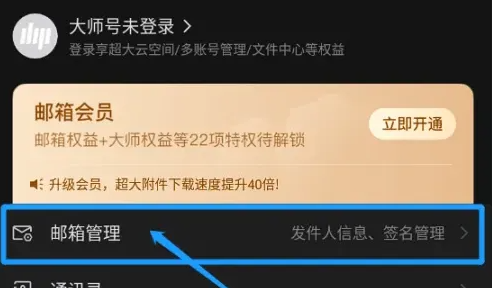
Select the email address to be set up for synchronization.

Click "Receive Synchronization Range" in the email receiving settings column. , select "30 days" in the list to synchronize only the last 30 days of emails.

The above is the detailed content of How to retrieve all previous emails in NetEase Lightning Mail? How to synchronize previously sent emails with NetEase Mailbox Master?. For more information, please follow other related articles on the PHP Chinese website!




