
How to unfollow and stop receiving new follow notifications? Have you ever experienced the annoyance of receiving tons of new follower message notifications on HelloTalk? Don't worry! PHP editor Xigua provides you with a simple guide on how to unfollow and turn off these annoying notifications. Follow the steps below to eliminate the hassle of newly followed messages and enjoy a more refreshing chat experience.
Open the "HelloTalk" App on your mobile phone, click "I" in the lower right corner of the HelloTalk main interface to open the personal information interface

In the personal information interface, click " Click the "Gear" icon to open the settings interface

Settings interface Click "New Message Notification" to open the new message notification settings interface

In the new message notification setting interface, click the dot behind "New Follow"
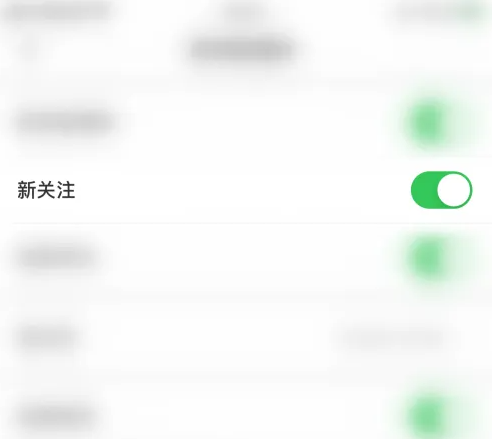
The dot behind "New Follow" turns gray, which means closing HelloTalk new follow message notification is successful

The above is the detailed content of How to unfollow hellotalk HelloTalk unfollow new follow message notification method. For more information, please follow other related articles on the PHP Chinese website!




