
Everyone who uses a new computer likes to set the user name to Chinese, but setting the user account name to Chinese may cause some problems, such as:
1. Other programs may not be able to read Chinese users normally name, causing some applications to not work properly.
2. Chinese user names may cause some system file paths to be processed incorrectly, which may lead to some unpredictable problems.
3. Some programs may not be able to recognize Chinese file paths and cannot access files in the user directory.
4. In some non-Chinese system environments, Chinese user names may not be displayed properly.
Therefore, it is recommended to set the Windows username to the pinyin or abbreviation of English or other languages to avoid unnecessary problems.
The following is a method to modify the Chinese user name because the Chinese user name causes some software to not work properly.
1. Start the super administrator account "administrator".
Run the command window (cmd) as administrator and enter the following command:
netuseradministrator/active:yes
Or Computer Management-System Tools-Local Users and Groups-Users, find "administrator", and change "Account is disabled" "Remove the check mark.
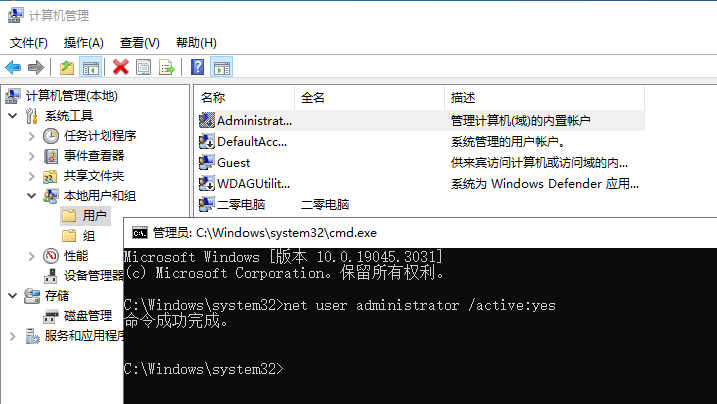
#2. Log out of the current account, switch to "administrator", and change the user folder to English or numbers.
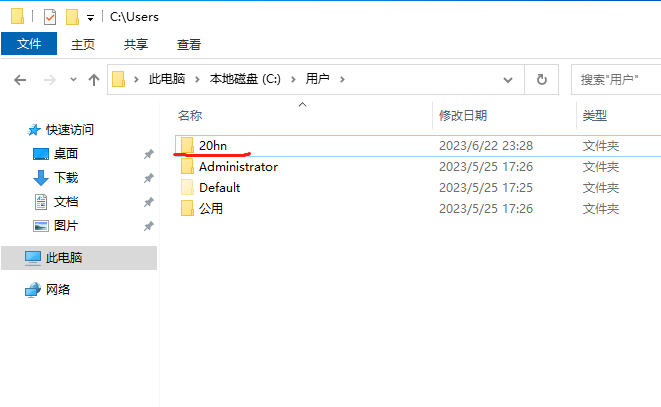
3. Press win+r to pop up the run box, enter regedit to enter the registry, navigate to the following path, and search for items with Chinese user names in its subfolders. Right-click to modify the Chinese name to the English name you just set.
HKEY_LOCAL_MACHINE\SOFTWARE\Microsoft\WindowsNT\CurrentVersion\ProfileList
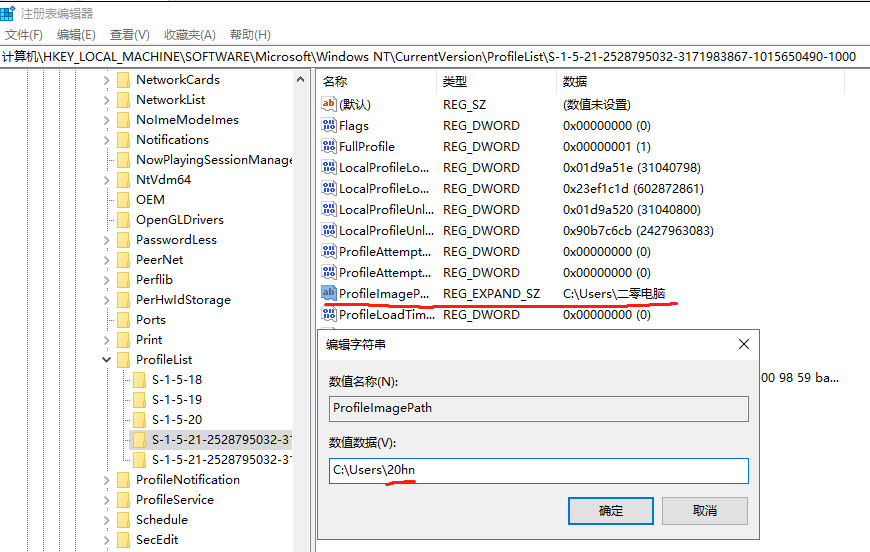
4. Log out of the "administrator" account, switch to the Chinese account, modify the system variables (if it is not Chinese, you can skip this step), right-click this computer - select Properties-Advanced System Settings-Environment Variables-Change all Chinese user names in user variables to English user names (you can double-click to open it directly to ensure that all modifications are made). After the modification is completed, click OK twice to complete this step.
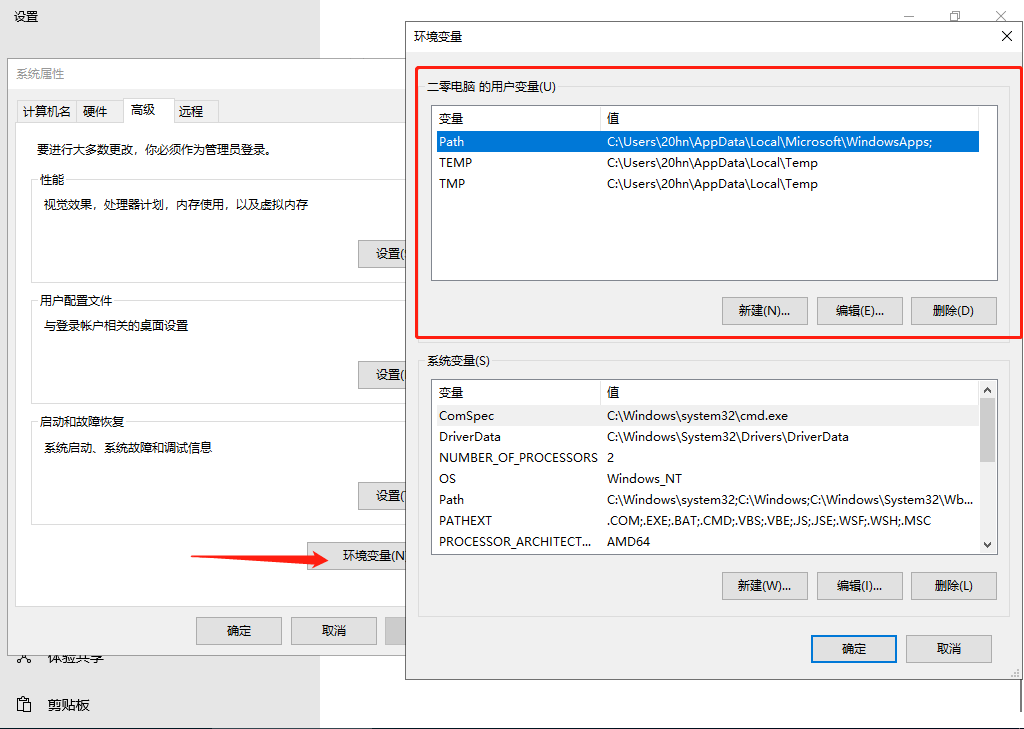
5. Press win+r and enter netplwiz. In the pop-up window, select User-Properties-Modify the user name and full name to the English name just set-Confirm twice-Finish Then click Restart.
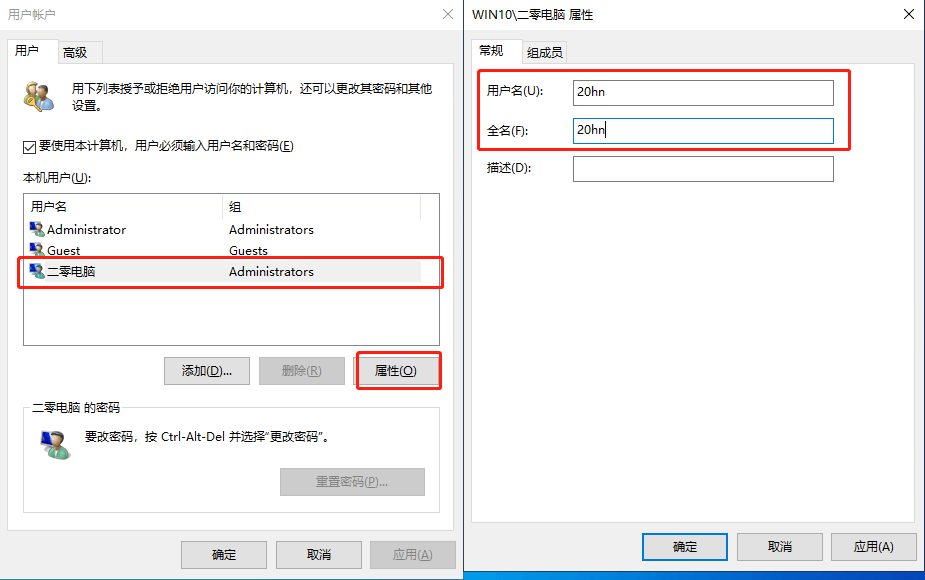
6. Open cmd as an administrator and enter the command "mklink /j C:\Users\Editor's computer C:\Users\20hn"; pay attention to the user name Change it to what you modified. If an error message is displayed, you can put quotation marks around the Chinese username, such as
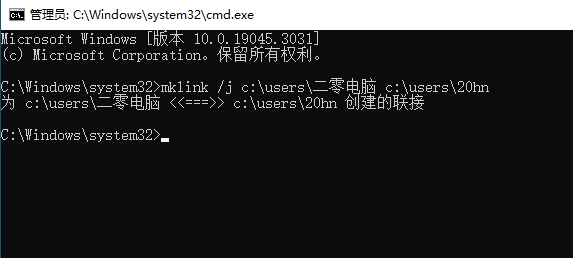
#7. Disable the super administrator account, enter "net user administrator /active:no", restart the computer, and complete the modification.
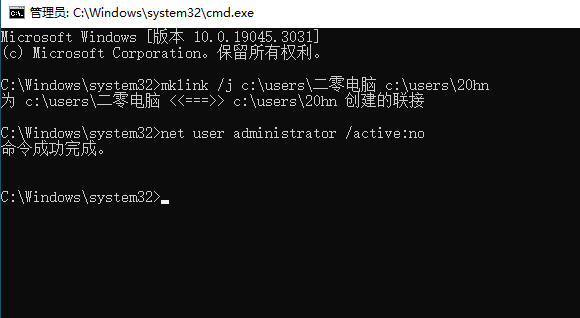
The above is the detailed content of How to change the Chinese username to English username in Windows system. For more information, please follow other related articles on the PHP Chinese website!
 win10 bluetooth switch is missing
win10 bluetooth switch is missing
 Why do all the icons in the lower right corner of win10 show up?
Why do all the icons in the lower right corner of win10 show up?
 The difference between win10 sleep and hibernation
The difference between win10 sleep and hibernation
 Win10 pauses updates
Win10 pauses updates
 What to do if the Bluetooth switch is missing in Windows 10
What to do if the Bluetooth switch is missing in Windows 10
 win10 connect to shared printer
win10 connect to shared printer
 Clean up junk in win10
Clean up junk in win10
 How to share printer in win10
How to share printer in win10




