
WeChat Moments can modify the visible range, but the method of operation leaves many people confused. PHP editor Xiaoxin hereby writes an article detailing the steps to modify the visible range of friends circle to help everyone easily master this function. The following content will guide you step by step to complete the operation, allowing you to easily control the privacy settings of your Moments.
Recently, iOS users have received the official version update of WeChat 8.0.27!

In the new version of WeChat, the visible range of Moments can be modified. Simply put, it is the published Moments. You can reset who can see it or who can not see it.
After upgrading to the latest version of WeChat, users can select any circle of friends in the circle of friends, click on the three gray dots on the upper right, and "Modify Visible Range" will appear. After entering, the user can modify it by himself.

If you add or remove friends from a label, the visible range will also be updated simultaneously. No need to worry about new friends seeing all your updates.

The news was on the hot search list* today, attracting the attention of netizens.

However, this function should still be under testing. Some netizens said that it can be done directly, while some netizens said that it cannot be modified yet. Can you try it?

Hot discussion among netizens:
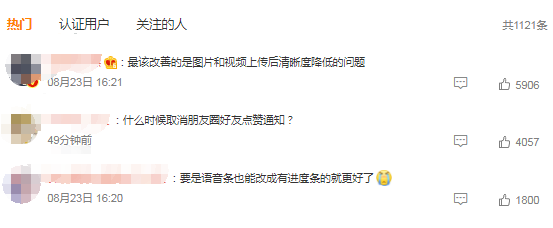
The above is the detailed content of How to modify the visible range of WeChat Moments. For more information, please follow other related articles on the PHP Chinese website!




