
Tencent document highlighting does not contain a certain text content setting method, how to operate it specifically, follow the editor to see.
1. First open the Tencent document and log in with your QQ account or WeChat

2. After logging in, click New in the upper left corner and the pop-up menu will appear. , select the online form

3. Then on the page that opens, edit the content

4. Then select To find the cell range of values, then click More

on the toolbar. 5. On the pop-up toolbar, click the highlight duplicate value icon

6. Then click the small triangle to the right of the repeated value in the rule on the right. In the pop-up drop-down list, select the text that does not contain
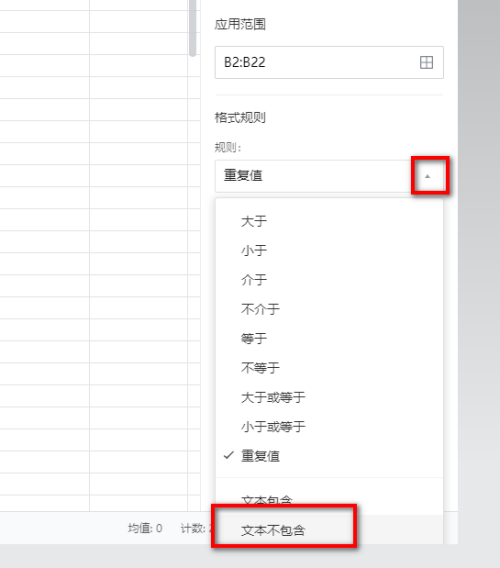
7. Then enter the text that you want to exclude. If necessary, you can set the display style of the cell, and finally click Finish

8. The completed effect is as shown below Shown

The above is the detailed content of How to highlight settings that do not contain certain text content in Tencent documents. For more information, please follow other related articles on the PHP Chinese website!




