
How to turn off the microphone of EZVIZ Cloud Video? Want to turn off the microphone when using EZVIZ Cloud video surveillance, but don’t know how to do it? PHP editor Yuzai has prepared a detailed tutorial for you and will guide you step by step to complete the mute setting. The following content will delve into the method of turning off the EZVIZ Cloud video microphone to help you easily solve this problem.
Open the "EZVIZ Cloud Video" mobile APP, on the "My" tab, click "Tools> LAN Device Preview> Start Scan";

Click on the corresponding device to enter the device preview interface. If this is the first time you log in, you need to enter the device verification code;





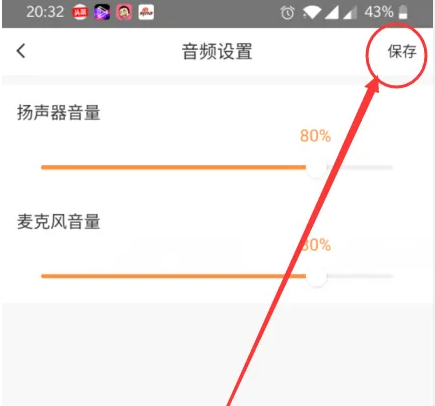
The above is the detailed content of How to mute EZVIZ Cloud video (How to turn off the sound of EZVIZ Cloud video surveillance). For more information, please follow other related articles on the PHP Chinese website!




