
How to set wallpaper color for Wallpaper Engine? Wallpaper color matching can significantly enhance the visual effect of the wallpaper and bring your desktop to life. If you are looking for a way to customize the wallpaper color, PHP editor Youzi has prepared a detailed guide for you. This article will guide you step by step through the process of setting the wallpaper color scheme, allowing you to create your own unique color experience. Read on to learn how to add a personalized touch of color to your Wallpaper Engine wallpapers.
1. After opening Wallpaper Engine, find the wallpaper you want through any method and click on it.
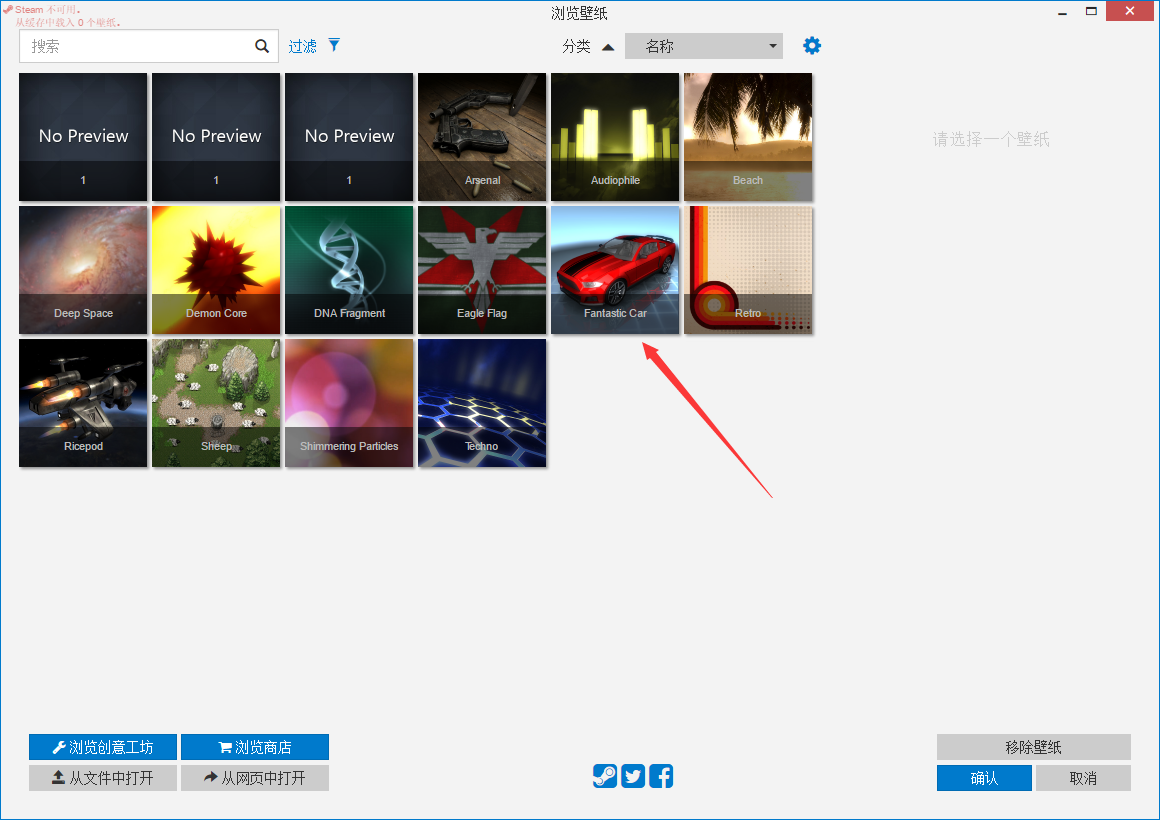
2. Set the main color of the wallpaper on the right side. You can preview it on the upper right side. After setting, click "Confirm" below.
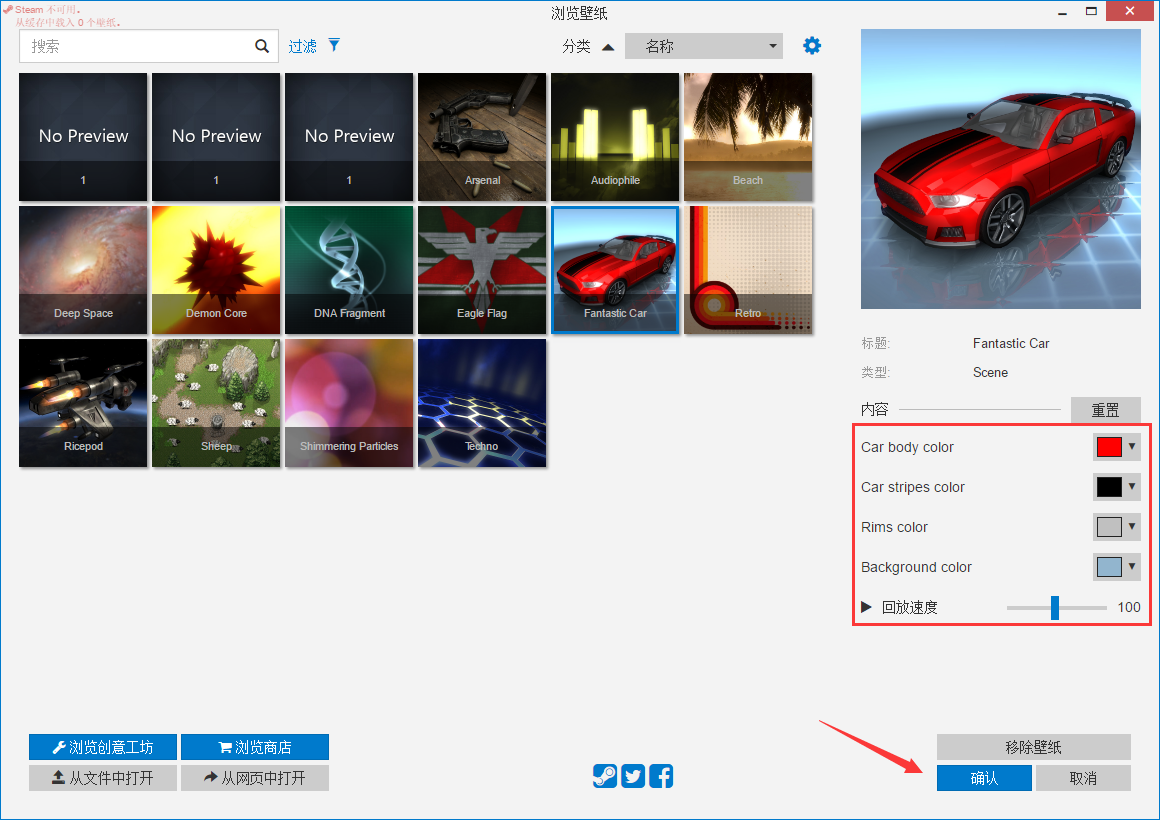
The above is the detailed content of How to set wallpaper color in Wallpaper Engine How to set wallpaper color in Wallpaper Engine. For more information, please follow other related articles on the PHP Chinese website!




