
How to download Douyin international version to Apple mobile phone? With the global popularity of Tik Tok, many iPhone users hope to download its international version of Tik Tok. However, you may encounter difficulties downloading directly from the App Store due to regional restrictions. This is undoubtedly a problem for users who want to experience the international version of Douyin. In order to solve this problem, PHP editor Xiaoxin will provide you with a detailed download guide to help Apple mobile phone users easily obtain the international version of Douyin. This guide will introduce the steps required for downloading step by step, so that you no longer have to worry about being unable to download.
First of all, you need a foreign APPID. Select "United States" as the country and region. If you want to use the Japanese version of TikTok, change the region to "Japan".


Open Apple’s “App Store”, click on the avatar icon in the upper right corner, and then click to log out.


Enter the APPID you just registered (the region is the United States or Japan)

Search for "tik tok", you can install and download the international version of Douyin
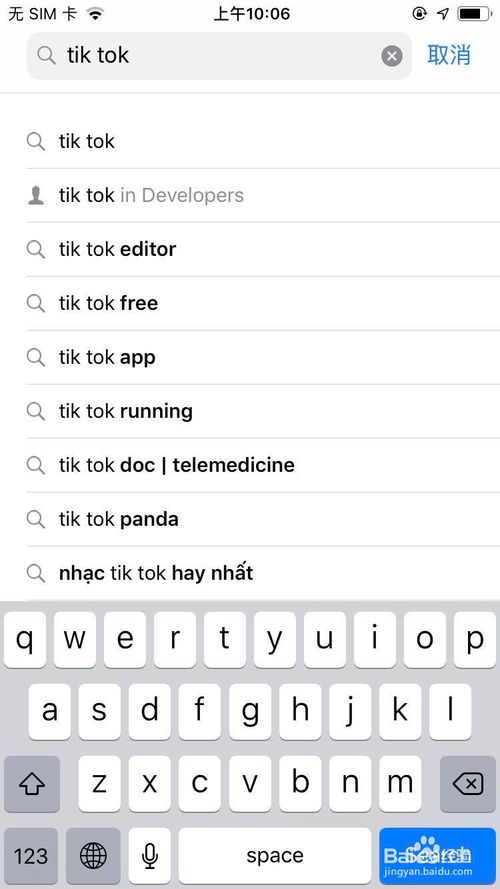

If you still can’t play after downloading, click " "Settings" - "General" - "Language and Region", set the region to the United States.

Because Douyin has domestic restrictions, it is identified by reading the SIM card (phone card). Therefore, if you want to play Douyin freely, you must remove the SIM card. At this point, you can see the world on Douyin.
The above is the detailed content of How to download the international version of Tik Tok on Apple How to download Tik Tok on iPhone. For more information, please follow other related articles on the PHP Chinese website!
 python absolute value
python absolute value
 How to change the font color in dreamweaver
How to change the font color in dreamweaver
 Can Weibo members view visitor records?
Can Weibo members view visitor records?
 Recommended easy-to-use and formal currency speculation software apps in 2024
Recommended easy-to-use and formal currency speculation software apps in 2024
 fakepath path solution
fakepath path solution
 How to match numbers in regular expressions
How to match numbers in regular expressions
 js method to get array length
js method to get array length
 Computer software systems include
Computer software systems include




