
Lost your beloved iPhone? Don't panic! PHP editor Apple has compiled 3 simple steps for you to help you quickly retrieve your iPhone.
Lost your iPhone? Your Apple phone is missing and you can’t find it? Try these 3 steps to find your iPhone:

1. Use the [Search function] that comes with Apple ID
1. Open the Apple phone and click Go to settings.
2. Find and click iCloud in settings.
3. Use your own Apple ID account to log in to iCloud service. If you don't have an Apple ID account yet, you can register one for free.
4. After successfully logging in, find and click the [Find My iPhone] option in the iCloud interface.
Turn on the [Find My iPhone] function. In this way, the location tracking function is successfully enabled on your iPhone.
2. Locate the lost iPhone
If your ID has not been logged into other Apple devices, use the iCloud search function: you can use other iOS devices or Mac computers or access it on any browser iCloud website, log in your Apple ID, and check your lost iPhone.
Next, the system will display the phone's location information, and you can also perform some operations, such as making a sound, remotely locking, or erasing data.
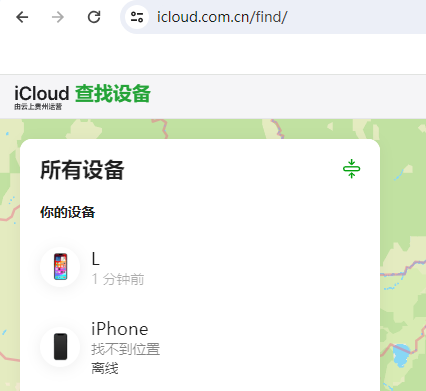
3. Contact your SIM card operator:
If you cannot find your phone, you can contact your SIM card operator. They can track the phone's location via cell tower data or SIM card.
Note:
Make sure that your Apple phone has turned on the iCloud location service function and has enabled the "Find My iPhone" option.
This is a necessary prerequisite for recovering a lost phone.
If your phone is turned off, as long as you have turned on the location tracking function, you can still locate it through the iCloud official website or [Find] App on your computer.
However, sound cannot be played and lost mode can be set when the device is turned off.
When using the [Find] App for positioning, make sure your mobile phone network connection is normal.
If your phone is offline or the network connection is unstable, positioning may fail or be delayed.
If you encounter any problems or difficulties during the positioning process, you can try to restart your phone or log in to your iCloud account again.
Sometimes some minor glitches can be solved by restarting the device or logging in again.
Keep your Apple ID account and password safe. If you suspect that your Apple ID account has been stolen
or there are other security issues, please contact Apple’s official customer service immediately for resolution.
Be sure to back up important data and files on your phone before using the Erase iPhone function. Once the erasure operation is completed, all data will be irrecoverable.
The above is the detailed content of How to find a lost Apple phone? Try these 3 steps_Find iPhone. For more information, please follow other related articles on the PHP Chinese website!




