
Question: How to cancel a user you like in Tantan? Quick description: Tantan is a popular social app that allows users to express interest in other users through the "Like" feature. If you accidentally "like" someone but are no longer interested in them, you can un-like them with a simple operation. Guided reading: The following article will introduce in detail the steps to cancel the "like" operation on Tantan, helping you to easily unmatch users you are not interested in. Follow the footsteps of PHP editor Yuzai and learn about the detailed operation guide.
First open Tantan on your mobile phone and find [Message] below.

Click to enter the message interface and find the unmatched friend from the list.
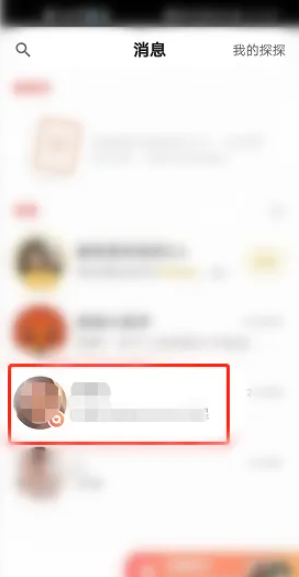
Click to enter the chat interface and find the three dot icon on the upper right.

Click to enter the data setting interface and find [Unmatch].

Click Unmatch to pop up a confirmation dialog window. Select the reason for unmatching to cancel the person you like.

The above is the detailed content of How to cancel someone you like on Tantan. For more information, please follow other related articles on the PHP Chinese website!




