
Troubled by history deletion? Don’t know how to delete history in Edge browser? You're not the only one experiencing this confusion. PHP editor Xiaoxin will introduce in detail the steps to delete the history of Edge browser to help you get rid of troubles. Continue reading this article to learn how to easily clear your browsing history and maintain your privacy.
Open the Edge browser and click [Menu] at the bottom.

In the pop-up window that opens, click [History].
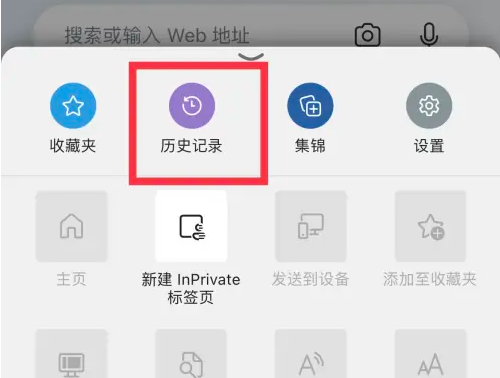
In the page that opens, click [Delete] in the upper right corner.

In the page that opens, click [Clear Now].

The above is the detailed content of How to delete history in Edge browser How to delete history. For more information, please follow other related articles on the PHP Chinese website!




