
Tinder Cleaning Registry Residues Guide After uninstalling a large number of software, useless items may remain in the registry, affecting system operation. PHP editor Xiaoxin hereby provides detailed steps for cleaning registry residues to help you maintain system health. The following steps will guide you to effectively remove these residual items and improve system performance.
Step 1: Enter the Huorong security software client and click [Security Tools].
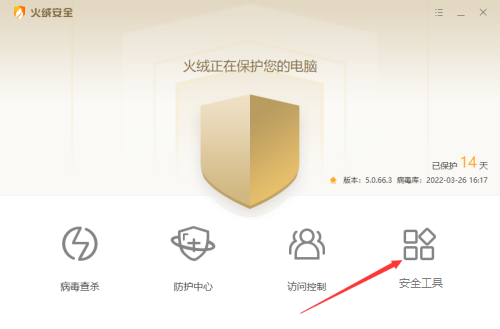
Step 2: Load the [Junk Cleanup] function in the system tools.

Step 3: Check [Registry Junk] and click the Start Scan button.

Step 4: After the scan is completed, click the [One-click Clean] button to clean the registry.

The above is the detailed content of How to clean the registry with Tinder? Steps to clean up registry residue with Tinder. For more information, please follow other related articles on the PHP Chinese website!




