
uc browser is a very easy-to-use browser software. This browser can not only browse various web content, but also manage files. You can use this software to decompress files or compress files for free. 
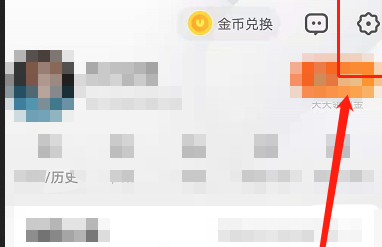 2. Next, enter the personal center page of UC Browser and click the "Settings" option in the upper right corner of the interface.
2. Next, enter the personal center page of UC Browser and click the "Settings" option in the upper right corner of the interface. 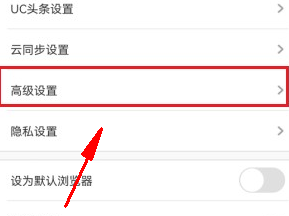 3. In the settings page of UC Browser, drag the page down to the bottom and click the "Advanced Settings" option.
3. In the settings page of UC Browser, drag the page down to the bottom and click the "Advanced Settings" option.  4. In the list of the advanced settings page, click the "Plug-in" option.
4. In the list of the advanced settings page, click the "Plug-in" option.  5. Next, click the “plus button” in the upper right corner of the plug-in management page.
5. Next, click the “plus button” in the upper right corner of the plug-in management page.  6. At this time, you will enter the UC plug-in download page, click the "Install" button in the "UC Decompression" item.
6. At this time, you will enter the UC plug-in download page, click the "Install" button in the "UC Decompression" item.The above is the detailed content of How to decompress uc browser for free. The latest method of decompressing for free.. For more information, please follow other related articles on the PHP Chinese website!
 How to restore videos that have been officially removed from Douyin
How to restore videos that have been officially removed from Douyin
 js method to generate random numbers
js method to generate random numbers
 How high will Ethereum go?
How high will Ethereum go?
 How to recover deleted files on computer
How to recover deleted files on computer
 How many years do you have to pay for medical insurance to enjoy lifelong medical insurance?
How many years do you have to pay for medical insurance to enjoy lifelong medical insurance?
 What to do if there is no cursor when clicking on the input box
What to do if there is no cursor when clicking on the input box
 What should I do if English letters appear when I turn on the computer and the computer cannot be turned on?
What should I do if English letters appear when I turn on the computer and the computer cannot be turned on?
 How to create virtual wifi in win7
How to create virtual wifi in win7




