
How to collect Bilibili videos? The function of bookmarking Bilibili videos allows users to save their favorite videos so that they can be watched repeatedly in the future. Although the use of this function is very simple, many netizens still don’t understand it. Friends who want to know the specific operation methods may wish to follow the php editor Apple and read below.
1. First, we open the video we want to collect, as shown in the figure below.

2. After opening, click the "Star" button on the right, as shown in the picture below.

3. Then select the favorite folder and click "Save" to collect the video, as shown in the figure below.
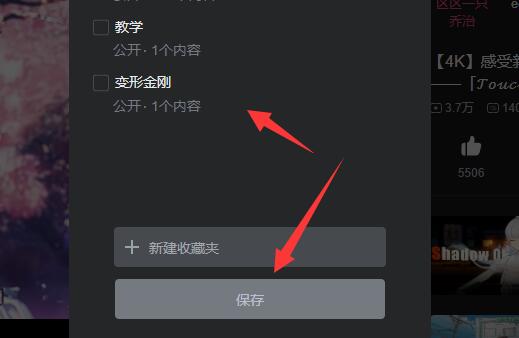
4. After the collection is completed, return to the main interface and enter the "My" option, as shown in the figure below.

5. Then enter "My Collection", as shown in the picture below.

6. You can modify the favorite folder on the right, as shown in the figure below.

7. After entering, you can find the video you just collected, as shown in the picture below.
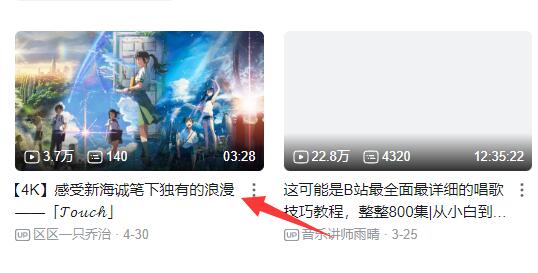
The above is the detailed content of How to collect videos on Bilibili How to collect videos. For more information, please follow other related articles on the PHP Chinese website!




