本文章给大家介绍一个非常不错的生成验证码的php程序,首先当用户请求HTTP的时候,服务器端就创建一个唯一的sessionid,这个是session会话ID,然后就去启动GD库或者imagemagick这些画图工具,把程序生成的随机的字符写到一张图片里面,然后显示到客户端,再由用户输入提交数据,然后我们程序把生成验证保存在session中进行比较,这样就完成了验证码的生成与验证了。
•新建一个PHP文件captcha_code_file.php
| 代码如下 | 复制代码 |
|
//首先开启session //The characters that can be used in the CAPTCHA code. $i = 0; $font_size = $image_height * 0.75; /* setting the background, text and noise colours here */ $arr_text_color = hexrgb($captcha_text_color); $arr_noice_color = hexrgb($captcha_noice_color); /* generating the dots randomly in background */ /* generating lines randomly in background of image */ /* create a text box and add 6 letters code in it */ /* Show captcha image in the page html page */ function hexrgb ($hexstr) return array("red" => 0xFF & ($int >> 0x10), |
|
调用页面显示验证码页面index.php
| 代码如下 | 复制代码 |
|
session_start(); |
|


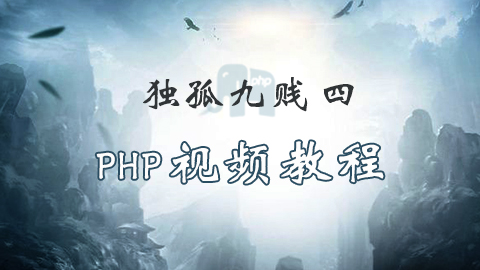



Copyright 2014-2023 //m.sbmmt.com/ All Rights Reserved | 苏州跃动光标网络科技有限公司 | 苏ICP备2020058653号-1
| 本站CDN由 数掘科技 提供