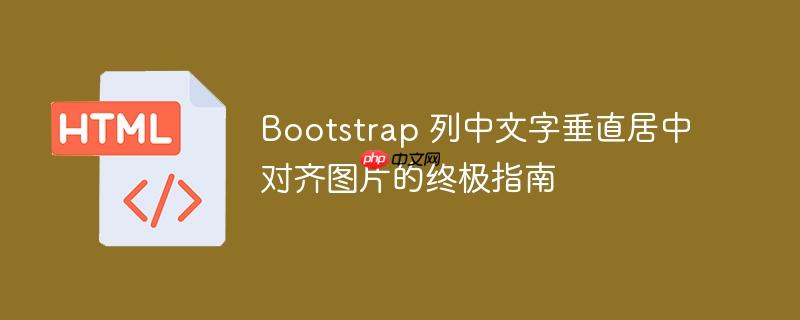
本文将详细介绍如何在 Bootstrap 栅格系统中实现文字相对于图片垂直居中对齐。正如摘要所说,只需简单地利用 Bootstrap 的 Flexbox 功能,即可轻松解决文字与图片在不同屏幕尺寸下的对齐问题。
Bootstrap 基于 Flexbox 构建,为我们提供了强大的布局控制能力。要实现文字垂直居中对齐图片,最简单有效的方法是在包含图片和文字的 row 元素上添加 align-items-center 类。
以下是一个完整的 HTML 示例,展示了如何使用 align-items-center 类来实现垂直居中:
<!DOCTYPE html>
<html lang="en">
<head>
<meta charset="UTF-8">
<meta name="viewport" content="width=device-width, initial-scale=1.0">
<title>Bootstrap Vertical Alignment</title>
<link rel="stylesheet" href="https://stackpath.bootstrapcdn.com/bootstrap/4.5.2/css/bootstrap.min.css">
</head>
<body>
<div class="container">
<div class="row align-items-center">
<div class="col-md-8">
<div class="image">
<img src="https://picsum.photos/1200/1200" alt="Image" class="img-fluid">
</div>
</div>
<div class="col-md-4">
<div class="text">
<h1>Text Title</h1>
<p>This is some sample text that needs to be vertically aligned with the image.</p>
</div>
</div>
</div>
</div>
<script src="https://code.jquery.com/jquery-3.5.1.slim.min.js"></script>
<script src="https://cdn.jsdelivr.net/npm/@popperjs/core@2.5.3/dist/umd/popper.min.js"></script>
<script src="https://stackpath.bootstrapcdn.com/bootstrap/4.5.2/js/bootstrap.min.js"></script>
</body>
</html>代码解释:
align-items-center 实际上是 CSS Flexbox 的一个属性。Flexbox 是一种强大的 CSS 布局模块,它提供了一种更有效的方式来对齐、分配容器中的项目空间,即使它们的大小是未知的或动态的。“align-items: center;” 属性指示 Flexbox 容器内的项目在其容器的交叉轴上居中。
除了 align-items-center,Flexbox 还提供了其他有用的属性:
可以参考Flexbox 指南 和 Bootstrap Flex 工具类 深入了解 Flexbox。
通过在 Bootstrap 的 row 元素上添加 align-items-center 类,可以轻松实现文字内容相对于图片垂直居中对齐。 这种方法简单有效,并且能够很好地适应不同的屏幕尺寸。 掌握 Flexbox 的基本概念和 Bootstrap 提供的 Flex 工具类,可以帮助你更灵活地控制页面布局,创建更美观、更具响应性的 Web 应用程序。
以上就是Bootstrap 列中文字垂直居中对齐图片的终极指南的详细内容,更多请关注php中文网其它相关文章!

每个人都需要一台速度更快、更稳定的 PC。随着时间的推移,垃圾文件、旧注册表数据和不必要的后台进程会占用资源并降低性能。幸运的是,许多工具可以让 Windows 保持平稳运行。

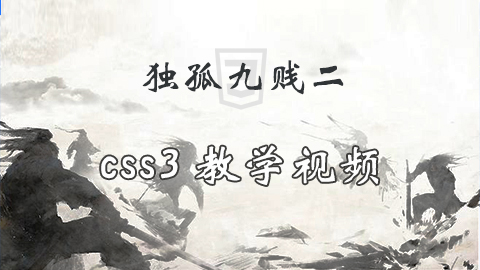
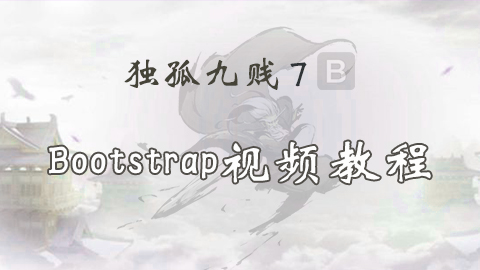

Copyright 2014-2025 //m.sbmmt.com/ All Rights Reserved | php.cn | 湘ICP备2023035733号