实现下拉加载的核心是监听滚动事件并判断是否接近底部,通过window.innerheight + window.scrolly >= document.body.offsetheight判断触底;2. 加载更多数据时需使用isloading状态防止重复请求,并结合fetch获取数据后插入页面;3. 使用节流函数限制滚动事件的触发频率,避免性能问题;4. 优化性能可采用图片懒加载、虚拟滚动、预加载等技术;5. 数据加载完毕后,根据返回数据量是否小于页大小判断是否显示“没有更多了”提示;6. 错误处理应包括显示错误信息、提供重试机制、记录错误日志到服务器,确保用户体验和问题可追踪。

JS实现下拉加载,核心在于监听滚动事件,判断是否滚动到底部,然后加载更多数据。这里面涉及到一些细节,比如如何判断到底部,如何处理加载过程中的状态等等。

解决方案:
监听滚动事件: 使用
addEventListener
scroll
window

window.addEventListener('scroll', function() {
// 处理滚动事件
});判断是否到底部: 这是关键。我们需要比较当前滚动条的位置和整个页面的高度。一个常用的方法是:
function isAtBottom() {
return window.innerHeight + window.scrollY >= document.body.offsetHeight;
}这里,
window.innerHeight
window.scrollY
document.body.offsetHeight
window.innerHeight + window.scrollY
document.body.offsetHeight

加载更多数据: 当判断到达底部时,调用一个函数来加载更多数据。 这个函数通常会发送一个AJAX请求到服务器,获取新的数据,然后将数据添加到页面中。
function loadMoreData() {
// 防止重复加载
if (isLoading) return;
isLoading = true;
// 显示加载动画
showLoadingAnimation();
fetch('/api/data?page=' + currentPage)
.then(response => response.json())
.then(data => {
// 将数据添加到页面
appendDataToPage(data);
// 增加当前页码
currentPage++;
// 隐藏加载动画
hideLoadingAnimation();
isLoading = false;
})
.catch(error => {
console.error('Error loading data:', error);
hideLoadingAnimation();
isLoading = false;
});
}这里,
isLoading
currentPage
fetch
appendDataToPage
节流 (Throttling): 滚动事件触发非常频繁,如果不加以限制,可能会导致性能问题。 可以使用节流来限制
loadMoreData
function throttle(func, delay) {
let lastCall = 0;
return function(...args) {
const now = new Date().getTime();
if (now - lastCall < delay) {
return;
}
lastCall = now;
return func(...args);
};
}
const throttledLoadMoreData = throttle(loadMoreData, 200); // 200毫秒的节流
window.addEventListener('scroll', function() {
if (isAtBottom()) {
throttledLoadMoreData();
}
});throttle
优化下拉加载性能,除了上面提到的节流,还可以考虑以下几点:
图片懒加载: 如果加载的数据包含大量图片,可以考虑使用懒加载技术。只加载用户可见区域的图片,减少初始加载时间和内存占用。
const images = document.querySelectorAll('img[data-src]');
function lazyLoad() {
images.forEach(img => {
if (img.getBoundingClientRect().top <= window.innerHeight && img.dataset.src) {
img.src = img.dataset.src;
img.removeAttribute('data-src'); // 避免重复加载
}
});
}
window.addEventListener('scroll', lazyLoad);
window.addEventListener('resize', lazyLoad); // 窗口大小改变时也触发
lazyLoad(); // 初始加载将
<img>
src
data-src
data-src
src
虚拟滚动 (Virtual Scrolling): 对于数据量非常大的列表,虚拟滚动是一种更高级的优化技术。它只渲染用户可见区域的数据,而不是整个列表。 这样可以显著减少DOM元素的数量,提高性能。 有很多现成的虚拟滚动库可以使用,比如
react-window
vue-virtual-scroller
预加载: 在用户滚动到接近底部时,可以提前加载下一页的数据。 这样可以减少用户等待的时间。 但是要注意,预加载过多数据可能会浪费带宽。
当所有数据都加载完毕时,需要给用户一个明确的提示,避免用户一直滚动等待。
服务器端判断: 服务器端在返回数据时,可以返回一个标志,表示是否还有更多数据。
客户端判断: 客户端在加载数据后,可以判断返回的数据量是否小于每页的大小。 如果小于,则表示没有更多数据了。
显示提示信息: 当判断没有更多数据时,可以显示一个提示信息,比如 "没有更多了" 或者 "已加载全部数据"。
fetch('/api/data?page=' + currentPage)
.then(response => response.json())
.then(data => {
if (data.length === 0) {
// 没有更多数据了
showNoMoreDataMessage();
return;
}
appendDataToPage(data);
currentPage++;
hideLoadingAnimation();
isLoading = false;
})
.catch(error => {
console.error('Error loading data:', error);
hideLoadingAnimation();
isLoading = false;
});
function showNoMoreDataMessage() {
const messageElement = document.createElement('div');
messageElement.textContent = '没有更多了';
messageElement.classList.add('no-more-data'); // 可以添加样式
document.body.appendChild(messageElement); // 将提示信息添加到页面
}这个方法比较直接,在没有更多数据时,创建一个
div
在下拉加载过程中,可能会遇到各种错误,比如网络错误、服务器错误等等。 需要妥善处理这些错误,避免影响用户体验。
显示错误信息: 当发生错误时,应该向用户显示一个明确的错误信息,告诉用户发生了什么问题。
重试机制: 对于一些可以重试的错误,可以实现一个重试机制。 比如,如果网络不稳定,可以尝试重新加载数据。
错误日志: 将错误信息记录到日志中,方便后续分析和排查问题。
fetch('/api/data?page=' + currentPage)
.then(response => {
if (!response.ok) {
throw new Error('Network response was not ok ' + response.status);
}
return response.json();
})
.then(data => {
// ...
})
.catch(error => {
console.error('Error loading data:', error);
showErrorMessage('加载数据失败,请稍后重试'); // 显示错误信息
hideLoadingAnimation();
isLoading = false;
logError(error); // 记录错误日志
});
function showErrorMessage(message) {
const errorElement = document.createElement('div');
errorElement.textContent = message;
errorElement.classList.add('error-message');
document.body.appendChild(errorElement);
// 稍后移除错误信息
setTimeout(() => {
errorElement.remove();
}, 3000);
}
function logError(error) {
// 将错误信息发送到服务器
fetch('/api/log', {
method: 'POST',
body: JSON.stringify({ error: error.message }),
headers: {
'Content-Type': 'application/json'
}
});
}这里,
showErrorMessage
logError
以上就是js怎样实现下拉加载的详细内容,更多请关注php中文网其它相关文章!

每个人都需要一台速度更快、更稳定的 PC。随着时间的推移,垃圾文件、旧注册表数据和不必要的后台进程会占用资源并降低性能。幸运的是,许多工具可以让 Windows 保持平稳运行。


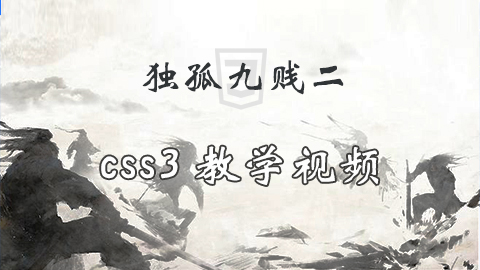

Copyright 2014-2025 //m.sbmmt.com/ All Rights Reserved | php.cn | 湘ICP备2023035733号