实现图片圆角边框最直接的方式是使用border-radius属性配合overflow: hidden;1. 使用百分比值(如50%)可使图片自适应呈现圆形或椭圆形,适合响应式设计;2. 使用像素值可固定圆角弧度,适合按钮、卡片等需统一弧度的元素;3. 为防止内容溢出,必须添加overflow: hidden进行裁剪;4. 对于更复杂形状,可用clip-path实现圆形、多边形等非矩形裁剪;5. 结合object-fit可优化图片在容器内的填充效果,确保视觉完整。该方法适用于所有现代浏览器且操作简单,是实现圆角图片的首选方案。
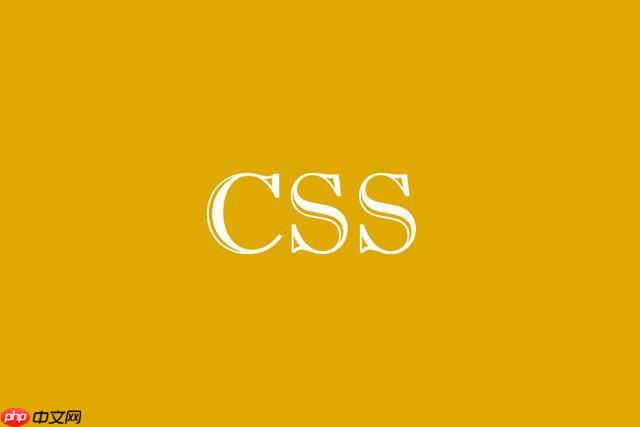
在CSS里,要实现图片圆角边框,最直接且灵活的方式就是使用
border-radius
实现图片圆角边框,核心就是对图片元素(通常是
@@##@@
<div>
border-radius
比如说,如果你想让一张正方形图片变成一个完美的圆形,你可以给它设置
border-radius: 50%;
border-radius: 50%;
立即学习“前端免费学习笔记(深入)”;
一个简单的例子:
.rounded-image {
width: 200px; /* 或者其他你想要的宽度 */
height: 200px; /* 确保与宽度相等以获得圆形 */
border-radius: 50%;
overflow: hidden; /* 关键:确保图片内容不会溢出圆角 */
display: block; /* 确保图片独占一行,方便布局 */
}
/* 如果是背景图 */
.rounded-bg {
width: 200px;
height: 200px;
background-image: url('your-image.jpg');
background-size: cover; /* 确保背景图填充整个区域 */
background-position: center;
border-radius: 50%;
}而在HTML中,你只需给你的
@@##@@
<div>
@@##@@ <div class="rounded-bg"></div>
border-radius
这个问题,说实话,没有绝对的“最好”,只有“更适合”。在我看来,选择百分比还是像素值,很大程度上取决于你对设计灵活性和响应性的需求。
当你使用百分比时,比如
border-radius: 50%;
然而,像素值(例如
border-radius: 10px;
所以,总结一下:
实际项目中,我经常会两者结合使用。例如,一个卡片可能有一个固定的
border-radius: 8px;
border-radius: 50%;
overflow: hidden
这是个非常常见的问题,尤其是在给
@@##@@
<div>
border-radius
出现这种情况的原因是,
border-radius
解决这个问题,CSS提供了一个非常简单但极其有效的属性:
overflow: hidden;
当你给一个元素设置了
overflow: hidden;
padding
border-radius
border-radius
看回之前的代码示例,我已经悄悄地加上了它:
.rounded-image {
width: 200px;
height: 200px;
border-radius: 50%;
overflow: hidden; /* 就是它! */
display: block;
}通过添加
overflow: hidden;
border-radius
不过,这里有个小小的思考:
overflow: hidden;
box-shadow
box-shadow
filter: drop-shadow()
box-shadow
border-radius
虽然
border-radius
clip-path
clip-path
举个例子,如果想用
clip-path
.clipped-circle-image {
width: 200px;
height: 200px;
/* 确保图片填充整个区域,并居中 */
object-fit: cover;
object-position: center;
clip-path: circle(50% at 50% 50%); /* 50%半径,中心点在元素中心 */
}这里的
circle(50% at 50% 50%)
border-radius: 50%; overflow: hidden;
clip-path
clip-path
.clipped-triangle-image {
width: 200px;
height: 200px;
object-fit: cover;
clip-path: polygon(50% 0%, 0% 100%, 100% 100%); /* 顶部中点,左下角,右下角 */
}当然,
clip-path
border-radius
另外,还有一个经常被忽视但与图片显示密切相关的属性是
object-fit
object-fit
object-fit: cover;
object-fit: contain;
object-fit: fill;
所以,在给图片设置圆角时,如果遇到图片比例不合适,导致部分区域空白或显示不全,不妨结合
object-fit

以上就是CSS怎样实现图片圆角边框?border-radius百分比的详细内容,更多请关注php中文网其它相关文章!

每个人都需要一台速度更快、更稳定的 PC。随着时间的推移,垃圾文件、旧注册表数据和不必要的后台进程会占用资源并降低性能。幸运的是,许多工具可以让 Windows 保持平稳运行。




Copyright 2014-2025 //m.sbmmt.com/ All Rights Reserved | php.cn | 湘ICP备2023035733号