screen.width和screen.height获取屏幕物理分辨率,受系统缩放影响;2. window.innerwidth和window.innerheight获取浏览器内容区尺寸,随窗口缩放变化;3. 移动端应结合window.devicepixelratio计算物理像素尺寸;4. 显示缩放、浏览器缩放、多显示器和虚拟化环境可能导致获取值与实际不符,需根据场景选择合适属性并综合判断以准确获取屏幕尺寸。
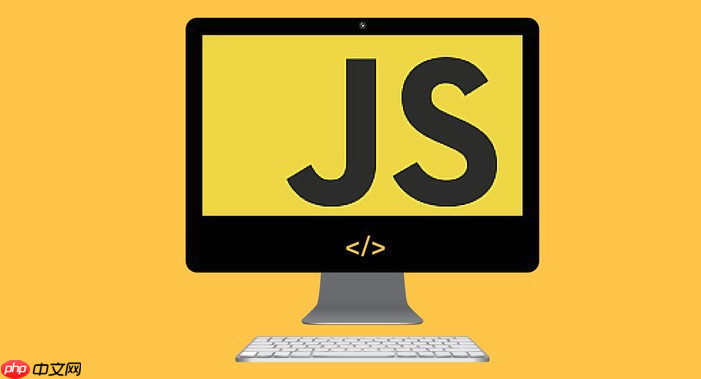
获取JS中的屏幕尺寸,简单来说,就是利用
window
解决方案:
使用
window.screen
window.innerWidth
window.innerHeight
window.screen
window.innerWidth
window.innerHeight
这是个很常见的问题。
screen.width
screen.height
而
window.innerWidth
window.innerHeight
举个例子:
console.log("屏幕宽度 (screen.width):", window.screen.width);
console.log("屏幕高度 (screen.height):", window.screen.height);
console.log("窗口内部宽度 (window.innerWidth):", window.innerWidth);
console.log("窗口内部高度 (window.innerHeight):", window.innerHeight);移动端的情况稍微复杂一些。因为涉及到viewport的概念,以及不同设备的像素密度(devicePixelRatio)。
单纯使用
screen.width
screen.height
window.devicePixelRatio
例如:
const screenWidth = window.screen.width * window.devicePixelRatio;
const screenHeight = window.screen.height * window.devicePixelRatio;
console.log("物理屏幕宽度:", screenWidth);
console.log("物理屏幕高度:", screenHeight);window.devicePixelRatio
devicePixelRatio
另外,移动端还有个
window.outerWidth
window.outerHeight
innerWidth
innerHeight
有时候你会发现,通过JS获取到的屏幕尺寸和实际的屏幕分辨率不一致。这可能有几个原因:
screen.width
screen.height
window.innerWidth
window.innerHeight
screen.width
screen.height
所以,在处理屏幕尺寸时,要考虑到这些因素,并根据实际需求选择合适的属性。如果需要非常精确的物理像素尺寸,可能需要结合CSS媒体查询,或者服务器端的信息来辅助判断。
以上就是JS如何获取屏幕尺寸的详细内容,更多请关注php中文网其它相关文章!

每个人都需要一台速度更快、更稳定的 PC。随着时间的推移,垃圾文件、旧注册表数据和不必要的后台进程会占用资源并降低性能。幸运的是,许多工具可以让 Windows 保持平稳运行。

Copyright 2014-2025 //m.sbmmt.com/ All Rights Reserved | php.cn | 湘ICP备2023035733号