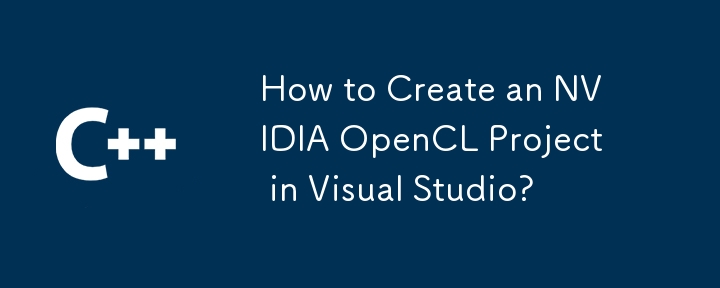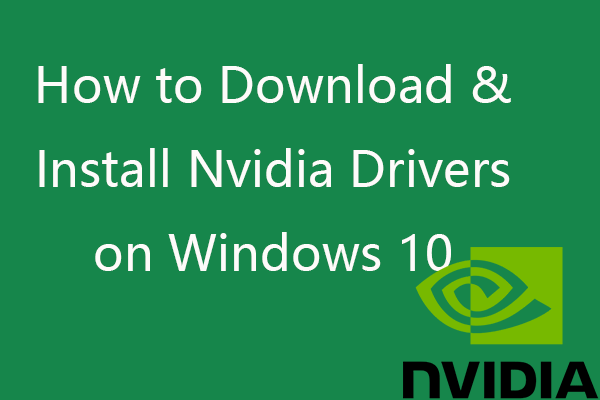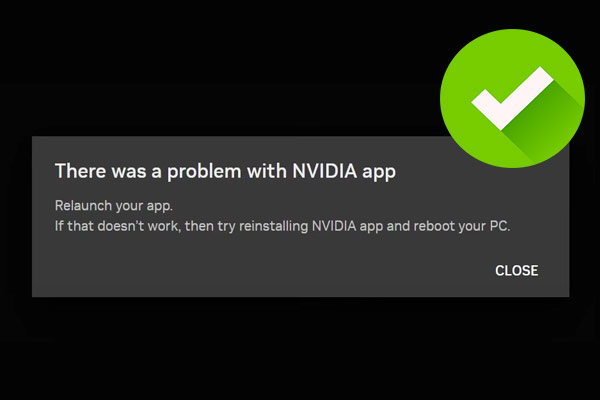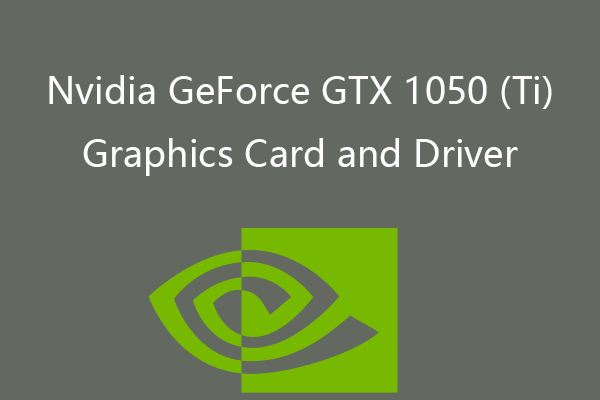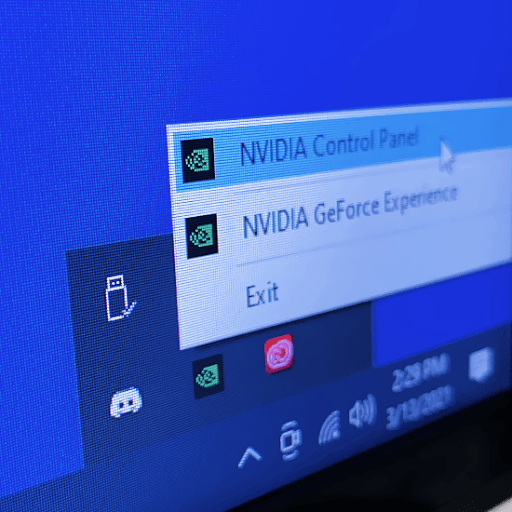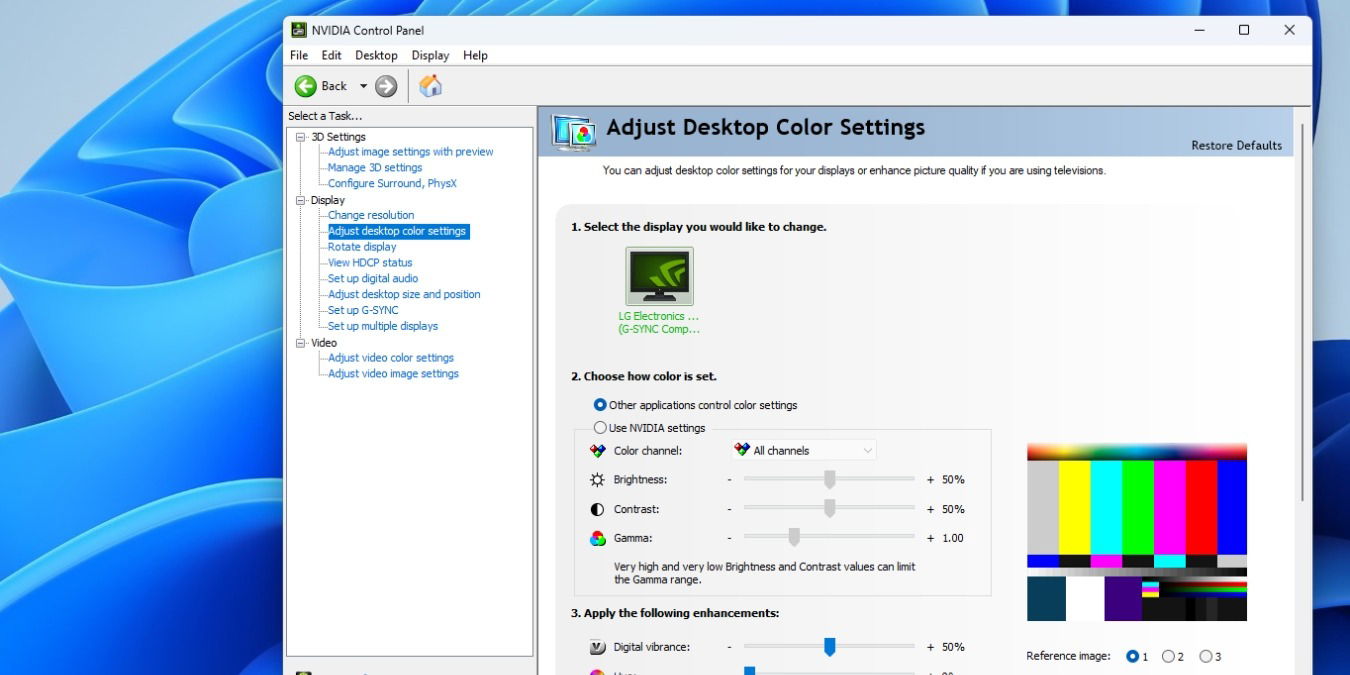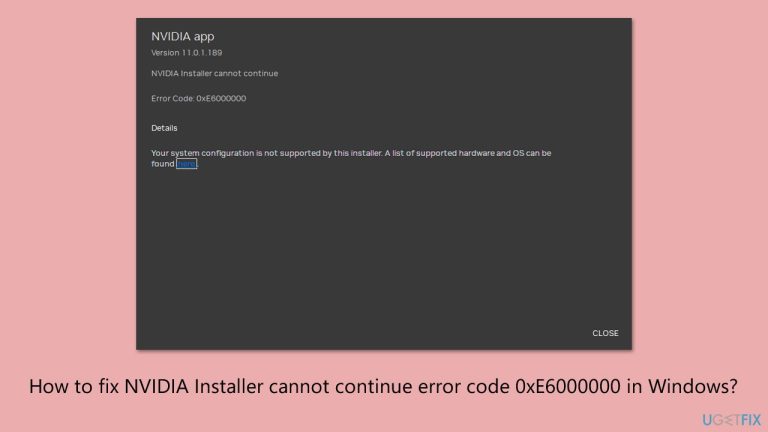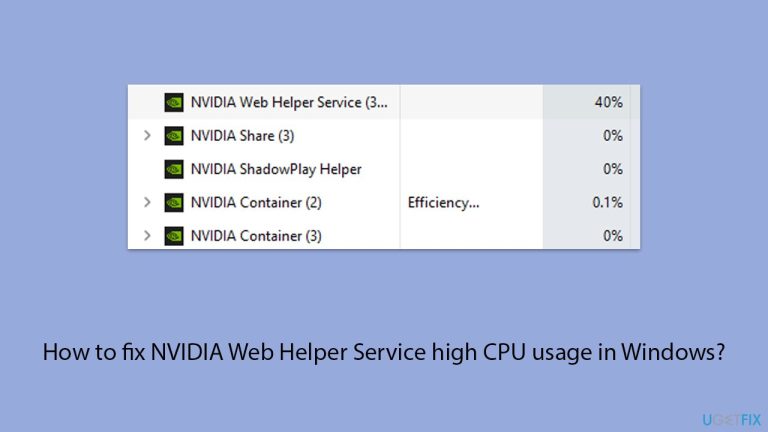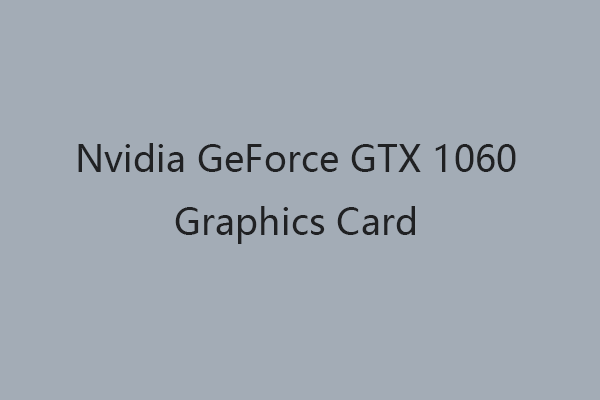Found a total of 10000 related content

NVIDIA Error Code 0x80070005 During Installation, Best 4 Fixes
Article Introduction:Troubleshooting NVIDIA Installer Error Code 0x80070005: A Step-by-Step Guide
Encountering the "NVIDIA Installer failed Error Code: 0x80070005" message? This guide provides solutions to resolve this common NVIDIA App installation problem.
Th
2025-04-08
comment 0
604

NVIDIA Driver 572.83 Black Screen Issue, Quick Fix via 5 Ways
Article Introduction:Detailed explanation and solution for the problem of black screen caused by NVIDIA 572.83 driver
Many users reflected in the forums the problem of the NVIDIA 572.83 driver causing black screen. If your computer has a black screen after installing this driver, this article will provide a variety of possible solutions.
Quick navigation:
NVIDIA 572.83 driver black screen problem
Solution 1: Rolling back NVIDIA drivers
Solution 2: Uninstall NVIDIA 572.83 driver and reinstall the stable version
Other effective solutions
Summarize
NVIDIA 572.83 driver black screen problem
On March 18, 2025, NVIDIA released 572.83 drivers
2025-04-10
comment 0
1444
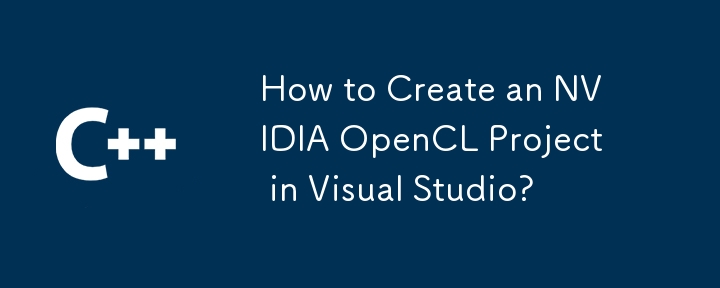

Nvidia Control Panel Download, Update, Uninstall on Windows 10
Article Introduction:This post teaches you how to download Nvidia Control Panel for Windows 10. Also learn how to update, uninstall or reinstall Nvidia Control Panel. If you can’t download Nvidia Control Panel, some possible solutions are also included. For more computer
2025-06-19
comment 0
382

How to Install NVIDIA Drivers on a Linux Desktop
Article Introduction:First, use the lspci and nvidia-smi commands to confirm the GPU model and driver status. If nouveau is displayed or the command is not found, you need to install the NVIDIA driver; 2. Select the installation method according to the distribution: Ubuntu users can use the "Add Driver" tool or the command line to install the specified version of the driver. Fedora needs to enable RPMFusion and install akmod-nvidia. OpenSUSE installs the nvidia-driver package through zypper. Arch uses pacman to install nvidia and nvidia-utils; 3. When encountering black screen problems, check the log, disable SecureBoot and consider whether the reason for the black screen is
2025-08-01
comment 0
934
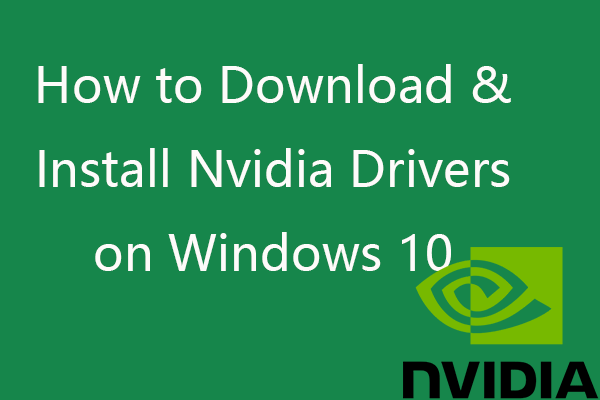
How to Download, Install, Update Nvidia Drivers on Windows 10
Article Introduction:You can download and install the latest drivers for Nvidia GeForce graphics card or other Nvidia products to get the best performance of them. Learn how to download newest Nvidia drivers on Windows 10 to improve the gaming experience and make apps ru
2025-06-02
comment 0
954
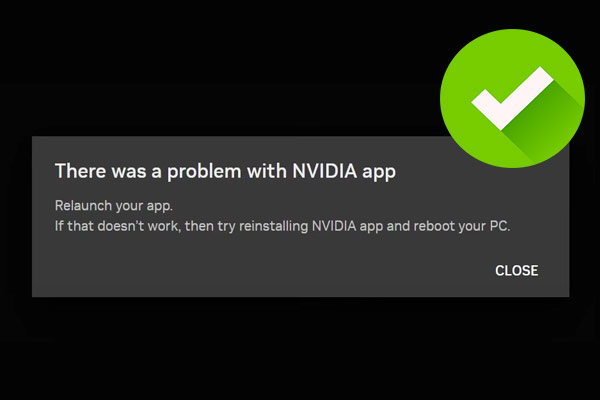
NVIDIA App Not Working/Opening Windows 11/10, Best Fixes Here
Article Introduction:Troubleshooting "There Was a Problem with NVIDIA App" Error in Windows
The NVIDIA app, a vital tool for PC gamers and creators, can sometimes malfunction, displaying the frustrating "There was a problem with NVIDIA app" error. Th
2025-03-05
comment 0
1452
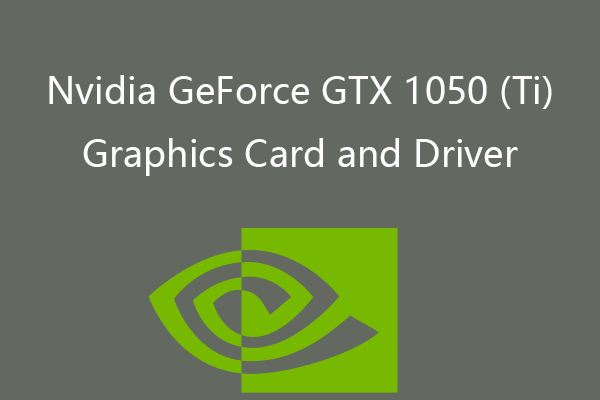
Nvidia GeForce GTX 1050 (Ti) Graphics Card and Driver - MiniTool
Article Introduction:Powered with the powerful Nvidia GeForce GTX 1050 graphics card, you can turn your PC into a great gaming PC. Check the features of Nvidia GeForce GTX 1050 (Ti) graphics card and the guide for Nvidia GeForce GTX 1050 driver update and download in Win
2025-05-24
comment 0
590

Nvidia GeForce GTX 1070 (Ti) Graphics Card Driver Update - MiniTool
Article Introduction:Nvidia GeForce GTX 1070 (Ti) offers a good PC gaming performance for gamers. Check the information of Nvidia GeForce GTX 1070 graphics card and how to download and update Nvidia GeForce GTX 1070 drivers for Windows 10/11. If you are looking for solut
2025-07-06
comment 0
857
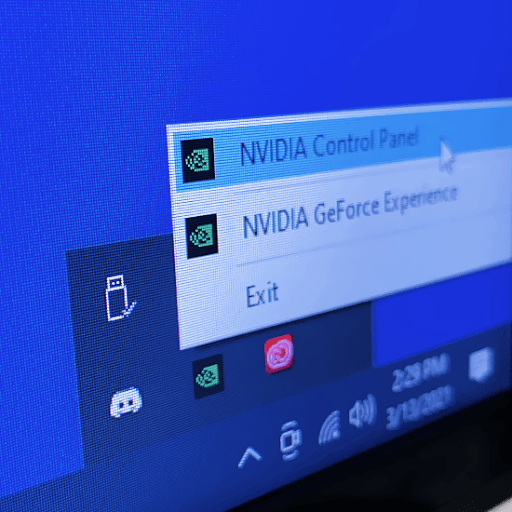
NVIDIA Control Panel Missing on Windows 10
Article Introduction:Are you struggling to locate and access the NVIDIA Control Panel? There are several reasons why the NVIDIA Control Panel might be missing on your Windows 10 system. Discover how to resolve this issue here.NVIDIA graphics cards are highly favored by c
2025-05-23
comment 0
471

How to Add Nvidia Drivers to Your Debian Installation - Make Tech Easier
Article Introduction:Installing the official Nvidia driver is one of the most confusing parts of maintaining a Linux system. Each distribution provides its own set of drivers, each with different compatibility and performance issues. This article will guide you on how to install the official Nvidia driver on your Debian system. The directory is for installing Nvidia drivers. Use apt to install drivers. Use the official Nvidia installation package to install drivers. Tips for installing drivers: Some tips for getting your Wayland to run properly on Nvidia graphics cards. Prepare the system for installing Nvidia drivers The first step in installing Nvidia drivers on Debian is to confirm that the system correctly recognizes you
2025-07-27
comment 0
219

Nvidia GeForce Experience Download for Windows 10 PC
Article Introduction:This post teaches you how to get Nvidia GeForce Experience downloaded for your Windows 10 computer. Learn how to download, install, update, uninstall, reinstall, or disable GeForce Experience, and fix Nvidia GeForce Experience not working or missing
2025-06-18
comment 0
352

How To Fix NVIDIA ShadowPlay Not Recording
Article Introduction:Are you a gamer who loves to capture your amazing moments while playing your favorite games? If so, NVIDIA ShadowPlay is one of the best tools you can use. It’s a powerful, easy-to-use, and free tool that comes with NVIDIA graphics cards. However,
2025-08-14
comment 0
946
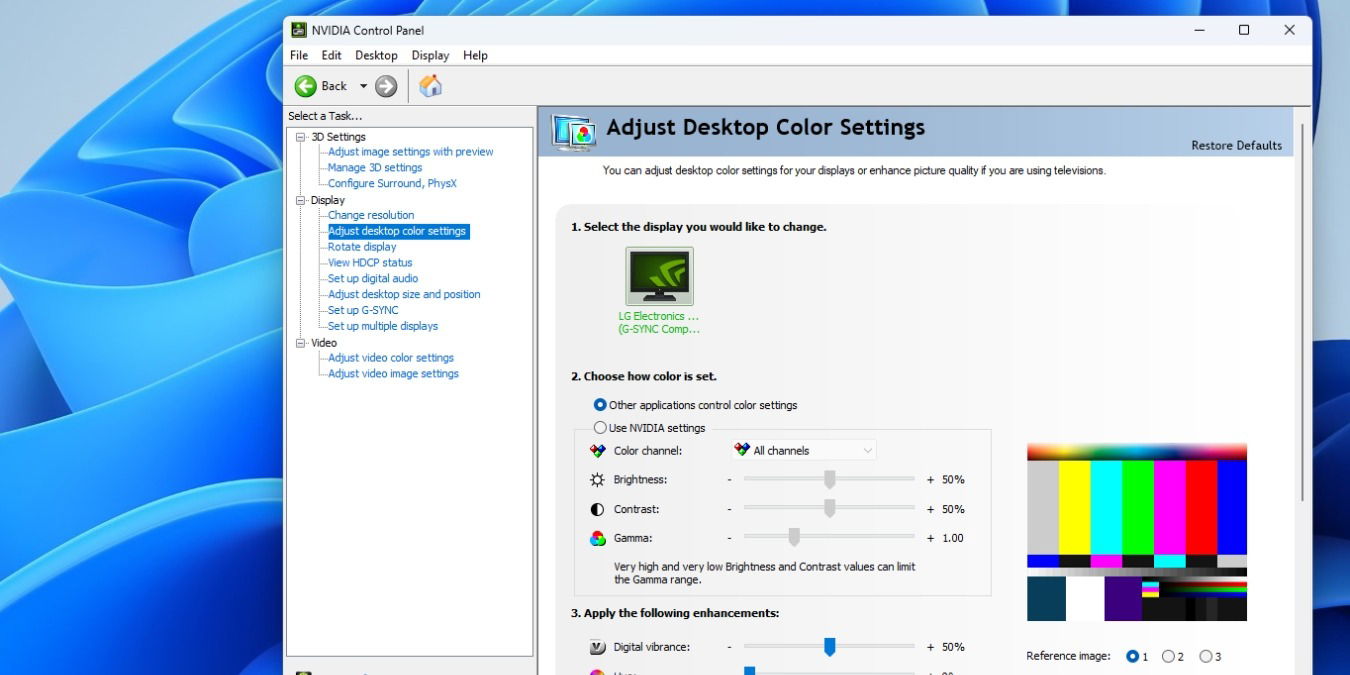
Nvidia Control Panel Not Opening on Windows? How to Fix - Make Tech Easier
Article Introduction:The Nvidia Control Panel is an essential tool for adjusting and optimizing your Nvidia graphics card settings. However, issues such as outdated drivers, disabled services, or missing files can prevent the Nvidia Control Panel from opening, often with
2025-05-25
comment 0
281
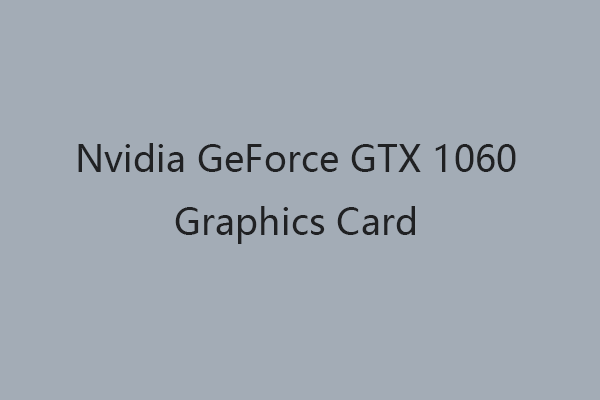
Nvidia GeForce GTX 1060 Introduction and Driver Update - MiniTool
Article Introduction:This post gives an introduction to Nvidia GeForce GTX 1060 graphics card and offers a guide for how to update Nvidia GeForce GTX 1060 driver on Windows 10/11 computer. php.cn Software provides users various computer solutions and useful computer soft
2025-05-19
comment 0
734

Nvidia And Today's Chip Landscape — What Is Google Doing?
Article Introduction:To be clear, Nvidia isn’t disappearing — its dominance in the AI hardware space remains unchallenged for now. With powerhouse chips like the H100 and the upcoming Blackwell architecture, Nvidia continues to lead the pack as the go-to provider for AI
2025-09-04
comment 0
688

NVIDIA GeForce RTX 3090 Graphics Card – The BFGPU
Article Introduction:The new GeForce RTX 3090 graphics card is released by NVIDIA to satisfy the enthusiasts; it offers ultimate gaming experience so you might want to get one if you’re a gamer. Here is a review of the NVIDIA RTX 3090 graphics card from php.cn; please re
2025-07-04
comment 0
953