How to run ipynb file in pycharm
To run an ipynb file in PyCharm: open the ipynb file, create a Python environment (optional), run the code cell, use an interactive environment.
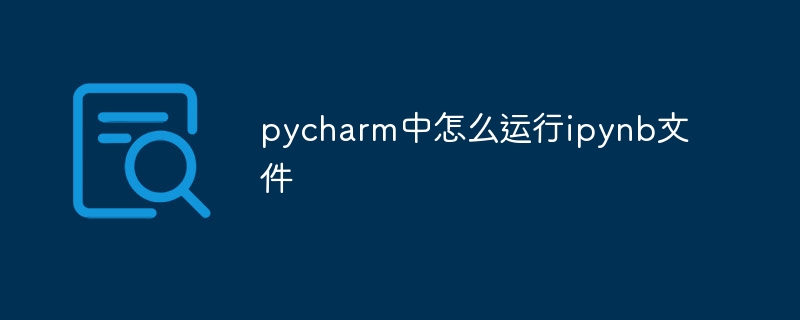
Run the ipynb file in PyCharm
Run the Jupyter notebook (ipynb) in the PyCharm integrated development environment (IDE) ) file is very simple. The following steps will guide you through it:
Step 1: Open the ipynb file in PyCharm
- Launch PyCharm IDE.
- Click the File menu and select Open.
- Navigate to the directory containing the ipynb file.
- Select the ipynb file and click "Open".
Step 2: Create a Python environment (optional)
- If you wish to run the ipynb file in a specific Python environment, click The "Python Environment" drop-down menu in the status bar at the bottom of the IDE.
- Select the environment you want to use, or click "Create New Environment" to create a new environment.
Step 3: Run the code cell
- In the ipynb file, you will see the code cell.
- To run a cell of code, place your cursor inside the cell and click the Run button (green triangle) on the toolbar.
- The code will be executed and the results will be displayed below the cell.
Step 4: Use an interactive environment
- PyCharm provides an interactive environment that allows you to execute Python code in the context of a script.
- To access the interactive environment, click the "Interactive Console" button (with the ">" symbol) on the toolbar.
- You can enter Python code in the console and execute it immediately.
Tip:
- You can use the "Execute All" button on the toolbar to run all code cells at once.
- You can enable the "Autorun code cells" option in the Editor menu to automatically run code cells after inserting code.
-
You can also use keyboard shortcuts to run code cells:
- Windows/Linux: Ctrl Enter
- macOS: Cmd Enter
The above is the detailed content of How to run ipynb file in pycharm. For more information, please follow other related articles on the PHP Chinese website!

Hot AI Tools

Undress AI Tool
Undress images for free

Undresser.AI Undress
AI-powered app for creating realistic nude photos

AI Clothes Remover
Online AI tool for removing clothes from photos.

ArtGPT
AI image generator for creative art from text prompts.

Stock Market GPT
AI powered investment research for smarter decisions

Hot Article

Hot Tools

Notepad++7.3.1
Easy-to-use and free code editor

SublimeText3 Chinese version
Chinese version, very easy to use

Zend Studio 13.0.1
Powerful PHP integrated development environment

Dreamweaver CS6
Visual web development tools

SublimeText3 Mac version
God-level code editing software (SublimeText3)
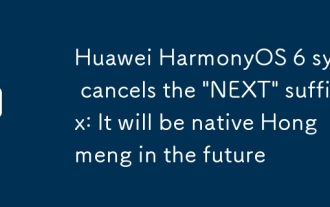 Huawei HarmonyOS 6 system cancels the 'NEXT' suffix: It will be native Hongmeng in the future
Sep 24, 2025 pm 04:12 PM
Huawei HarmonyOS 6 system cancels the 'NEXT' suffix: It will be native Hongmeng in the future
Sep 24, 2025 pm 04:12 PM
The latest news on September 18th, Huawei HarmonyOS6 has launched multiple rounds of preview version push for developers, and has recently opened the experience qualification to some users who have tried it out for the first time. According to user feedback, the current system name no longer displays the "NEXT" suffix, and it is officially renamed to HarmonyOS6.0. Huawei initially proposed the name HarmonyOSNEXT for the first time at the developer conference in August 2023, aiming to mark the Hongmeng system entering a new stage of development and realizing true native self-development. HarmonyOSNEXT's most core breakthrough is to completely adopt the underlying system architecture developed independently, completely remove the Linux kernel and Android AOSP code, and only run applications based on the HarmonyOS kernel.
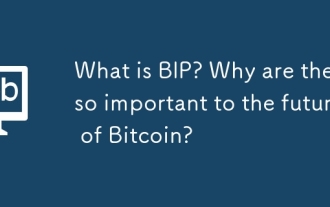 What is BIP? Why are they so important to the future of Bitcoin?
Sep 24, 2025 pm 01:51 PM
What is BIP? Why are they so important to the future of Bitcoin?
Sep 24, 2025 pm 01:51 PM
Table of Contents What is Bitcoin Improvement Proposal (BIP)? Why is BIP so important? How does the historical BIP process work for Bitcoin Improvement Proposal (BIP)? What is a BIP type signal and how does a miner send it? Taproot and Cons of Quick Trial of BIP ConclusionAny improvements to Bitcoin have been made since 2011 through a system called Bitcoin Improvement Proposal or “BIP.” Bitcoin Improvement Proposal (BIP) provides guidelines for how Bitcoin can develop in general, there are three possible types of BIP, two of which are related to the technological changes in Bitcoin each BIP starts with informal discussions among Bitcoin developers who can gather anywhere, including Twi
 How to connect to a VPN in Linux
Sep 24, 2025 am 04:58 AM
How to connect to a VPN in Linux
Sep 24, 2025 am 04:58 AM
TosetupaVPNonLinux:1.InstallOpenVPNandNetworkManager.2.Importan.ovpnfileorconfiguremanually.3.UseWireGuardforfasterconnections.4.Connectvianmcliforautomation.Ensurecredentialsandcertificatesareproperlyconfigured.
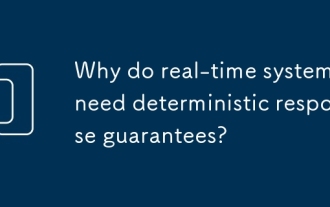 Why do real-time systems need deterministic response guarantees?
Sep 22, 2025 pm 04:03 PM
Why do real-time systems need deterministic response guarantees?
Sep 22, 2025 pm 04:03 PM
Real-time systems require deterministic responses, because correctness depends on the result delivery time; hard real-time systems require strict deadlines, missed will lead to disasters, while soft real-time allows occasional delays; non-deterministic factors such as scheduling, interrupts, caches, memory management, etc. affect timing; the construction plan includes the selection of RTOS, WCET analysis, resource management, hardware optimization and rigorous testing.
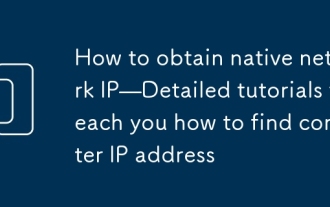 How to obtain native network IP—Detailed tutorials teach you how to find computer IP address
Sep 22, 2025 pm 04:06 PM
How to obtain native network IP—Detailed tutorials teach you how to find computer IP address
Sep 22, 2025 pm 04:06 PM
Enter ipconfig or system settings to view Windows IP through the command prompt; 2. Check the Mac in the system settings network options; 3. Find the mobile phone in the Wi-Fi details; the above method obtains the LAN IP, and search for "My IP" when checking the public IP.
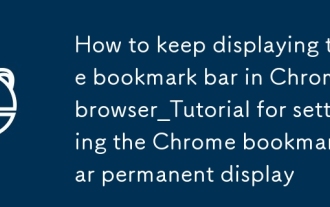 How to keep displaying the bookmark bar in Chrome browser_Tutorial for setting the Chrome bookmark bar permanent display
Sep 24, 2025 am 10:33 AM
How to keep displaying the bookmark bar in Chrome browser_Tutorial for setting the Chrome bookmark bar permanent display
Sep 24, 2025 am 10:33 AM
The bookmark bar can be restored by clicking the three-dot menu in the upper right corner of Chrome and selecting "Bookmarks" > "Show Bookmark Bar"; 2. Use the Ctrl Shift B (Windows) or Command Shift B (Mac) shortcut keys to quickly switch the display; 3. Make sure that the "Show Bookmark Bar" is set to "Always Show" in the "Appearance" of the settings page; 4. If it is invalid, you can reset your browser settings to restore the default state.
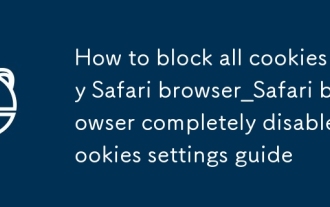 How to block all cookies by Safari browser_Safari browser completely disable cookies settings guide
Sep 25, 2025 am 10:06 AM
How to block all cookies by Safari browser_Safari browser completely disable cookies settings guide
Sep 25, 2025 am 10:06 AM
First disabling all cookies enhances Safari privacy protection. The privacy tab in your preferences check "Block all cookies" to achieve global shutdown; or use the invisible browsing mode to temporarily block cookie storage, and automatically clear data after closing the window; it can also combine the clearing of existing cookies and enabling the blocking function to completely eliminate historical and future cookies retention.
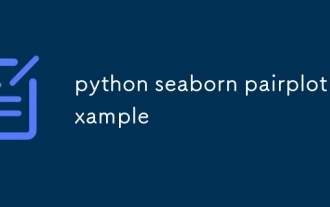 python seaborn pairplot example
Sep 23, 2025 am 05:55 AM
python seaborn pairplot example
Sep 23, 2025 am 05:55 AM
Seaborn's pairplot can be used to quickly visualize multivariate relationships. 1. Basic usage draws a scatter plot of each pair of numerical variables, and displays the distribution of each variable in diagonal lines; 2. Use the hue parameter to color by category to distinguish different categories; 3. Use the diag_kind parameter to set the diagonal chart to 'kde' or 'hist'; 4. Use the height and aspect parameters to adjust the size of the sub-graph; 5. Select specific variables to draw through the vars parameter; it is recommended to use it when the number of variables is small. Large data volumes can be combined with plot_kws to set the alpha and s to optimize the display effect. This function is an efficient and intuitive tool in exploratory data analysis.





