 Computer Tutorials
Computer Tutorials
 Computer Knowledge
Computer Knowledge
 How to obtain native network IP—Detailed tutorials teach you how to find computer IP address
How to obtain native network IP—Detailed tutorials teach you how to find computer IP address
How to obtain native network IP—Detailed tutorials teach you how to find computer IP address
Enter ipconfig or system settings to view Windows IP; 2. Check the Mac in the system settings network options; 3. Find the mobile phone in the Wi-Fi details; the above method obtains the LAN IP, and search for the public IP: "My IP".

Want to know your local IP address? In fact, the search method is very simple. Whether you use Windows, Mac or mobile phone devices, you can find it quickly. The following is a detailed introduction to several common systems viewing methods to help you accurately obtain IPv4 or IPv6 addresses.
Check the IP address of the native Windows system
On Windows computers, you can view the IP address through the command prompt or the network settings interface.
- Press Win R key, enter cmd , and enter to open the command prompt.
- Enter ipconfig in the black window and press Enter.
- Find "Wireless LAN Adapter WLAN" or "Ethernet Adapter Local Connection" based on the type of network you are currently using.
- Find the "IPv4 Address" in the corresponding section, which is usually displayed in 192.168.xx or similar format, which is your native IP.
You can also view through system settings: go to "Settings > Network and Internet > Wi-Fi > Current Network Name", scroll down to see the IP address information.
How to obtain native IP in Mac system
Apple computer users can easily view IP addresses through system preference settings.
- Click the Apple logo in the upper left corner of the screen and select "System Settings" (or "System Preferences").
- Go to the "Network" option and select the connection you are using (such as Wi-Fi or Ethernet) on the left.
- The connection status will be displayed on the right side, and you can see the currently allocated IPv4 address in the "IP Address" column.
- If you need to view more detailed information (including IPv6), you can click the "Advanced" button to view it in the TCP/IP tab.
Use terminal commands to view (for Mac and Linux)
If you are used to using the command line, you can open the terminal and quickly obtain IP information.
- Open the Terminal app.
- Enter the command: ifconfig (some Linux systems may need to use ip a ).
- Find the active network interface (such as en0, wlan0, etc.), find the "inet" field in its configuration, and the subsequent address is the IPv4 address.
- For IPv6, check the "inet6" field.
How to view the IP address of the phone (iOS and Android)
The phone can also view the assigned IP address after connecting to Wi-Fi.
iOS devices:
- Open Settings > Wi-Fi and click the "i" icon to the right of the currently connected network.
- You can see the IPv4 address in the "IP Address" column, and IPv6 will also be displayed if enabled.
Android devices:
- Go to Settings > Wi-Fi, click on the connected network name or long press and select "Modify Network" or "Network Details".
- In Advanced Settings or Network Information, find the IP Address field.
Basically that's it. The operations of different devices are slightly different, but the core idea is the same: enter the network settings or use the command tool to view the IP configuration of the current network interface. Just follow the steps and you can accurately find the IP address of the machine within a few minutes. It is not complicated but it is easy to ignore details, such as distinguishing between public IP and LAN IP - the above method obtains your private IP address in the LAN. If you need to check the public IP, you can search for "My IP" in your browser to obtain the external network exit address.
The above is the detailed content of How to obtain native network IP—Detailed tutorials teach you how to find computer IP address. For more information, please follow other related articles on the PHP Chinese website!

Hot AI Tools

Undress AI Tool
Undress images for free

Undresser.AI Undress
AI-powered app for creating realistic nude photos

AI Clothes Remover
Online AI tool for removing clothes from photos.

ArtGPT
AI image generator for creative art from text prompts.

Stock Market GPT
AI powered investment research for smarter decisions

Hot Article

Hot Tools

Notepad++7.3.1
Easy-to-use and free code editor

SublimeText3 Chinese version
Chinese version, very easy to use

Zend Studio 13.0.1
Powerful PHP integrated development environment

Dreamweaver CS6
Visual web development tools

SublimeText3 Mac version
God-level code editing software (SublimeText3)
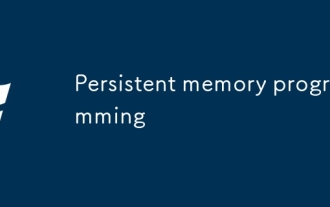 Persistent memory programming
Sep 30, 2025 am 10:47 AM
Persistent memory programming
Sep 30, 2025 am 10:47 AM
Persistent Memory Programming June 2013 I wrote about future interfaces for nonvolatile memory (NVM). This describes the NVM programming model under development by SNIANVM Programmingtechnicalworkgroup (TWG). Over the past four years, specifications have been released, and as predicted, programming models have become the focus of a lot of follow-up efforts. This programming model, described in the specification as NVM.PM.FILE, can map PM to memory by the operating system as a file. This article introduces how the persistent memory programming model is implemented in the operating system, what work has been done, and what challenges we still face. Persistent memory background PM and storageclassme
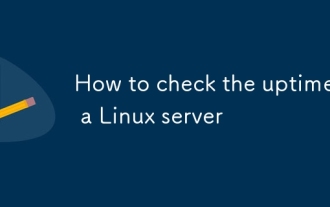 How to check the uptime of a Linux server
Sep 30, 2025 am 02:26 AM
How to check the uptime of a Linux server
Sep 30, 2025 am 02:26 AM
Use the uptime command to directly view the system running time, displaying the current time, running time, number of users and load; 2. Obtain the running time in seconds through cat/proc/uptime, which is convenient for script processing; 3. The top and w commands display uptime information in the head, which is suitable for monitoring other system status at the same time.
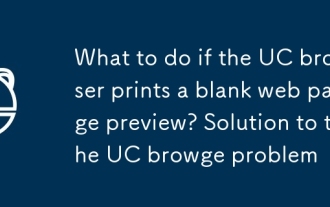 What to do if the UC browser prints a blank web page preview? Solution to the UC browser prints a blank web page problem
Sep 30, 2025 am 10:28 AM
What to do if the UC browser prints a blank web page preview? Solution to the UC browser prints a blank web page problem
Sep 30, 2025 am 10:28 AM
Printing preview blanks may be caused by cache exceptions or improper settings. 1. Clear UC browser cache and restart; 2. Check the paper size, direction and turn off options such as "Hide Background Graphics"; 3. Save the web page as PDF and print with PDF application; 4. Try to enable desktop mode or replace it with Chrome or Edge browser to print to eliminate compatibility issues.
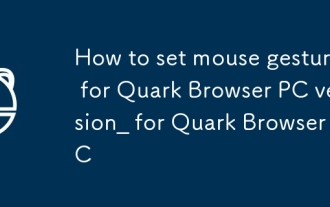 How to set mouse gestures for Quark Browser PC version_How to set mouse gestures for Quark Browser PC
Sep 30, 2025 am 09:50 AM
How to set mouse gestures for Quark Browser PC version_How to set mouse gestures for Quark Browser PC
Sep 30, 2025 am 09:50 AM
Quark Browser PC version can improve operation efficiency by enabling mouse gestures. First, enable the "Enable Mouse Gesture" function in the settings, and then assign forward and backward operations to the preset tracks such as sliding left and right. You can also add custom tracks and bind functions, such as drawing L-shaped to refresh the page. If adjustments are required, you can delete a single gesture or reset all configurations through "Restore Default Settings" to ensure that the operation is in line with personal habits and is efficient and accurate.
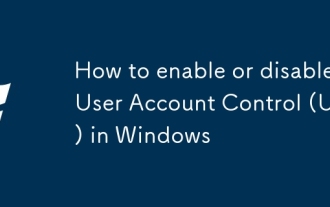 How to enable or disable User Account Control (UAC) in Windows
Sep 30, 2025 pm 01:03 PM
How to enable or disable User Account Control (UAC) in Windows
Sep 30, 2025 pm 01:03 PM
TomanageUserAccountControl(UAC)inWindows,youcanadjustsettingsviaControlPanel,RegistryEditor,GroupPolicyEditor,orCommandPrompt.UsethesliderinControlPanelforquickchanges,edittheEnableLUAregistryvaluefordirectcontrol,configurepoliciesingpedit.mscforadva
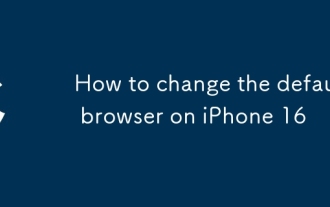 How to change the default browser on iPhone 16
Sep 30, 2025 am 10:08 AM
How to change the default browser on iPhone 16
Sep 30, 2025 am 10:08 AM
TochangethedefaultbrowseronyouriPhone,installyourpreferredbrowserfromtheAppStore,openSettings,tapthebrowser’sname,thenselect"DefaultBrowserApp"andchooseyourbrowser.
 What does it mean to reboot a computer?
Oct 04, 2025 am 12:04 AM
What does it mean to reboot a computer?
Oct 04, 2025 am 12:04 AM
Torebootacomputer,restartthesystemtorefreshitsstateandreloadtheoperatingsystem.Saveworkfirst,thenusetheOSmenuorpowerbutton.Rebootingappliesupdates,fixesglitches,andresolvesslowdowns.Asoftrebootclosesprocessessafely;ahardrebootforcesshutdownbyholdingt
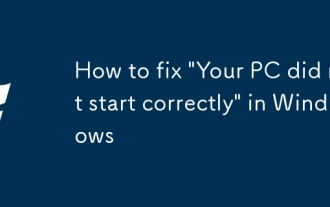 How to fix 'Your PC did not start correctly' in Windows
Sep 30, 2025 am 09:46 AM
How to fix 'Your PC did not start correctly' in Windows
Sep 30, 2025 am 09:46 AM
IfyourPCfailstostart,trythesesteps:1.UseAutomaticRepair.2.BootintoSafeMode.3.RunStartupRepair.4.RebuildBCDviaCommandPrompt.5.PerformSystemRestore.6.FixsystemfileswithDISMandSFC.






