What software is bonjour and can it be uninstalled?
Title: Explore the Bonjour software and its uninstallation method
Abstract: This article will introduce the functions, usage scope and how to uninstall the Bonjour software. At the same time, it will also be explained how to use other tools to replace Bonjour to meet the needs of users.
Introduction:
In the field of computer and network technology, Bonjour is a common software. Although this may be unfamiliar to some users, it can be very useful in some specific situations. If you happen to have Bonjour software installed and now want to uninstall it, this article will provide you with a thorough answer about the software and how to uninstall it.
What is Bonjour?
Bonjour software, also known as Zero-configuration Networking, is a technology launched by Apple that automatically discovers network devices and services. It allows users to easily find other devices, shared resources and services on the network. Taking pairing devices for network streaming as an example, Bonjour can be used to set it up more easily.
Bonjour’s advantage lies in its ability to automatically identify devices on the network and provide the ability for devices to communicate with each other. It requires almost no configuration costs for users and is suitable for various operating systems and network environments.
When do I need to uninstall Bonjour?
Although Bonjour has its unique advantages and scope of use, some users may wish to uninstall it. Here are a few common scenarios:
- Bonjour’s features are not needed: If you find yourself never or rarely using Bonjour’s features, uninstalling it can reduce system load and free up disk space .
- Network Issues: In some cases, Bonjour may conflict with other network devices or services, causing network connection issues. In this case, uninstalling Bonjour may help solve the problem.
- Need an alternative: If you find another network discovery solution that better suits your needs, uninstalling Bonjour can free up space for you.
How to uninstall Bonjour?
Although Bonjour is a technology developed by Apple, it is also available for Windows operating systems. Here's how to uninstall Bonjour on Windows and Mac operating systems:
To uninstall Bonjour on Windows:
- Open Control Panel.
- Click "Uninstall a program" or "Programs and Features" and find the Bonjour app.
- Right-click on the Bonjour application and select the "Uninstall" option.
- Follow the on-screen instructions to complete the uninstall process.
- After the uninstallation is complete, restart your computer to apply the changes.
Uninstall Bonjour on Mac:
- Open "Finder".
- On the top menu bar, select Go>Utilities>Terminal.
- Enter the following command and press Enter: "sudo rm -rf /Library/Preferences/com.apple.Bonjour.plist".
- Enter your administrator password and press Enter.
- Enter the following command and press Enter: "sudo killall mDNSResponder".
- Enter your administrator password and press Enter.
- Restart your Mac computer.
Alternatives:
If you have uninstalled Bonjour but still want to continue enjoying the convenience of automatic device discovery, there are some alternatives to choose from. Here are some of them:
- Avahi: Open source alternative for Linux and Unix systems.
- UPnP: A universal network protocol that supports automatic device discovery and communication.
- SSDP: A discovery protocol used to find devices via network broadcasts.
Conclusion:
Bonjour software is a convenient network tool that can be used to automatically discover devices and share resources. However, if you wish to uninstall Bonjour, you can follow the methods provided in this article on both Windows and Mac operating systems. Additionally, some alternatives are provided to meet users' device discovery needs. I hope this article can help you better understand Bonjour and provide you with the uninstallation guidance you need.
The above is the detailed content of What software is bonjour and can it be uninstalled?. For more information, please follow other related articles on the PHP Chinese website!

Hot AI Tools

Undress AI Tool
Undress images for free

Undresser.AI Undress
AI-powered app for creating realistic nude photos

AI Clothes Remover
Online AI tool for removing clothes from photos.

ArtGPT
AI image generator for creative art from text prompts.

Stock Market GPT
AI powered investment research for smarter decisions

Hot Article

Hot Tools

Notepad++7.3.1
Easy-to-use and free code editor

SublimeText3 Chinese version
Chinese version, very easy to use

Zend Studio 13.0.1
Powerful PHP integrated development environment

Dreamweaver CS6
Visual web development tools

SublimeText3 Mac version
God-level code editing software (SublimeText3)
 Binance official website latest address directly enter
May 20, 2025 pm 05:36 PM
Binance official website latest address directly enter
May 20, 2025 pm 05:36 PM
Visiting the latest address to Binance official website can be obtained through search engine query and follow official social media. 1) Use the search engine to enter "Binance Official Website" or "Binance" and select a link with the official logo; 2) Follow Binance's official Twitter, Telegram and other accounts to view the latest posts to get the latest address.
 Configure PhpStorm and Docker containerized development environment
May 20, 2025 pm 07:54 PM
Configure PhpStorm and Docker containerized development environment
May 20, 2025 pm 07:54 PM
Through Docker containerization technology, PHP developers can use PhpStorm to improve development efficiency and environmental consistency. The specific steps include: 1. Create a Dockerfile to define the PHP environment; 2. Configure the Docker connection in PhpStorm; 3. Create a DockerCompose file to define the service; 4. Configure the remote PHP interpreter. The advantages are strong environmental consistency, and the disadvantages include long startup time and complex debugging.
 How to install numpy library in python three ways to install numpy library in python
May 28, 2025 pm 04:03 PM
How to install numpy library in python three ways to install numpy library in python
May 28, 2025 pm 04:03 PM
There are three ways to install the NumPy library: 1. Use pip to install: pipinstallnumpy, which is simple but may encounter permissions or network problems; 2. Use conda to install: condainstallnumpy, which is suitable for Anaconda environment, and automatically resolves dependencies; 3. Install: gitclone from source code and compile, which is suitable for special needs but complicated processes.
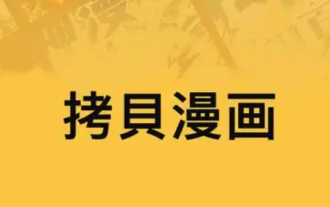 Copy comics (official website entrance)_Copy comics (nba) genuine online reading portal
Jun 05, 2025 pm 04:12 PM
Copy comics (official website entrance)_Copy comics (nba) genuine online reading portal
Jun 05, 2025 pm 04:12 PM
Copying comics is undoubtedly a treasure that cannot be missed. Here you can find basketball comics in various styles, from passionate and inspiring competitive stories to relaxed and humorous daily comedy. Whether you want to relive the classics or discover new works, copying comics can meet your needs. Through the authentic online reading portal provided by copy comics, you will bid farewell to the trouble of pirated resources, enjoy a high-definition and smooth reading experience, and can support your favorite comic authors and contribute to the development of authentic comics.
 How to create and delete tags on remote repository
May 22, 2025 pm 10:33 PM
How to create and delete tags on remote repository
May 22, 2025 pm 10:33 PM
Create tags on remote repository using gitpushorigin, delete tags using gitpushorigin--delete. The specific steps include: 1. Create a local tag: gittagv1.0. 2. Push to remote: gitpushoriginv1.0. 3. Delete local tag: gittag-dv1.0. 4. Delete remote tag: gitpushorigin--deletev1.0.
 Laravel integration with social media login (OAuth)
May 22, 2025 pm 09:27 PM
Laravel integration with social media login (OAuth)
May 22, 2025 pm 09:27 PM
Integrating social media login in the Laravel framework can be achieved by using the LaravelSocialite package. 1. Install the Socialite package: use composerrequirelaravel/socialite. 2. Configure the service provider and alias: add relevant configuration in config/app.php. 3. Set API credentials: Configure social media API credentials in .env and config/services.php. 4. Write controller method: Add redirection and callback methods to handle social media login process. 5. Handle FAQs: Ensure user uniqueness, data synchronization, security and error handling. 6. Optimization practice:
 Apple phone cannot connect to WiFi. Solve iPhone network connection failed steps
May 29, 2025 pm 09:06 PM
Apple phone cannot connect to WiFi. Solve iPhone network connection failed steps
May 29, 2025 pm 09:06 PM
If your iPhone cannot connect to WiFi, you can solve it by restarting the device, resetting network settings, or updating the iOS system. 1. Restart the phone: Press and hold the power button, slide to shut down, and restart later. 2. Reset network settings: Go to "Settings" > "General" > "Reset", and select "Reset Network Settings". 3. Update iOS system: Go to "Settings" > "General" > "Software Update", download and install the update.
 How to get the execution result of each task in an asynchronous operation?
May 21, 2025 pm 09:00 PM
How to get the execution result of each task in an asynchronous operation?
May 21, 2025 pm 09:00 PM
Getting the execution result of each task in an asynchronous operation can be achieved through Promise.all() or asyncio.gather(). 1) In JavaScript, use Promise.all() to wait for multiple promises to complete and get the results; 2) In Python, use asyncio.gather() to wait for multiple asynchronous tasks to complete and get the results.





