Environment.Exit() method in C#
The Environment.Exit() method in C# is used to terminate the current process and return the specified exit code. This method is static and can be called directly anywhere. The syntax example is "Environment.Exit(0 );", using the Environment.Exit() method will directly end the process, regardless of whether the process has completed all work.
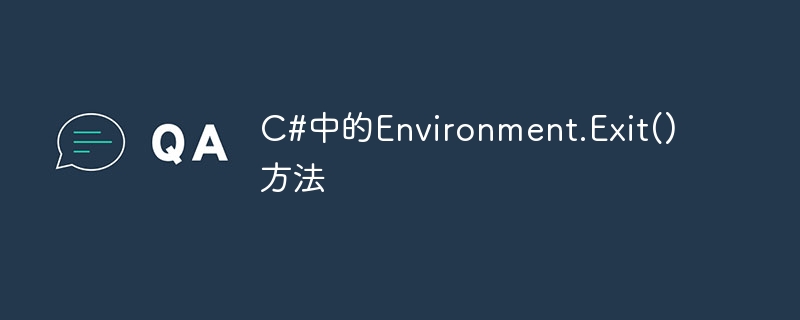
The Environment.Exit() method in C# is used to terminate the current process and return the specified exit code. This method is static and can be called directly from anywhere, for example:
Environment.Exit(0);
The above code will immediately terminate the current process and return exit code 0.
It should be noted that using the Environment.Exit() method will directly end the process, regardless of whether the process has completed all work. Therefore, when using this method, you need to ensure that the ongoing operation has been completed or cannot be completed in order to exit the program correctly.
In addition, there is a method similar to Environment.Exit() called Environment.FailFast(), which can also be used to terminate the process immediately and return the specified exit code. But unlike Environment.Exit(), the Environment.FailFast() method will perform some necessary cleaning and logging operations before terminating the process to ensure the security of some critical data. Therefore, in some cases, it may be more appropriate to use the Environment.FailFast() method to terminate the process.
The above is the detailed content of Environment.Exit() method in C#. For more information, please follow other related articles on the PHP Chinese website!

Hot AI Tools

Undress AI Tool
Undress images for free

Undresser.AI Undress
AI-powered app for creating realistic nude photos

AI Clothes Remover
Online AI tool for removing clothes from photos.

ArtGPT
AI image generator for creative art from text prompts.

Stock Market GPT
AI powered investment research for smarter decisions

Hot Article

Hot Tools

Notepad++7.3.1
Easy-to-use and free code editor

SublimeText3 Chinese version
Chinese version, very easy to use

Zend Studio 13.0.1
Powerful PHP integrated development environment

Dreamweaver CS6
Visual web development tools

SublimeText3 Mac version
God-level code editing software (SublimeText3)
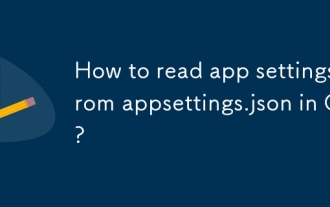 How to read app settings from appsettings.json in C#?
Sep 15, 2025 am 02:16 AM
How to read app settings from appsettings.json in C#?
Sep 15, 2025 am 02:16 AM
The answer is to read appsettings.json using Microsoft.Extensions.Configuration. 1. Create appsettings.json and set the copy properties; 2. Install the Microsoft.Extensions.Configuration.Json package; 3. Load the configuration with ConfigurationBuilder; 4. Read the value through the indexer or GetConnectionString; 5. It is recommended to use strongly typed configuration classes Bind or Get binding.
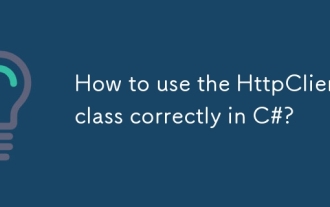 How to use the HttpClient class correctly in C#?
Sep 15, 2025 am 01:23 AM
How to use the HttpClient class correctly in C#?
Sep 15, 2025 am 01:23 AM
HttpClient should be reused for a long time rather than created frequently. It is recommended to use IHttpClientFactory injection management to avoid socket exhaustion; if there is no DI, use static instances to ensure a reasonable life cycle.
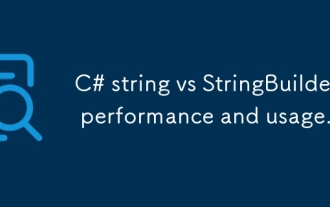 C# string vs StringBuilder performance and usage.
Sep 16, 2025 am 05:24 AM
C# string vs StringBuilder performance and usage.
Sep 16, 2025 am 05:24 AM
Usestringforminimal,statictextoperations;useStringBuilderforfrequentmodificationsinloopsorlarge-scaleconcatenationstoimproveperformanceandreducememoryallocation.
 From Monolith to Microservices: A Migration Guide for .NET Applications
Sep 19, 2025 am 05:21 AM
From Monolith to Microservices: A Migration Guide for .NET Applications
Sep 19, 2025 am 05:21 AM
Migrating .NET monomers to microservices should avoid one-time rewrites. 1. First, clear the migration of mobile machines and avoid common traps to ensure that the team has DevOps and observability capabilities; 2. Use strangler mode to gradually replace, route new functions to new services through API gateways; 3. Use domain-driven design to identify bounded contexts, split services according to business boundaries and isolate databases; 4. Select a suitable communication method, use HTTP/REST for user requests, and use asynchronous messages such as AzureServiceBus for events; 5. Ensure cross-service data consistency through event final consistency, Saga mode and Outbox mode; 6. Early integration of Serilog, OpenTelemetry and other tools to build date
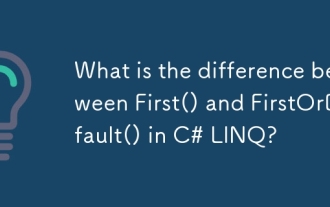 What is the difference between First() and FirstOrDefault() in C# LINQ?
Sep 16, 2025 am 12:33 AM
What is the difference between First() and FirstOrDefault() in C# LINQ?
Sep 16, 2025 am 12:33 AM
First()throwsanexceptionifnoelementisfound,whileFirstOrDefault()returnsadefaultvalue;useFirst()whenthesequenceisexpectedtobenon-empty,andFirstOrDefault()tohandleemptysequencesgracefully.
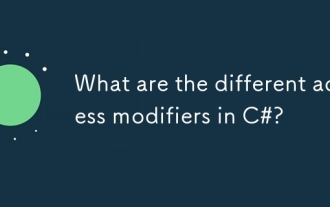 What are the different access modifiers in C#?
Sep 21, 2025 am 01:43 AM
What are the different access modifiers in C#?
Sep 21, 2025 am 01:43 AM
Public members can be accessed by any code; 2.private is only accessible within the class; 3.protected allows access to classes and derived classes; 4.internal is limited to access within the same assembly; 5.protectedinternal is a union of protected and internal, used for access to derived classes or same assembly.
 How to create and use a CancellationToken in C#?
Sep 21, 2025 am 01:49 AM
How to create and use a CancellationToken in C#?
Sep 21, 2025 am 01:49 AM
Create a CancellationTokenSource to get the CancellationToken, which is used to notify other threads or components to cancel the operation. 2. Pass the token to an asynchronous method that supports cancellation (such as Task.Run). The task can periodically check the cancellation request to achieve graceful termination.
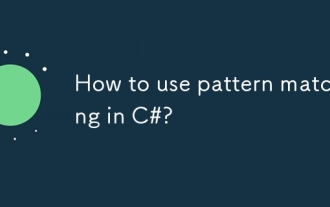 How to use pattern matching in C#?
Sep 20, 2025 am 04:32 AM
How to use pattern matching in C#?
Sep 20, 2025 am 04:32 AM
PatternmatchinginC#isafeatureusedtocheckobjectsagainstpatternsandextractinformationconcisely.1.Typepatternsallowcheckingandcastinginonestep,asshownwithif(valueisstringstr).2.Constantpatternscomparevaluesagainstconstantsdirectly,suchascheckingif(input





