What are the computer operating systems?
A computer operating system is a system used to manage computer hardware and software programs. It is also an operating system program developed based on all software systems. Different operating systems have different users. So what are the computer systems? Woolen cloth? Below, the editor will share with you what computer operating systems are.
The so-called operating system is to manage computer hardware and software programs. All software is developed based on operating system programs. In fact, there are many types of operating systems, including those for industrial use, commercial use, and personal use, covering a wide range of applications. Below, the editor will explain to you what computer operating systems are.
What are the computer operating systems?
windows system
The Windows system is an operating system developed by Microsoft Corporation of the United States. More user-friendly than the earliest command operating systems. Windows system can be said to be the most widely used and widely used computer operating system in the world. Windows currently mainly includes winXP, win7, win8, win10 and other systems. The most commonly used system on the market is win7 system, which runs very smoothly. , simple and convenient, good enough for various office and entertainment applications.
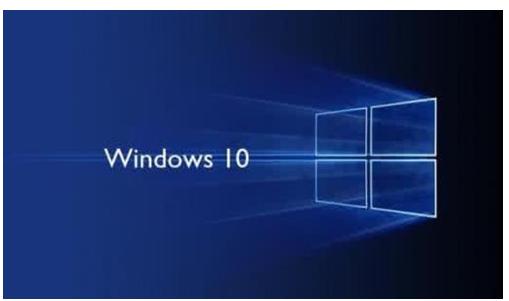
Computer system diagram-1
Unix system
The Unix system was born in 1969 and was the first to be used among small and medium-sized computers. UNIX provides users with a time-sharing system that can control computer activities, and the operating interface is very flexible. Unix systems can run multiple processes at the same time and support data sharing between users. In addition, Unix systems support module installation. When you install a Unix system, you need to install the parts you need. For example, UNIX supports a large number of programming development tools, but if you know nothing about programming development, you can only install the minimum compiler. device. The user interface of this system also supports the module principle. Commands that are not related to switching can perform complex operations through pipe connections.
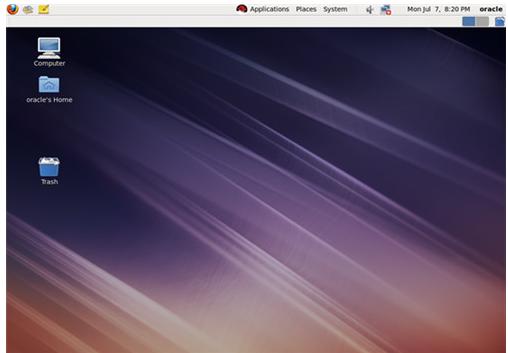
Operating system diagram-2
Mac OS operating system
MacOS operating system I think everyone It will not be unfamiliar. It is a system developed by Apple in the United States. It is currently widely used in Apple laptops. Now this system has begun to be slowly accepted by people, and MAC system computers are being published. It is widely used in printing, film and television, education and other fields. Recently, Apple has launched a new MacOS X for notebook computers.

Computer Picture-3
Linux System
Linux system is a very good computer system A system, it is also the largest free software in the world. The functions of the Linux system are comparable to those of the Windows operating system. Both have complete network functions. The usage of the Linux system is similar to that of the Unix system. It is widely used in computers and tablets. Among various electronic devices such as computers, mobile phones, video game consoles and supercomputers. The performance of the Linux system is very excellent. The 10 fastest supercomputers in the world all use the Linux system. Linux is also known as the most stable system in the world and has broad development prospects.

Computer system diagram-4
The above is the editor’s introduction to the four major systems of several computer systems , these 4 systems are all very good systems. At present, the windows system occupies a dominant position and has a wide market and user base
The above is the detailed content of What are the computer operating systems?. For more information, please follow other related articles on the PHP Chinese website!

Hot AI Tools

Undress AI Tool
Undress images for free

Undresser.AI Undress
AI-powered app for creating realistic nude photos

AI Clothes Remover
Online AI tool for removing clothes from photos.

ArtGPT
AI image generator for creative art from text prompts.

Stock Market GPT
AI powered investment research for smarter decisions

Hot Article

Hot Tools

Notepad++7.3.1
Easy-to-use and free code editor

SublimeText3 Chinese version
Chinese version, very easy to use

Zend Studio 13.0.1
Powerful PHP integrated development environment

Dreamweaver CS6
Visual web development tools

SublimeText3 Mac version
God-level code editing software (SublimeText3)
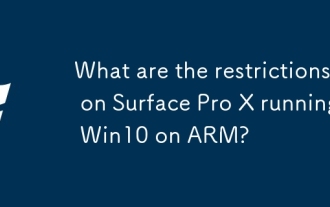 What are the restrictions on Surface Pro X running Win10 on ARM?
Sep 28, 2025 am 10:57 AM
What are the restrictions on Surface Pro X running Win10 on ARM?
Sep 28, 2025 am 10:57 AM
There is no doubt that Microsoft's latest SurfaceProX is a remarkable product, and Microsoft's official website in China has opened the reservation channel for this device. However, there are some key points to be paid attention to before you decide to buy this device. The device comes with a Microsoft SQ1 custom processor, which means you may encounter some issues and limitations when running the Windows 10onARM operating system. Recently, Microsoft officially released a new support document detailing the possible compatibility issues when using Windows 10onARM processor. The article mentioned many issues in drivers, printers, games, etc., and pointed out that it is only designed for Windows 10onAR
 What does it mean to back up my computer?
Sep 29, 2025 am 06:06 AM
What does it mean to back up my computer?
Sep 29, 2025 am 06:06 AM
Tobackupyourcomputer,chooseimportantfilesorafullsystemimage,selectanexternaldriveorcloudserviceasthedestination,usebuilt-intoolslikeFileHistoryorBackupandRestoreforautomation,oroptforthird-partysolutionswithadvancedfeatures,ensuringregular,secure,and
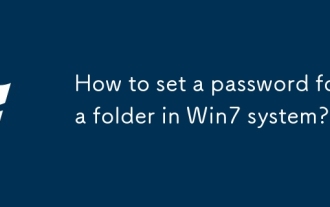 How to set a password for a folder in Win7 system?
Sep 29, 2025 am 10:24 AM
How to set a password for a folder in Win7 system?
Sep 29, 2025 am 10:24 AM
Nowadays, we are increasingly dependent on computers, and we cannot do without it in daily life, work or study. During use, we will store many important files on the computer, but what should we do if we hope that these files will not be viewed by others? Of course, adding a password to the folder is the most direct way. Today, let’s take a look at how to set a password for a folder! A few days ago, when I was browsing the web, I found that many netizens were discussing how to encrypt folders, so I helped answer them. As the saying goes, "It is better to have fun than to have fun alone", so today I also want to share this method with everyone. The first step is to select the folder you want to encrypt, right-click it, and a menu will pop up. Step 2: Select "Properties" in the menu
 How to mute my computer's sound?
Sep 29, 2025 am 06:01 AM
How to mute my computer's sound?
Sep 29, 2025 am 06:01 AM
Toquicklymuteyourcomputer’ssound,trythesemethods:1.UsetheFnkey speakericonkey.2.Clickthespeakericoninthetaskbar.3.AdjustsettingsintheSoundControlPanel.4.Usecommand-linetoolslikenircmdorPowerShellforadvancedcontrol.
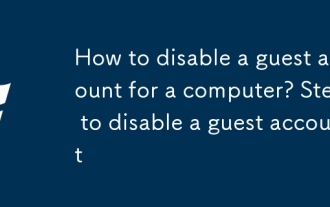 How to disable a guest account for a computer? Steps to disable a guest account
Sep 29, 2025 am 10:45 AM
How to disable a guest account for a computer? Steps to disable a guest account
Sep 29, 2025 am 10:45 AM
In order to facilitate others to use the computer, many users usually create a guest account in the system. However, in some cases, if the account is no longer needed, you can choose to disable or delete it. So how do you disable the guest account on your computer? The following is a Windows 10 system as an example to introduce the specific operation method of disabling the Guest account in detail. 1. Find the "This Computer" icon on the desktop, right-click it, and then select the "Manage" option from the pop-up menu. 2. After entering the computer management interface, you can find the item "Local Users and Groups" in the menu bar on the left and click to enter. 3. After expanding "Local Users and Groups", multiple subitems will be displayed below, including the shortcut portal "User". 4. Click "User"
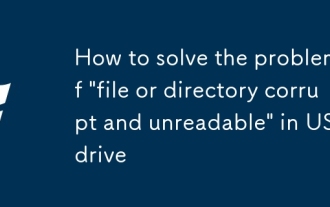 How to solve the problem of 'file or directory corrupt and unreadable' in USB drive
Sep 28, 2025 am 11:03 AM
How to solve the problem of 'file or directory corrupt and unreadable' in USB drive
Sep 28, 2025 am 11:03 AM
We often use USB flash drives to transmit and store data, but recently a friend reported to the editor that after inserting the USB flash drive into the computer, "The file or directory is corrupt and cannot be read." Is it because I am infected with a virus? Actually, it's not necessarily true. Next, let the editor take you to investigate and solve the problem step by step. Operation steps: 1. Press the "Win" key and "R" key on the keyboard at the same time, open the run dialog box, type "cmd" in the input box, and then click the "OK" button to enter the command prompt interface. 2. Enter "chkdskg:/f" in the command prompt window and press Enter to execute. Note: The "g" here represents your U disk letter. If the system recognizes it as another letter (such as f disk), it needs to be changed to "chkdskf:/f". 3.Next
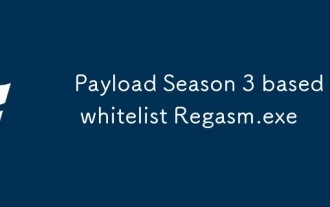 Payload Season 3 based on whitelist Regasm.exe
Sep 29, 2025 am 10:33 AM
Payload Season 3 based on whitelist Regasm.exe
Sep 29, 2025 am 10:33 AM
Introduction to Regasm: Regasm is a tool used to register assemblies. It reads metadata in the assembly and adds necessary entries to the registry. RegAsm.exe is a legal file process developed by Microsoft Corporation and belongs to Microsoft.NETAssemblyRegistrationUtility. Note: Since the path of Regasm.exe is not added to the system's PATH environment variable, it will not be recognized directly using the REGASM command. For details, please refer to Microsoft's official documentation: https://docs.microsoft.com/en-us/dotnet/fram
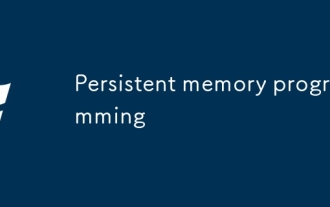 Persistent memory programming
Sep 30, 2025 am 10:47 AM
Persistent memory programming
Sep 30, 2025 am 10:47 AM
Persistent Memory Programming June 2013 I wrote about future interfaces for nonvolatile memory (NVM). This describes the NVM programming model under development by SNIANVM Programmingtechnicalworkgroup (TWG). Over the past four years, specifications have been released, and as predicted, programming models have become the focus of a lot of follow-up efforts. This programming model, described in the specification as NVM.PM.FILE, can map PM to memory by the operating system as a file. This article introduces how the persistent memory programming model is implemented in the operating system, what work has been done, and what challenges we still face. Persistent memory background PM and storageclassme





