 Backend Development
Backend Development
 PHP Tutorial
PHP Tutorial
 Yii Framework Middleware: Add logging and debugging capabilities to your application
Yii Framework Middleware: Add logging and debugging capabilities to your application
Yii Framework Middleware: Add logging and debugging capabilities to your application
Yii framework middleware: Add logging and debugging functions to applications
[Introduction]
When developing web applications, we usually need to add some additional features to improve the performance and stability of the application sex. The Yii framework provides the concept of middleware that enables us to perform some additional tasks before and after the application handles the request. This article will introduce how to use the middleware function of the Yii framework to implement logging and debugging functions.
[What is middleware]
Middleware refers to a functional module that does some processing on requests and responses before and after the application processes the request. In the Yii framework, middleware is implemented through the beforeAction and afterAction methods. In the beforeAction method, we can do some processing on the request, such as logging, verifying user permissions, etc.; and in the afterAction method, we can process the response, such as adding some Additional header information, debug output, etc.
[Using Yii middleware for logging]
First, we need to create a middleware class and implement the beforeAction method. In this method, we can record some key information of the request, such as request time, request URL, etc., and save it to the log file.
<?php
namespace appmiddleware;
use Yii;
use yiiaseActionFilter;
class LoggerMiddleware extends ActionFilter
{
public function beforeAction($action)
{
$request = Yii::$app->request;
$log = "Request Time: " . date('Y-m-d H:i:s') . "
";
$log .= "Request URL: " . $request->getAbsoluteUrl() . "
";
$log .= "Request IP: " . $request->getUserIP() . "
";
$log .= "----------------------------
";
// 保存日志到文件中
Yii::info($log, 'application');
return parent::beforeAction($action);
}
}Next, use the middleware in the controller. Suppose we have a controller named SiteController, we can add the behaviors method to the controller class and specify the middleware class.
<?php
namespace appcontrollers;
use yiiwebController;
class SiteController extends Controller
{
public function behaviors()
{
return [
'logger' => [
'class' => 'appmiddlewareLoggerMiddleware',
],
];
}
// ...其他action方法...
}Now, when we access any action in SiteController, the key information of the request will be recorded in the log file.
[Use Yii middleware for debugging output]
In addition to logging, we can also use Yii middleware for debugging output. In this case, we need to implement the afterAction method and print some key information of the response in this method.
<?php
namespace appmiddleware;
use Yii;
use yiiaseActionFilter;
class DebugMiddleware extends ActionFilter
{
public function afterAction($action, $result)
{
$response = Yii::$app->response;
$log = "Response Status Code: " . $response->statusCode . "
";
$log .= "Response Content-Type: " . $response->getHeaders()->get('content-type') . "
";
$log .= "Response Body: " . $response->content . "
";
$log .= "----------------------------
";
// 输出调试信息到屏幕上
Yii::trace($log, 'application');
return parent::afterAction($action, $result);
}
}Similarly, use this middleware in the controller.
<?php
namespace appcontrollers;
use yiiwebController;
class SiteController extends Controller
{
public function behaviors()
{
return [
'debug' => [
'class' => 'appmiddlewareDebugMiddleware',
],
];
}
// ...其他action方法...
}Now, when we access any action in SiteController, the key information of the response will be output to the debug log.
[Conclusion]
By using the middleware function provided by the Yii framework, we can easily add logging and debugging functions to the application. These additional features can help us better understand the health of the application and help us quickly troubleshoot problems. I hope readers can gain an understanding of the use of middleware through this article, and be able to flexibly use middleware to meet their own needs in the future development process.
The above is the detailed content of Yii Framework Middleware: Add logging and debugging capabilities to your application. For more information, please follow other related articles on the PHP Chinese website!

Hot AI Tools

Undress AI Tool
Undress images for free

Undresser.AI Undress
AI-powered app for creating realistic nude photos

AI Clothes Remover
Online AI tool for removing clothes from photos.

ArtGPT
AI image generator for creative art from text prompts.

Stock Market GPT
AI powered investment research for smarter decisions

Hot Article

Hot Tools

Notepad++7.3.1
Easy-to-use and free code editor

SublimeText3 Chinese version
Chinese version, very easy to use

Zend Studio 13.0.1
Powerful PHP integrated development environment

Dreamweaver CS6
Visual web development tools

SublimeText3 Mac version
God-level code editing software (SublimeText3)
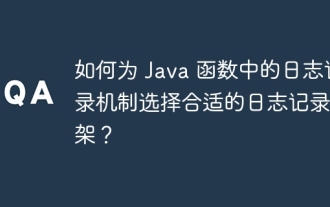 How to choose a suitable logging framework for logging mechanism in Java functions?
May 04, 2024 am 11:33 AM
How to choose a suitable logging framework for logging mechanism in Java functions?
May 04, 2024 am 11:33 AM
In Java functions, factors should be considered when choosing the most appropriate logging framework: Performance: For functions that handle a large number of log events Flexibility: Provides flexible configuration options Scalability: Easily expands as the function grows Community support: Technical support and Latest development information
 How to perform error handling and logging in C++ class design?
Jun 02, 2024 am 09:45 AM
How to perform error handling and logging in C++ class design?
Jun 02, 2024 am 09:45 AM
Error handling and logging in C++ class design include: Exception handling: catching and handling exceptions, using custom exception classes to provide specific error information. Error code: Use an integer or enumeration to represent the error condition and return it in the return value. Assertion: Verify pre- and post-conditions, and throw an exception if they are not met. C++ library logging: basic logging using std::cerr and std::clog. External logging libraries: Integrate third-party libraries for advanced features such as level filtering and log file rotation. Custom log class: Create your own log class, abstract the underlying mechanism, and provide a common interface to record different levels of information.
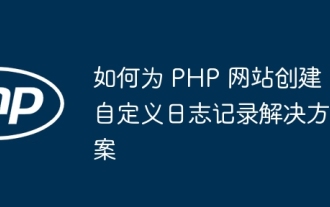 How to create a custom logging solution for your PHP website
May 03, 2024 am 08:48 AM
How to create a custom logging solution for your PHP website
May 03, 2024 am 08:48 AM
There are several ways to create a custom logging solution for your PHP website, including: using a PSR-3 compatible library (such as Monolog, Log4php, PSR-3Logger) or using PHP native logging functions (such as error_log(), syslog( ), debug_print_backtrace()). Monitoring the behavior of your application and troubleshooting issues can be easily done using a custom logging solution, for example: Use Monolog to create a logger that logs messages to a disk file.
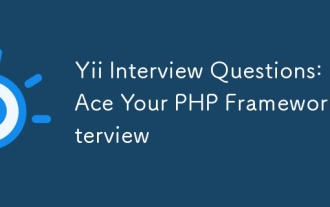 Yii Interview Questions: Ace Your PHP Framework Interview
Apr 06, 2025 am 12:20 AM
Yii Interview Questions: Ace Your PHP Framework Interview
Apr 06, 2025 am 12:20 AM
When preparing for an interview with Yii framework, you need to know the following key knowledge points: 1. MVC architecture: Understand the collaborative work of models, views and controllers. 2. ActiveRecord: Master the use of ORM tools and simplify database operations. 3. Widgets and Helpers: Familiar with built-in components and helper functions, and quickly build the user interface. Mastering these core concepts and best practices will help you stand out in the interview.
 Yii's Architecture: MVC and More
Apr 11, 2025 pm 02:41 PM
Yii's Architecture: MVC and More
Apr 11, 2025 pm 02:41 PM
Yii framework adopts an MVC architecture and enhances its flexibility and scalability through components, modules, etc. 1) The MVC mode divides the application logic into model, view and controller. 2) Yii's MVC implementation uses action refinement request processing. 3) Yii supports modular development and improves code organization and management. 4) Use cache and database query optimization to improve performance.
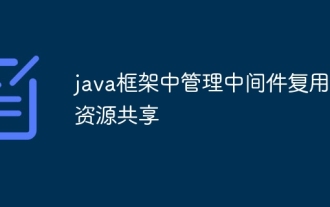 Managing middleware reuse and resource sharing in the java framework
Jun 01, 2024 pm 03:10 PM
Managing middleware reuse and resource sharing in the java framework
Jun 01, 2024 pm 03:10 PM
The Java framework supports middleware reuse and resource sharing, including the following strategies: Management of pre-established middleware connections through connection pools. Leverage thread-local storage to associate middleware connections with the current thread. Use a thread pool to manage reusable threads. Store copies of frequently accessed data via local or distributed caches.
 The Current State of Yii: A Look at Its Popularity
Apr 13, 2025 am 12:19 AM
The Current State of Yii: A Look at Its Popularity
Apr 13, 2025 am 12:19 AM
YiiremainspopularbutislessfavoredthanLaravel,withabout14kGitHubstars.ItexcelsinperformanceandActiveRecord,buthasasteeperlearningcurveandasmallerecosystem.It'sidealfordevelopersprioritizingefficiencyoveravastecosystem.
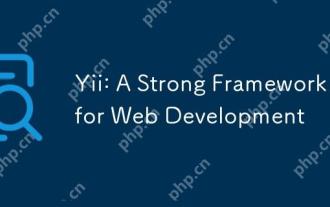 Yii: A Strong Framework for Web Development
Apr 15, 2025 am 12:09 AM
Yii: A Strong Framework for Web Development
Apr 15, 2025 am 12:09 AM
Yii is a high-performance PHP framework designed for fast development and efficient code generation. Its core features include: MVC architecture: Yii adopts MVC architecture to help developers separate application logic and make the code easier to maintain and expand. Componentization and code generation: Through componentization and code generation, Yii reduces the repetitive work of developers and improves development efficiency. Performance Optimization: Yii uses latency loading and caching technologies to ensure efficient operation under high loads and provides powerful ORM capabilities to simplify database operations.






